- How to Fix TCL Roku tv Black Screen or Flickering Screen Problem
- Check Power Cables are Damaged or Faulty
- What Causes TCL Roku tv Black Screen or Blank Screen or Flickering issue?
- How to Fix TCL Roku Screen Black with Sound
- How to Fx TCL TV Screen Goes Black But Sound Still Works
- TCL Roku tv Screen goes black Randomly
If you are having TCL Roku tv and facing issue of Black Screen or tcl roku tv blank screen or flickering issue there are simple and easy methods to fix and first make sure that your volume is up and screens goes black on your TCL or Hisense Roku tv, and also have issues like roku screen black with sound then visit the roku official communty forum, so let’s see in detail how to fix TCL Roku tv Black Screen or blank screen or flickering issue Fix below.
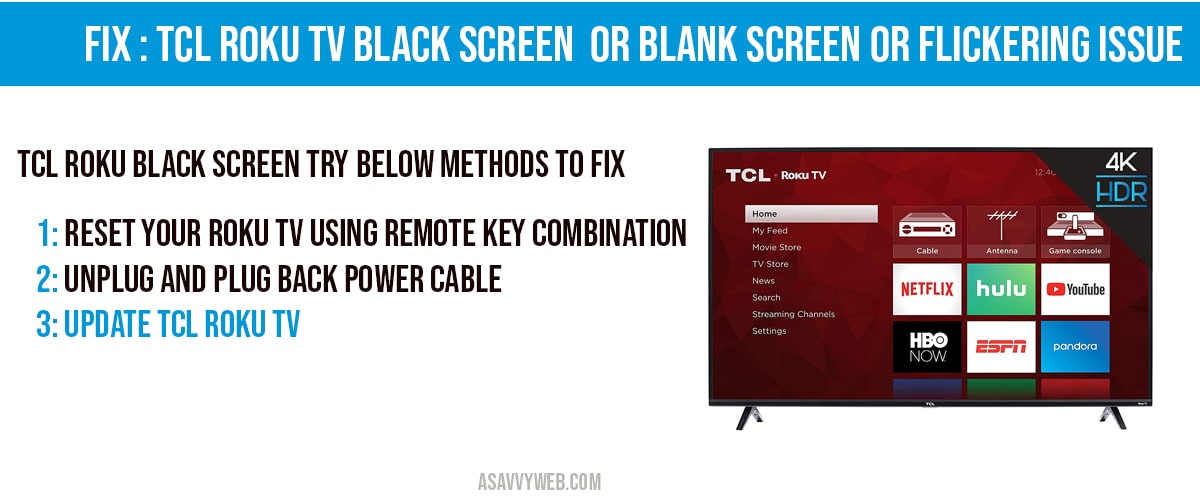
How to Fix TCL Roku tv Black Screen or Flickering Screen Problem
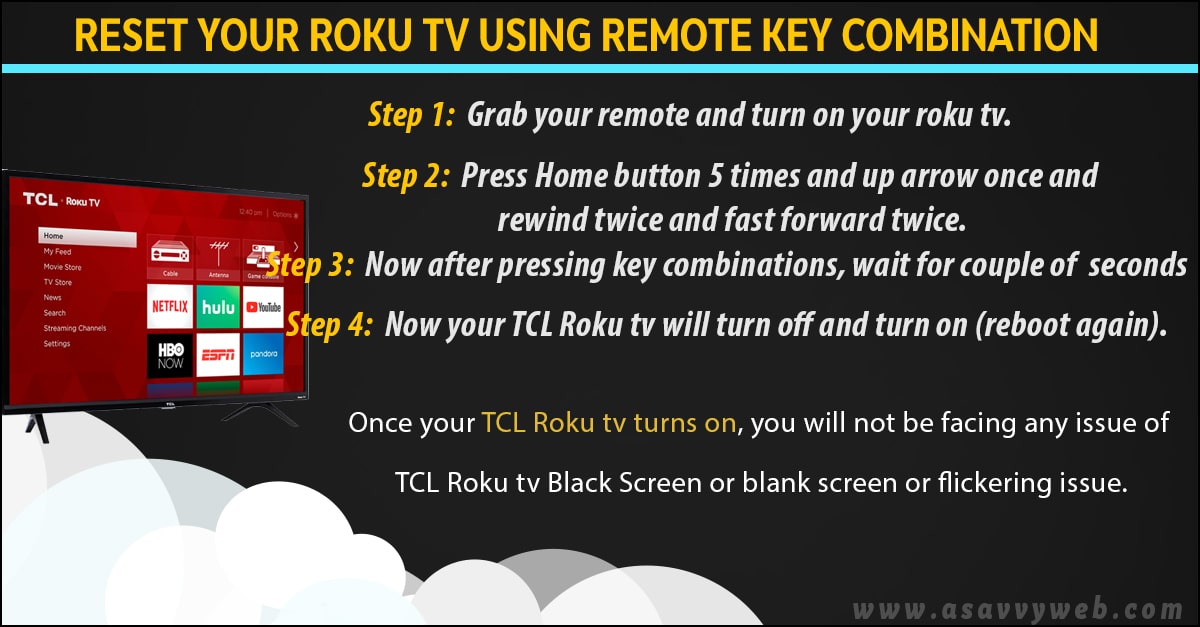
Reset your Roku tv using Remote Key Combination
Step 1: Grab your remote and turn on your roku tv.
Step 2: Press Home button 5 times and up arrow once and rewind twice and fast forward twice.
Step 3: Now after pressing key combinations, wait for couple of seconds
Step 4: Now your TCL Roku tv will turn off and turn on (reboot again).
Once your TCL Roku tv turn on, you will not be facing any issue of TCL Roku tv Black Screen or blank screen or flickering issue.
Also Read:
1) Westinghouse Roku tv Black screen, Flickering, Has Audio but no Picture
2) YouTube Not working or Blank Screen on Samsung Smart TV?
3) How to fix Netflix Black Screen on iPhone, iPad or in Safari browser
4) Apple tv No Video on Amazon Prime Video Black screen
5) iPhone x Black Screen with Apple Logo
Unplug and Plug Back Power Connectors
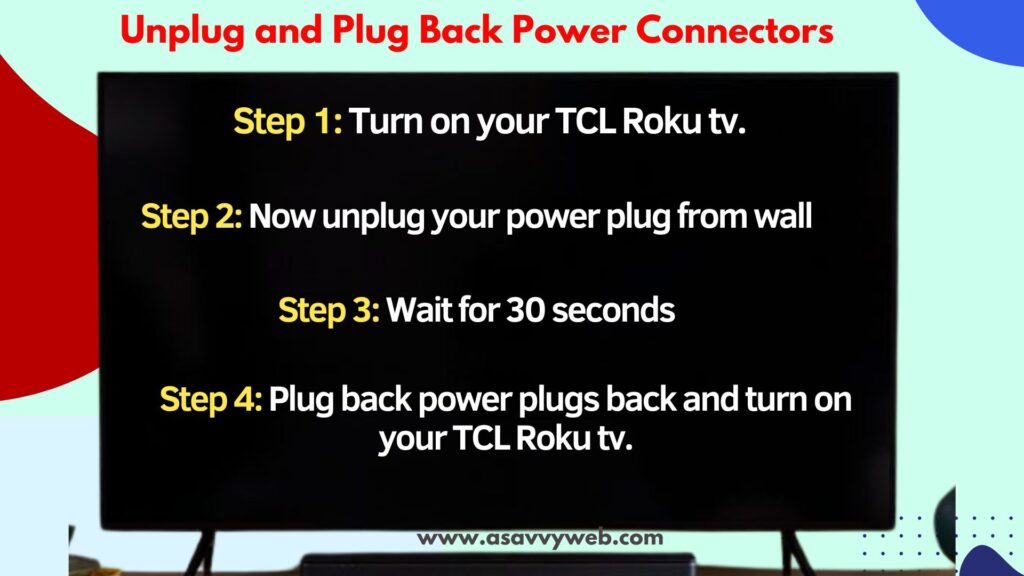
Step 1: Turn on your TCL Roku tv.
Step 2: Now unplug your power plug from wall
Step 3: Wait for 30 seconds
Step 4: Plug back power plugs back and turn on your TCL Roku tv.
Once you TCL Roku tv turns on, you will not be facing any issues.
Check Power Cables are Damaged or Faulty
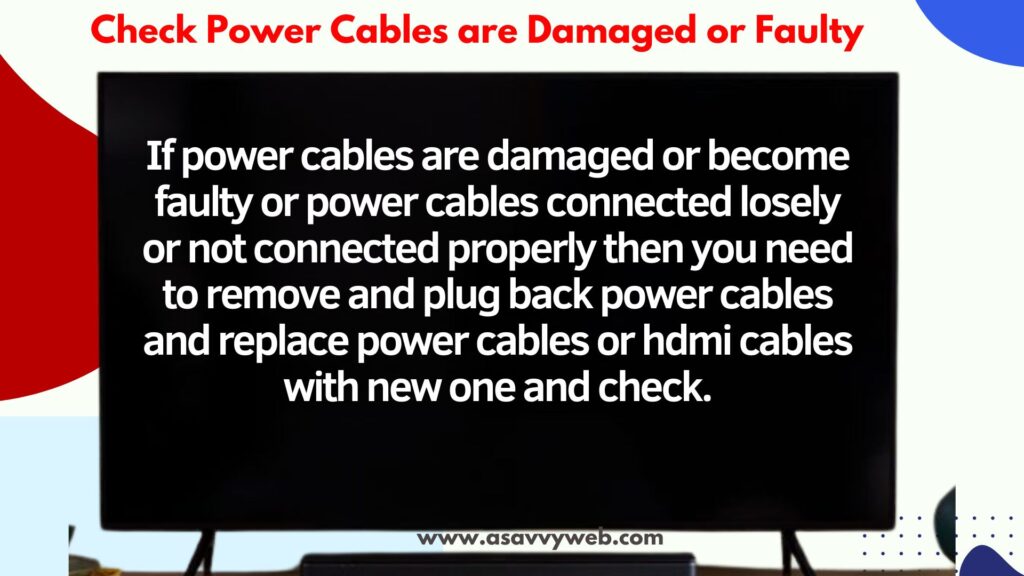
If power cables are damaged or becomes faulty or power cables connected losely or not connected properly then you need to remove and plug back power cables and replace power cables or hdmi cables with new one and check.
Update TCL Roku tv
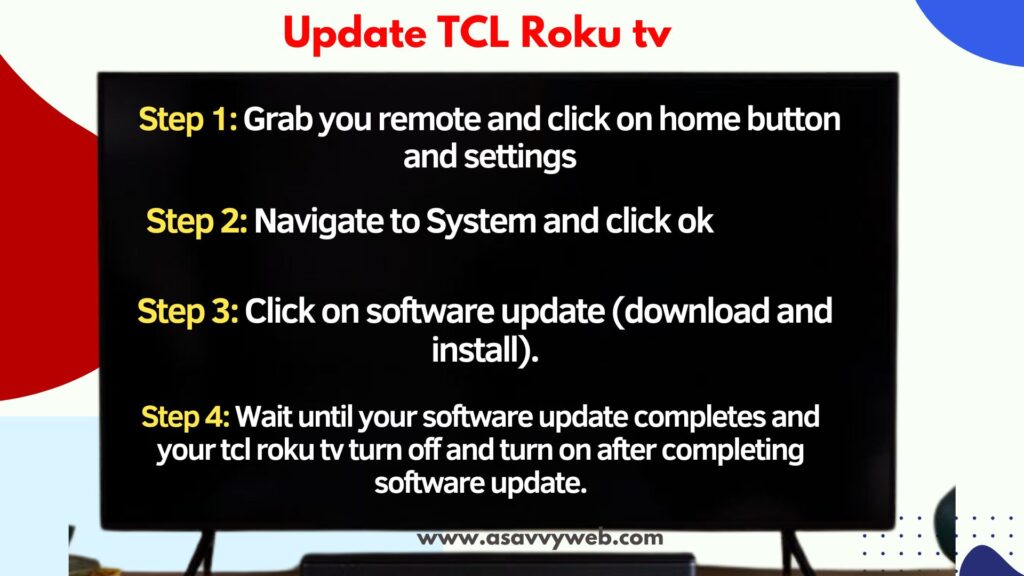
Step 1: Grab you remote and click on home button and settings
Step 2: Navigate to System and click ok
Step 3: Click on software update (download and install).
Step 4: Wait until your software update completes and your tcl roku tv turn off and turn on after completing software update.
What Causes TCL Roku tv Black Screen or Blank Screen or Flickering issue?
This can be caused due to any outdated software update issue or it can be due to any minor software technical issue which can be fixed by resetting your smart tv by remote key combinations and few other methods and due to power cable or any cables connectivity or damage problems.
How to Fix TCL Roku Screen Black with Sound
if you face tcl roku screen goes black with sound then you need to check with sound cables are connected correctly on back of your tv without any lose connection, its better to remove the sound power cable and plug back them again.
How to Fx TCL TV Screen Goes Black But Sound Still Works
If you are able to hear sound from you tcl roku tv and screens goes black then unplug power cable for 5 mins and after 5 mins plug back power cable will fix tcl roku tv with black screen with sound.
TCL Roku tv Screen goes black Randomly
If your tcl screen is going black randomly then the fault may be with HDMI cables having loose connection or it may be the tcl roku tv mother board and chip got corrupted or it may be due to faulty cables.

