If your tcl roku tv is not working or not responding or tcl roku tv is stuck on black screen and doesn’t startup or its not booting up and having black screen on tcl roku tv then you need to restart your tcl roku tv with black screen or screen flickering issues on tcl roku tv and fix this issue and due to power supply and corrupted power cables you will see roku tv with black screen.
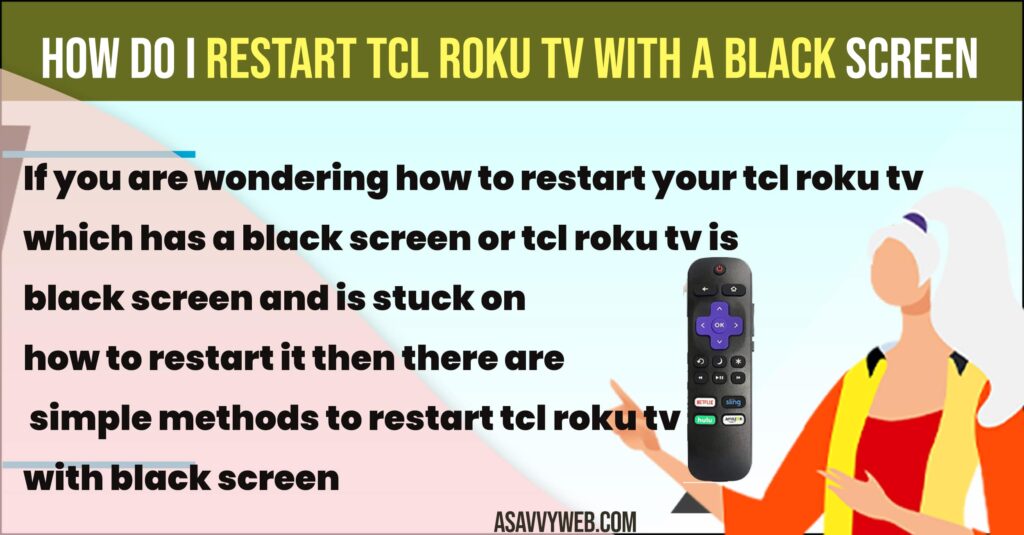
If you are wondering how to restart your tcl roku tv which has a black screen or tcl roku tv is black screen and is stuck on how to restart it then there are simple methods to restart tcl roku tv with black screen.
How Do I Restart TCL Roku tv With a Black Screen
Follow below methods to restart your tcl roku tv with black screen and fix black screen issue on tcl roku tv.
Unplug Power Cable
Step 1: Unplug power cable of tcl roku tv from wall socket completely and stop power supply.
Step 2: Now, wait for 60 seconds and after that plug back the tcl roku tv power cable to the wall socket and turn on your roku tv.
Once you unplug and plug back the power cable and turn on tcl roku tv, then your tcl roku tv will restart.
Using Power Button on TCL Roku tv
Step 1: On your tcl roku tv front bottom or left side or right side back you will be having a power button – depending on your tcl roku tv model – the location of power button will be different.
Step 2: Press the power button on the front bottom (bottom of logo front side).
Step 3: if your tcl tv is turned off then, as soon as you press the power button your tv will restart or it will turn it on.
That’s it, this is how you restart your tcl roku using power or restart button on your tcl roku tv.
Using Remote
Step 1: Turn on your tcl roku tv and Grab your tcl roku tv remote.
Step 2: Now, you need to press all these key combinations consequently one after the other.
Step 3: Press Home button 5 times and Press up arrow once and press rewind button twice and then press fast forward twice and your tcl roku tv will restart.
Step 4: Wait for your tcl roku tv to restart and once its done, your tcl roku will reboot itself.
That’s it, this is how you restart tcl roku tv using remote by using remote key combination and restart tcl roku tv successfully and fix any issues with tcl roku tv.
Why is My TCL Roku TV Stuck on a black screen?
If your TCL Roku tv is stuck on black screen then there is an issue with the power supply and you need to unplug the power cable and plug it back after 60 seconds and turn it on and it will turn on.
OR You need to change hdmi cables and other connected power supply cables like hdmi or adaptor cables and check.
How do I Get my Roku screen back to normal?
To get your tcl Roku tv screen back to normal you need to power cycle tcl roku tv and then change hdmi cables or power supply cables and adaptors and perform factory reset to get back your tcl roku screen back to normal and get rid of black screen on tcl roku tv.

