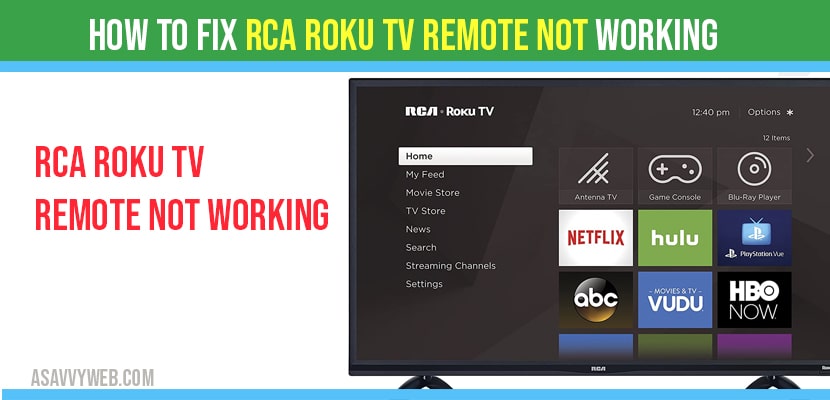Remove batteries from your remote -> press and hold power button for 30 seconds -> Once you see Roku logo -> insert new batteries and pair your rca roku tv remote.
Remove batteries and press all buttons -> So that if something stuck inside your remote should go away.
Insert new batteries and pair your RCA Roku tv remote, most of the time battery draining issue rca Roku tv remote will not be working or delayed response.
If your RCA Roku tv is not working or power button not working on your rca roku tv remote or when you press buttons on RCA Roku tv remote and getting delayed response then you can repair your rca Roku tv again and reset RCA Roku tv remote and other solutions to fix rca roku tv to strat working again.
If RCA Roku tv remote is not working then first thing you need to make sure is there is nothing blocking remote signal, so remove anything which is blocking signal to your rca roku tv.
RCA Roku tv Remote not Working?
Step 1: Grab your RCA Roku tv remote -> remove batteries from your remote.
Step 2: Press and hold power button for 15 seconds and release power button.
Step 3: Now, Go ahead and insert batteries and try to turn on your rca roku tv.
That’s it, once you reset RCA Roku tv remote your remote buttons will be working fine. If you still face issues then you can follow below methods.
Remove Batteries and Press Buttons Hardly
Step 1: Remove batteries from your RCA Roku tv and press buttons hardly.
Step 2: Press every button on RCA Roku tv so that if any thing stuck inside should go away like dust, any particles stuck inside your remote.
Step 3: Repeat the process for couple of times and insert batteries and check whether your rca Roku tv is working or not.
Insert New Batteries in to RCA Roku tv
If you still face issue and remote buttons not working on rca roku tv then you need to replace the batteries with new pair of batteries and check whether the issue is with batteries draining. If you insert new batteries and remote is working fine then your remote batteries have drained.
How to Reset RCA ROKU tv Remote
Remove batteries from your RCA roku tv -> Press and hold power button for 15 seconds and your rca roku tv will reset.
Also Read:
1) Hisense Smart tv Not Responding to Remote or Buttons
2) How to Fix Redmi TV Remote Not Working
3) Insignia smart tv remote not working and sensors?
4) How to fix Element Roku tv Remote Not Working
5) TCL Roku Smart tv Remote Not Working
How to Pair RCA Roku tv Remote?
To Pair your RCA roku tv remote all you don’t need to do anything, one you insert new batteries and press any button on your rca Roku tv remote, it will automatically pair.
If there is any unpairing issue or if batteries are drained or if any dust particles are stuck inside your remote then RCA Roku tv remote will not work properly or remote will respond slowly or delayed.
Reset your RCA Roku tv remote and pair your rca roku tv remote again, insert new batteries and press and hold power button for 15 seconds once you remove batteries from your rca roku tv remote.
Make sure nothing is blocking signal from your RCA Roku tv and remote. Once you insert batteries then RCA roku tv will automatically pair your remote once you press any button on your remote.