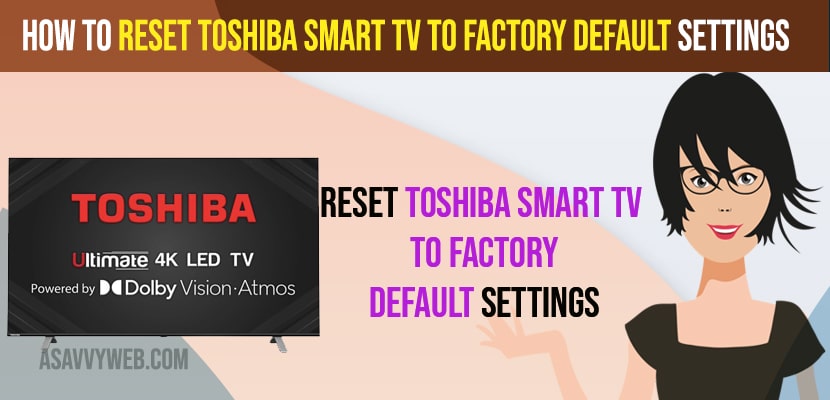- To reset toshiba smart tv to factory default settings -> you need to go to settings -> Devices and software -> Scroll down and select reset to factory settings and confirm reset and wait for toshiba smart tv to complete reset process.
- You can also reset toshiba smart tv without using a remote as well and once you hard reset toshiba smart tv then all data will be erased like installed apps, user data, login details and all and it will be like brand new toshiba smart tv with original default settings.
If your toshiba smart tv is not responding properly or toshiba smart tv keeps crashing or toshiba tv black screen, stuck on logo or toshiba smart tv apps not working or toshiba smart tv not connecting to internet or apps not working on toshiba smart tv like hbo max, netflix app, disney plus hotstar, youtube, discovery plus, Amazon prime video or any other applications or any other issues with toshiba smart tv then you need to reset toshiba smart tv and restore its settings to its default settings and fix issues with toshiba smart tv.
You can reset toshiba smart tv to its default factory settings without using remote as well if your remote is damaged or toshiba tv remote is not working or only power button working on toshiba smart tv remote then you can use physical buttons present on toshiba smart tv and factory reset toshiba smart tv and restore its settings to its default settings.
Reset Toshiba Smart tv to Factory Default Settings
Follow Below methods to reset toshiba smart tv to factory default settings with using remote and without using remote and reset toshiba smart tv to factory settings and hard reset your toshiba smart tv
How to Soft Reset Toshiba Smart tv
Step 1: Turn on your toshiba smart tv and then unplug power cable from wall socket.
Step 2: Wait for 60 seconds and and then plug back power cable of toshiba smart tv to wall socket.
Step 3: Now, go ahead and turn on your toshiba smart tv and wait for your toshiba smart tv to reboot and restart completely,
That’s it, this is how you soft reset toshiba smart tv and this will fix almost all issue by performing this simple soft reset and if there are any power fluctuation issue or any other issue first you need to perform soft reset on toshiba smart tv which does not erase any data when you soft reset toshiba smart tv.
How to Hard Reset Toshiba Smart tv
Step 1: Grab your toshiba smart tv remote and press home button
Step 2: Now, Go to Settings on the top menu and press down arrow on your remote.
Step 3: Go to Devices and Softwares and Press ok button
Step 4: Now, Scroll down to Reset to Factory Default settings and Press ok.
Step 5: Confirm Reset in Pop Up Box and reset to factory defaults and wait for your toshiba smart tv to complete hard reset and completely erase all data and all settings on toshiba smart tv.
That’s it, this is how you reset toshiba smart tv to factory default settings and erase all data on toshiba smart tv and restore all settings back to its original default factory settings and you need to setup your toshiba smart tv again once you reset toshiba smart tv.
You Might Also like
1) How to Change Language on Toshiba Smart tv
2) How to Screen Mirror on Toshiba Smart tv and Cast Mobile to Toshiba Smart TV
3) How to Fix Toshiba Smart TV Remote Not Working
4) How to Fix Toshiba Smart tv Screen Flickering Issue
5) How to Get or Install Youtube on Toshiba Smart tv
How to Reset Toshiba smart tv without using remote
If you want to reset toshiba smart tv without a remote then you need to use power button on back of your toshiba smart tv and reset toshiba smart tv without using the remote.
Is there a reset button on a Toshiba TV?
There is no reset button present on toshiba smart tv on back or front of your toshiba smart tv and you will have only power button located on back of your toshiba smart tv and use power button to reset toshiba smart tv.
For the newer versions of toshiba smart tv you can expect to see reset button on toshiba smart tv and depending on model this reset button may vary.
What Data will be Erased When you Factory Reset Toshiba Smart tv
When you perform factory reset on toshiba smart tv then all internal data and apps installed on your toshiba smart tv and all user data, login details, wifi details and everything will be erased and it will be like a brand new toshiba smart tv and all settings will be restored by its default settings.