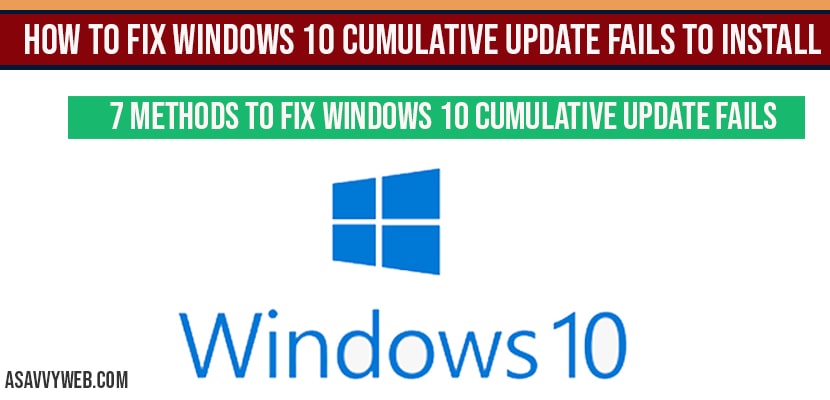- Reasons for windows 10 cumulative update fails to install?
- How to fix windows 10 cumulative update fails to install:
- Run SC config trustedinstaller start=auto to fix cumulative update fails to install.
- Clear Update Database Cache:
- Run windows 10’s Update trouble Shooter:
- Disable Security Software and Perform Clean Boot:
- Install windows 10 Update manually:
- DISM command to fix windows 10 cumulative update fails to install
- Reset Windows 10 Update:
You will receive windows 10 cumulative update fails to install when you are trying to install the latest version of windows 10 which is supposed to fix the security issues but apparently due to few reasons windows 10 update stuck downloading and fail to install windows 10 and there is an easy fix for this windows 10 cumulative update fails to install using command prompt as administrator.
Reasons for windows 10 cumulative update fails to install?
There are various reasons to get this windows 10 cumulative update fails to install error and few of them security software, antivirus buggy update or corrupted update database cache or interrupted downloaded due to firewall settings or any other custom tweaks made on your windows 10 computer or laptop.
How to fix windows 10 cumulative update fails to install:
Run SC config trustedinstaller start=auto to fix cumulative update fails to install.
Step 1: Open cmd (command Prompt) and run as administrator
Step 2: In command prompt type: SC config trustedinstaller start=auto and Press enter.
Note: Once you execute above command, you will receive ChangeServiceConfig SUCCESS.
Step 3: Now restart your computer.
Step 4: Once your computer restarts, navigate to Settings->Update and Security and check for any updates are awaiting sometimes you may need to restart it again, if you see any updates are still stuck.
Clear Update Database Cache:
You have to clear update database cache as well, follow below instruction to clear them,
Step 1: In windows search bar type services and open services settings.
Step 2: Scroll down and find windows 10 update on the right side panel.
Step 3: Click on it and stop the service.
Step 4: Now search for background intelligent transfer service and double click on it.
Step 5: Now change the start up type to disabled.
Step 6: Click Apply and ok.
Step 7: Now go to file location : C:\Windows\SoftwareDistribution\Download and delete everything present in this folder.
Step 8: Again open services, and start the windows 10 update and change background intelligent transfer service again to Automatic and restart the services.
If windows 10 update gets stuck on downloading and failed to install that means something went wrong with the file itself, clearing files from download folder and initiating force windows update will fix issue making a fresh download again.
Run windows 10’s Update trouble Shooter:
Facing issue with windows 10 cumulative update fails to install can also be fixed by running windows 10 update trouble shooter, but not all times it will fix this error.
Step 1: Click on start and open settings.
Step 2: Click on update and security.
Step 3: Click on troubleshoot on the left side panel.
Step 4: scroll down and click on Additional trouble-shooters.
Step 5: Now click on windows update and run the trouble shooter.
Step 6: Once you click on it, trouble shooter will start detecting the problem and comes up with possible errors and fix it automatically.
Disable Security Software and Perform Clean Boot:
Step 1: In windows search bar type msconfig and open system configuration.
Step 2: Click on services tab.
Step 3: at the bottom, check hide all Microsoft services and click on disable all.
Step 4: Click on Apply and Ok and restart your computer to reflect changes made.
Note: Also disable antivirus if you are using any antivirus software turn it off.
Clean booting also helps if any third party application is playing a role in windows 10 cumulative update fails to install error in downloading and installing windows 10.
Install windows 10 Update manually:
Step 1: Go to Microsoft website and download and download latest windows 10 update.
Step 2: Open the download file and follow the on-screen instruction to get latest versions of security update fixes to install the update.
Step 3: Restart the computer after installing updates.
DISM command to fix windows 10 cumulative update fails to install
Step 1: Open cmd and run as administrator.
Step 2: In command prompt run sfc scan (system file checker) type: sfc /scannow and hit enter to start scan.
Step 3: Once sfc scan starts, if any errors found it will automatically remove and install it for you while performing sfc scan.
Reset Windows 10 Update:
You can also reset windows 10 update to fix windows 10 cumulative update fails to install,
Step 1: Open command prompt as administrator.
Step 2: Type net stop wuauserv and hit enter.
Step 3: Type net stop cryptSvc and hit enter.
Step 4: Type net stop bits and hit enter
Step 5:Type net stop msiserver and hit enter
Step 6: Type Ren C:\WindowsSoftwareDistribution SoftwareDistribution.old and hit enter
Step 7: Type net start wuauserv and hit enter
Step 8: Type net start cryptSvc and hit enter
Step 9: Type net start bits and hit enter
Step 10: Type net start msiserver and hit enter.
The above commands will stop windows 10 update services and related ones and then renamte the software distributer folder to .old, if any files gets corrupted this may cause windows 10 cumulative update fails to install. Restart the computer to update windows 10 and its services again and install updates.
Now click on settings->update and security->windows update, now your files will be start downloading install updates on your windows 10 computer.
Cumulative update includes previously released updates and is useful for people who are installing/using an OS for the first time which are pushed in one package, If you windows 10 computer is already installing with these update it wont install on your computer.
Security software, antivirus buggy update or corrupted update database cache or interrupted downloaded due to firewall settings
You can fix this windows 10 cumulative update fails to install by several methods like troubleshoot, resetting windows 10, clearing and updating database cache etc methods mentioned in this article.
Due to corrupted files and run sfc scan to fix this error automatically with system file checker.