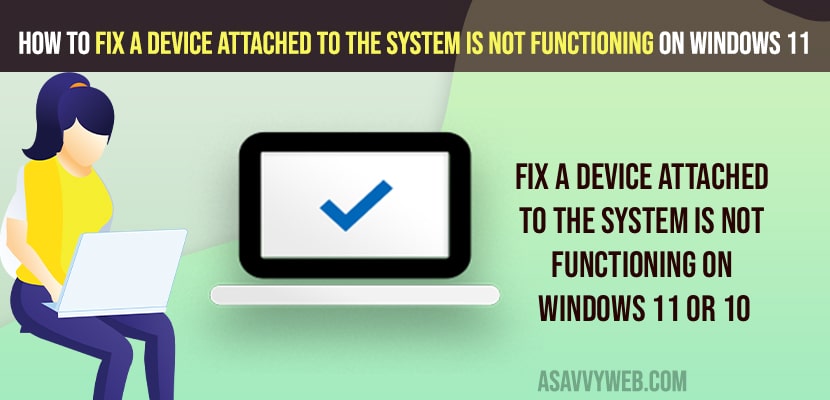- You need to remove and reconnect the device to your windows computer and check for if device is connected loosely or not inserted properly to usb.
- Faulty usb ports – Remove and plug the device to another usb cable port and check whether the connected device has compatible drivers and install them from the manufacturer website.
On your windows 11 or 10 computer when you have attached a device like USB cable or external hard drive or ssd storage device and when you are trying to copy and paste it on the hard drive or usb flash drive and getting an error message “A Device Attached to the System Is Not Functioning” error can be fixed easily.
If you are getting an error message “A Device Attached to the System Is Not Functioning“ and connecting your mobile device using usb to windows computer or when copying files or any other error then you need to check whether your device is attached to your windows 11 or 10 computer is attached properly and re-insert the device.
Fix A Device Attached to the System Is Not Functioning
Below windows 11 or 10 computer troubleshooting methods will help you fix a device attached to the system that is not functioning on windows computer.
Remove and Insert Device
You need to unplug the connected device from the Windows 11 computer and reinsert the disk properly and check whether you are still getting the error “A Device Attached to the System Is Not Functioning ” on windows computer.
Also Read:
1) How to fix cant remove Bluetooth device on windows 10
2) Bluetooth Device Not Working Windows 10
3) USB device Keeps Disconnecting in Windows 10
4) How to Fix Slow usb 3.0 slow transfer windows 10
5) How to Fix USB Flash Drive Not Recognized on Windows 11 or Windows 10
Try Plugging in to Different USB Port
Step 1: Remove the connected usb flash drive or pen drive or external hard drive from the windows computer.
Step 2: Now, insert the connected device into another USB port on your windows computer.
Now, go ahead and check and try to copy files to the connected USB port and your issue of A Device Attached to the System Is Not Functioning issue will be resolved.
Download and Install Compatible Drivers
If the device that you are connecting to your windows 11 or 10 computer are not having compatible drivers, then you need to go to the manufacturer website and download drivers and install drivers on your windows 11 computer.
Why A Device Attached to the System Is Not Functioning Occurs
If your device is not connected properly or having any usb port problems or due to device drivers are not supported or not installed on your computer then you will experience this error device attached to the system is not functioning on windows computer.
What does it mean when it says the device is unreachable or not functioning?
Windows couldn’t establish a connection between the connected device and your windows computer and device is unreachable to transfer files and there is no communication between the connected device and windows computer.
FAQ
Disconnect and reconnect the device and change usb port and insert it to another usb port will fix the issues and reboot your windows computer.
Insert the device properly without any loose connection or make sure usb ports are not faulty and reconnect the device and plug it to the usb port properly.