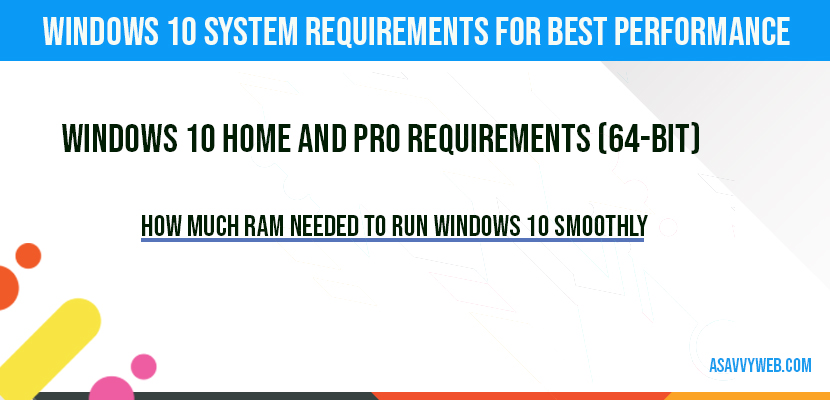If you are willing to upgrade your system to windows 10 or windows is automatically updating windows 10 computer and for each and every update of windows 10 computer is getting slow or lacking the performance of your laptop or PC, then you should know about windows 10 system requirements for best performance and change your PC configuration to boost the performance and necessary changes to make your windows 10 pc or laptop fast and boost the performance and change your system configurations if required.
Windows 10 system requirements for best performance:
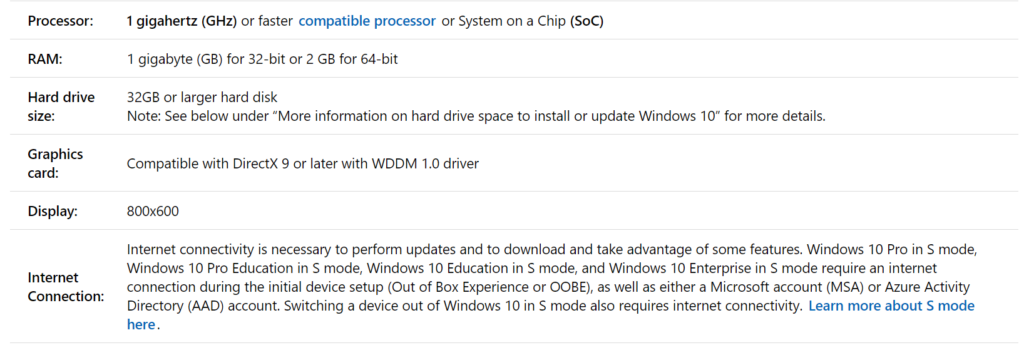
First this to know is will your PC run windows 10 or not. As with any new version of Windows, to begin with, you are always asked if your PC can actually run it.
Microsoft Windows has become thinner over the past years and smooth as more features were added with few bugs reported with WIFI problem and etc. and allowing it to run on PCs that might have struggled with upgrades in the past.
This means that any PC currently running Windows 7 or Windows 8.1 can run Windows 10 just fine. In practice, it’s a little more complex. The following are the Windows 10 minimum system requirements for best performance:
- Processor: 1GHz or faster
- Memory (RAM): 1 gigabyte (1GB) for the 32-bit version and 2GB for the 64-bit version.
- Hard disk space: 32GB or larger hard disk
- Note: See below under “More information on hard drive space to install or update Windows 10” for more details.
- Graphics card: DirectX9 or later with WDDM 1.0 driver
- Display: 800 × 600 pixels or greater.
- Internet Connection: Internet connectivity is necessary to perform updates and to download and take advantage of some features. Windows 10 Pro in S mode, Windows 10 Pro Education in S mode, Windows 10 Education in S mode, and Windows 10 Enterprise in S mode require an internet connection during the initial device setup (Out of Box Experience or OOBE), as well as either a Microsoft account (MSA) or Azure Activity Directory (AAD) account. Switching a device out of Windows 10 in S mode also requires internet connectivity. Learn more about S mode
If your laptop doesn’t meet the above requirements, these are the minimum requirements for installing Windows 10 on your PC. If your device does not meet min requirements, then you may not have the great understanding intended in future and leads problems in future with Windows 10 without knowingly as the updates are happening often these days and might want to consider purchasing a new pc or laptop.
If you are not sure what hardware your PC has and you can check easily with the manufacturer or the specification documentation that came with the machine.
Even cheap Windows 8.1 tablets meet this specification, and any PC that came with Windows 7 preinstalled should not have a problem with the upgrades or running windows 10 on pc with min specifications.
There are some features of Windows 10 that require specific hardware, however, and if you wish to use these features, you’ll need to check your PC’s specification to see if they will run.
Windows Hello is a new feature that allows you to sign in to your PC and even some Windows and web services by simply sitting in front of it. This requires a compatible infrared camera, and only a tiny number of Windows 8.1 tablets and laptops would ship with this. For desktop PCs, you are able to purchase a USB webcam that includes the correct functionality.
Device Guard is a new security feature that acts as a barrier to malware infection on your PC. This requires a newer PC with a UEFI secure boot system, a TPM 2.0 chip, and virtualization support.
It’s unlikely that the typical PC user will know what any of this is, let alone whether or not their PC hardware supports it. The information can be obtained from your PC manufacturer or the specification documentation that came with the machine.
If you want to use Microsoft’s Hyper-V virtualization software to run virtual machines on your desktop, then your processor will need virtualization support. If you’ve already been using Hyper-V in Windows 8.1, however, you will be fine.
Some other features of Windows won’t be available to you without the correct hardware. A TPM chip is required for BitLocker drive encryption, and other features—such as Miracast wireless display connections, Wi-Fi Direct printing, Secure Boot to help prevent malware rootkits from infecting your PC, Instant Go to enable your PC to resume from sleep in just 1 second, and touch-features—require specific hardware.
This means that as you’re reading about Windows features in this book, you might find that something isn’t available to you, but I will highlight where this might be the case.
Windows 10 not updating or updates files?
If you are facing problem with windows 10 update fails when you are trying to upgrade then these are the basic reasons below.
- If you don’t have enough space on your device you will not be able to receive updates and also with lack of incompatible drivers.
- A disk clean up is required and delete older files, unneeded windows files and free up space.
- Not All updates will work on all devices.
- An internet connection is required to perform an update with good wifi connection will do it with ease.
- Lack of compatible drivers
Windows 10 Home and Pro Requirements (64-bit):
- CPU: 1 gigahertz (1GHZ) or faster processor or system on a chip (SoC)
- Memory: 2GB or more
- Graphics: DirectX 9 compatible GPU with support for Windows Display Driver Model 1.0 or later.
- Storage space: 32GB
- Display resolution: 800 x 600 or greater.
How Much Ram Needed to run Windows 10 Smoothly:
Ram is very important if you want to run windows 10 smoothly and minimum requirements to run a windows 10 pc smoothly is by default 4gb and with 1tb of hard disk space you can smoothly run for regular use like not using most of the heavy weighted software’s like photoshop or photo editing software or heavy programmed software’s then your windows ram 4gb will not be sufficient. To run windows smoothly with 4gb of ram it depends on softwares you are using on your pc or laptop with windows 10.
Is 2gb of is sufficient for me to run windows 10 ?
Windows minimum requirement to run windows on pc or laptop is 1 GB, you can install windows 10 but there will be no performance of laptop you can observer and you may always run in to problems. It is better to have a minimum of 4b of ram to run windows smoothly without any hanging problem or any other issues.
Windows 10 is approximately 2GB with free hard disk space and it may be increasing with 32bit, 64bit. Windows 10 x64 image [ISO] is approximately 4–5GB.
If you want to check compatibility online by visiting official website here or you can download windows 10 compatibility checker tool.
4gb of ram is enough to run windows smoothly with 500gb of hdd and enough graphic drives.