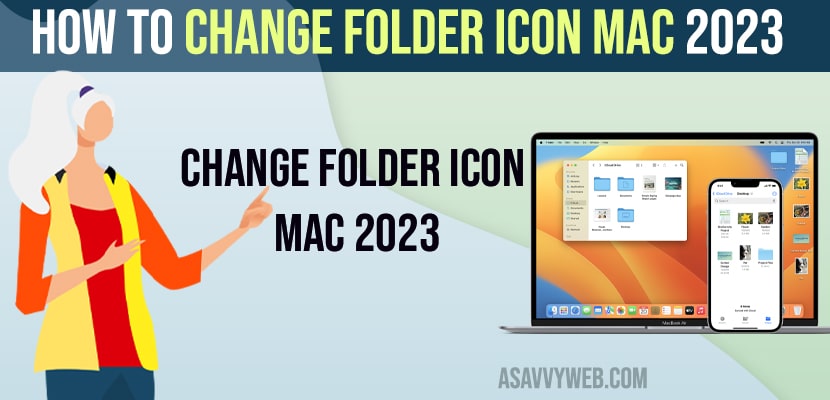- To change MacBook folder icon -> Download free icons or png folder icons from the internet and save it.
- Now, Right click on the folder that you want to change and select Get info and click on folder icon on top and select folder icon in get info windows and copy and paste the icon into folder icon on top.
On your MacBook Pro or air, if you want to change folder icon then you can change folder icons with emojis or png pictures or change folder icon with transparent background and folder icon color on mac easily and you need to download mac folder icons free download from any website available on internet and store it on your MacBook. So, let’s see in detail below.
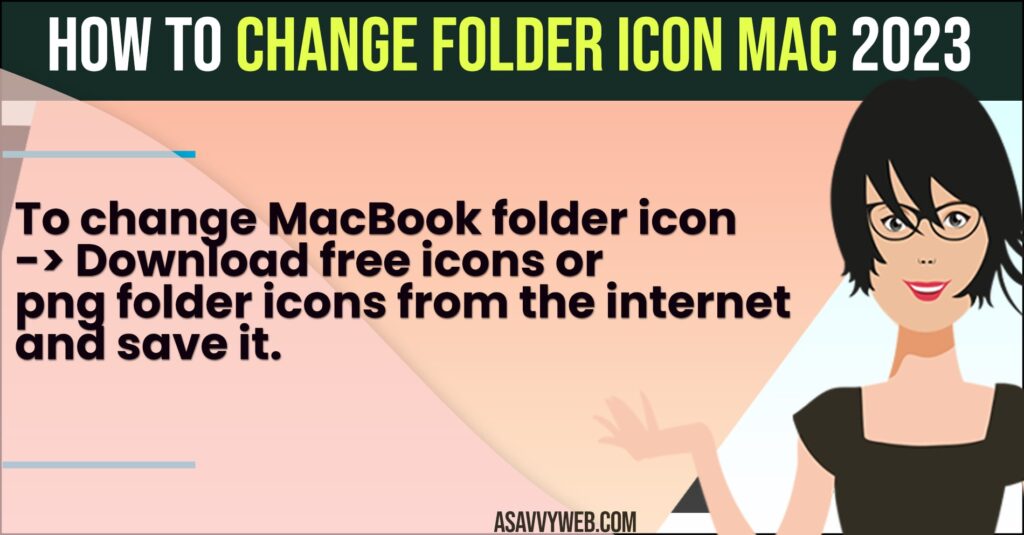
You can do pretty much more things with folders on mac like lock folders on Macbook pro or air macOS Monterey and change login screen background on MacBook pro or air and change wallpaper, change screenshot save location and etc and many other things on MacBook pro or air.
Mac Folder icons Free Download
Below Macbook pro or air help guide will help you change folder icon on MacBook pro or air easily and first you need to download folder icon on mac from internet.
- Open google .com or open safari browser.
- In google search for mac folder icons free download and download icons for macbook, aesthetic or png images.
Once You Download the folder icon on mac then you can change the folder icon on mac easily.
Also Read:
1) How to Create New Folder on MacBook M1 Pro or Air
2) How to fix MacBook Pro flashing folder blinking question mark?
3) How do I Backup my Entire Mac to an External Hard Drive on MacBook pro or Air?
4) How to Fix Finder Not Responding macOS Monterey M1 MacBook Pro or Air
5) Solved: M1 macBook Pro or Air Not Booting or Stuck in Boot Loop
Change Folder icon on MacBook Pro or Air
- Locate the folder that you want to change
- Right click on the folder with two fingers on your mac.
- Select Get info.
- Click on the folder icon on the top right corner.
- Now, go ahead and open the icon or photo that you want to keep as a folder icon and open it in full screen mode.
- Select and Press command A on the MacBook keyboard to select it as full screen.
- Now, Press command + C to copy the folder icon or png photo.
- Now, Simply Go to the folder icon and select it and press command + v to place the icon as the folder icon on mac.
That’s it, this is how you change the folder icon on Macbook pro or air and all you need to do is just download the free folder icons for mac and change folder icon on Macbook pro or air.
Can you change the icon of a folder on M1 or M2 MacBook Pro or Air?
Yes! You can easily change folder icon on mac with icon or png images or aesthetic as well and customize folder icons on mac.
How to change folder icon mac to emoji
First, download free emojis on your Macbook from internet from any website and Right click on folder that you want to change folder icon to emoji ->Select Get info and click on the small folder icon on top and copy and paste the emoji that you want to keep it as emoji as folder icon on Macbook pro or air.