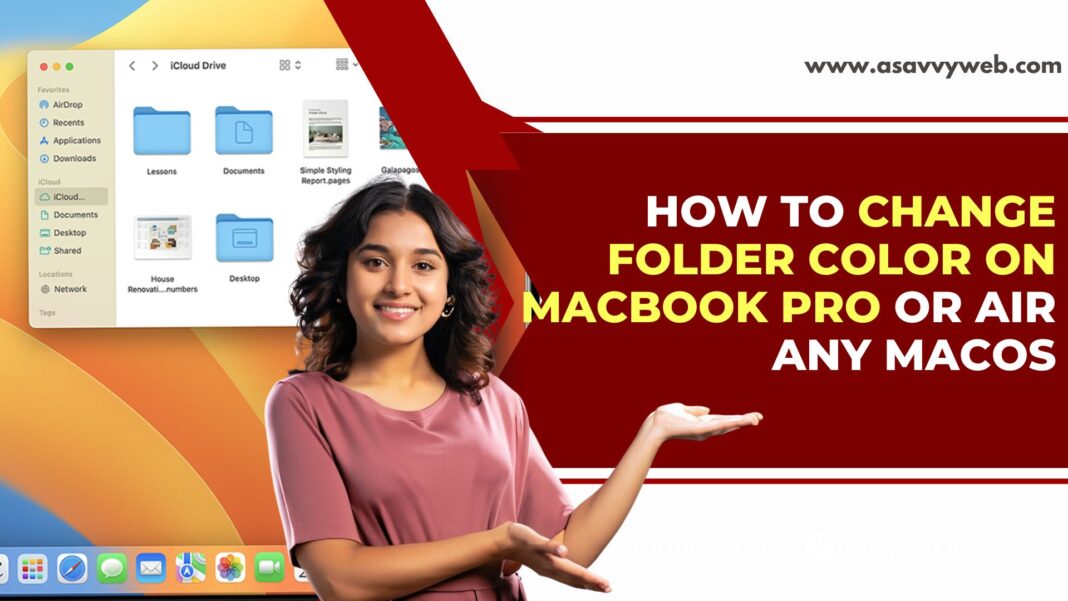If you want to organize your folders on your mac and want to change color of folders on macbook pro or air with macOS ventura, monterey or any macOS then you can change colors of macbook folders easily and change it.

It’s very helpful for mac users to organize folders on mac if you are having too many folders and arrange mac folders accordingly and change colors on mac to identify folders on mac which are important and which are not or which are work folders and which are personal folders on your mac.
You can copy the folder icon and change folder color using the preview app (clipboard folder icon here) and also by using tags option on your mac and change folder icon mac and organize folders on mac with colors on macbook pro or air.
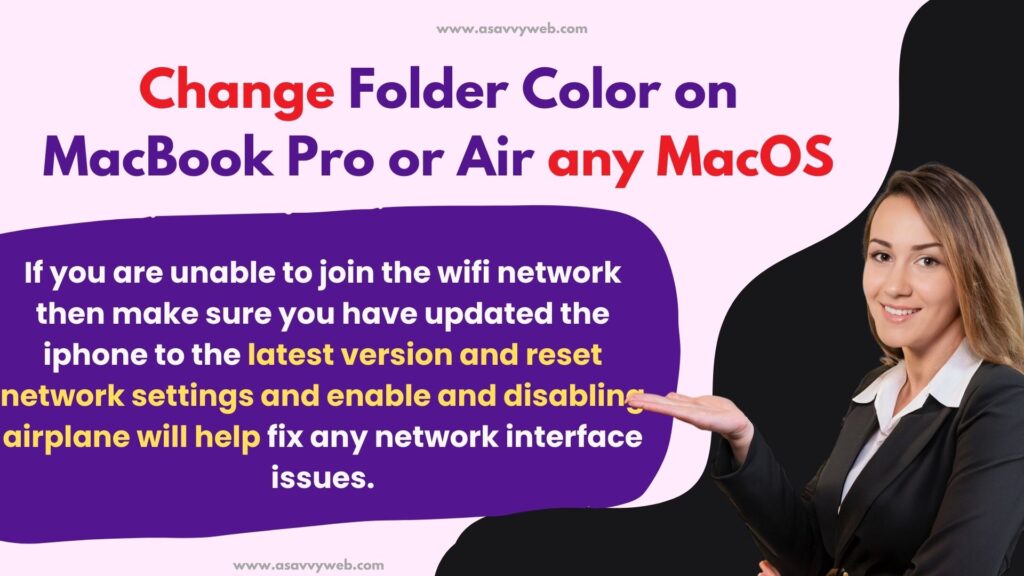
How to change folder color on macbook Pro or Air
Step 1: Select the folder that you want to change on your mac and right click on it on your trackpad.
Step 2: Click on Getinfo
Step 3: Click on the folder icon on top in getinfo and press command + C and copy it to your clipboard.
Step 4: Now, open spotlight search on mac and type preview and open it.
Step 5: Now, click on file option on top (preview app) and select New from clipboard option and you will see folder icon here automatically as it is copied to clipboard.
Step 6: Click on tools on the top menu and select Adjust Color and adjust color accordingly here as you like and change the color of folder here.
Step 7: Once done, click on folder icon that you have changed color here and press command + C and copy it to clipboard.
Step 8: Now, Go back to folder icon on get info and simply press command + C option which will paste the new folder icon that you have changed the color and folder icon on mac will be changed successfully.
That’s it, this is how you change the folder icon on mac to whatever color you like and adjust folder icon colors on mac easily.
Change Folder Icons Using Tags on Mac
Step 1: Select the folder that you want to change color and right click on it.
Step 2: Select tags
Step 3: Select the color that you want to change to and assign color to the folder here.
That’s it, this is how you change folder icons on macbook pro or air using tags options and organize desktop folder icon and other folder icons on mac.