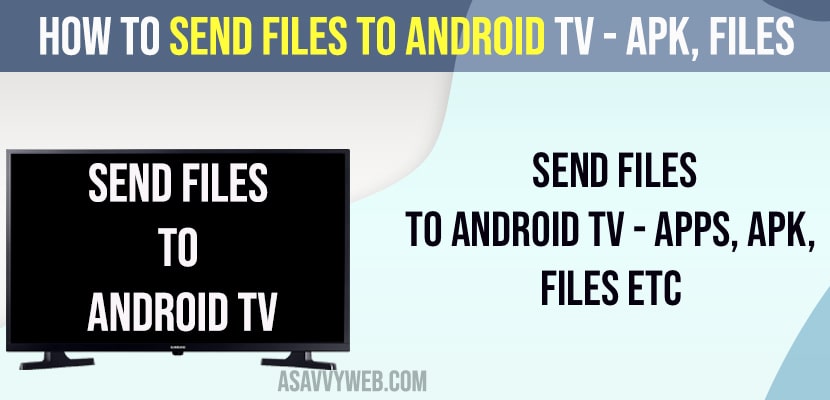- Install send files to pc app on both android tv and mobile device and connect mobile to android tv and then select file or apk file or photo or video and select share via send files to tv app.
- To view or open files sent from send files to tv app -> You need to install any file explorer app on android tv and then select
If you are wondering how you can send files to android tv and stumbled upon this post then there are several different ways and with the help of apps, you can easily send files to Android Smart tv and send files to any smart tv using a mobile phone, iPhone, Android or PC, Laptop or MacBook easily. So, let’s see in detail below.

If you want to share any document or picture or video file or apk file to your android smart tv then you can easily do it by using a mobile, laptop, MacBook etc, and share file or send file to Android tv easily and there are sendfilesto apps available from google play store and you can download and send files from mobile to android tv.
Send files to Android TV
Follow these below methods and share and send apps and files and apk files to android tv
Using Send Files to TV App
Step 1: Grab your mobile devices and Open the google play store
Step 2: Now, Search for Send files to tv app and install app on your android or iPhone device.
Step 3: Open send files to the tv app and allow permissions on your android app and select ok for all permissions.
Install File Manager App on Android Smart tv – Send Files to App
Step 4: Now, Grab your Android Smart tv Remote and Go to the Apps section (Google Play store) and search for the File explorer app or search for Send Files to PC app and install it on your Android Smart tv (any file manager App).
Step 5: Now, Press the Home button on the remote -> Go to the Home screen and Open Send files to PC app on Android Smart tv and Allow All permissions
Step 6: Now, Open Send Files to PC app and Android Smart tv and Select Receive option.
Step 7: Now, grab your Mobile and connect your Mobile to your Android Smart tv – Make sure you have connected to the same wifi or hotspot on both devices.
Step 8: Now, Open file manager and select the file that you want to transfer to Android tv and Press and hold the file and select Send or Share icon.
Step 9: Under Share file via option -> Tap on Send File to PC and select your android smart tv from the list.
Step 10: Now, wait for a file to transfer from your mobile phone to your android smart tv and you can check the transfer progress of files on your Android smart tv.
That’s it, this is how you send files to Android tv using a mobile device and share any file and transfer files to android tv like apk files, documents or videos etc.
Also Read:
1) 3 Ways to Connect iPhone to MacBook Wirelessly
2) How to Screen Mirror Samsung Galaxy to Lg Smart tv Wirelessly – Smart view
3) How to connect smart tv to wifi Hotspot
4) How to Fix Screen Mirroring iPhone to Samsung TV Not Working
5) How to Screen Mirror Samsung Galaxy Tab S8 to samsung Smart tv
How to View Sent Files on Android Tv Using Send Files to TV App
Once you send files to android and transferred files successfully like apk files, or photos, videos, etc, then install the file explorer app or if you have already installed the file explorer app, then you need to open the file explorer app on your android smart tv and go to download folder and find the file and view and open send files on android tv using file explorer app.
How to Transfer Apps From a phone to Android TV
You need to install send files to tv app on android smart tv and on your mobile device and then transfer apps – apk file to android smart tv using your mobile device to view sent files from android mobile to android smart tv, you need to download the file explorer app and see sent files on android tv and run apps files on android smart tv.
How to Transfer Files From Phone to TV Without USB
Install send to files app on mobile and android smart tv and connect mobile to android smart tv and open files on android device and select files and select send files to pc and recive them on android tv.