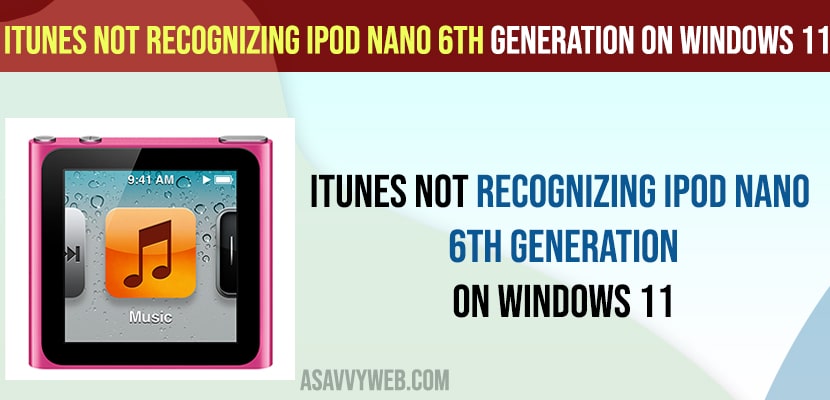- Install necessary required software’s of iPod Nano 6th gen on windows 11 and allow all permissions.
- Update driver to latest version and change usb cable if it’s damaged or corrupted, update itunes to latest version.
If you are having iPod Nano 6th or 5th generation and when you connect iTunes to iPod Nano to windows 11 and iTunes is not detecting or not recognizing or not showing then you need to make sure that your iPod Nano is turned on and usb cable is not faulty or damaged and you can resolve this issue easily and connect iPod nano 6th generation or 5th generation or any other iPod Nano and fix itunes not connecting issues or not detecting issues easily. Lets see in detail below.
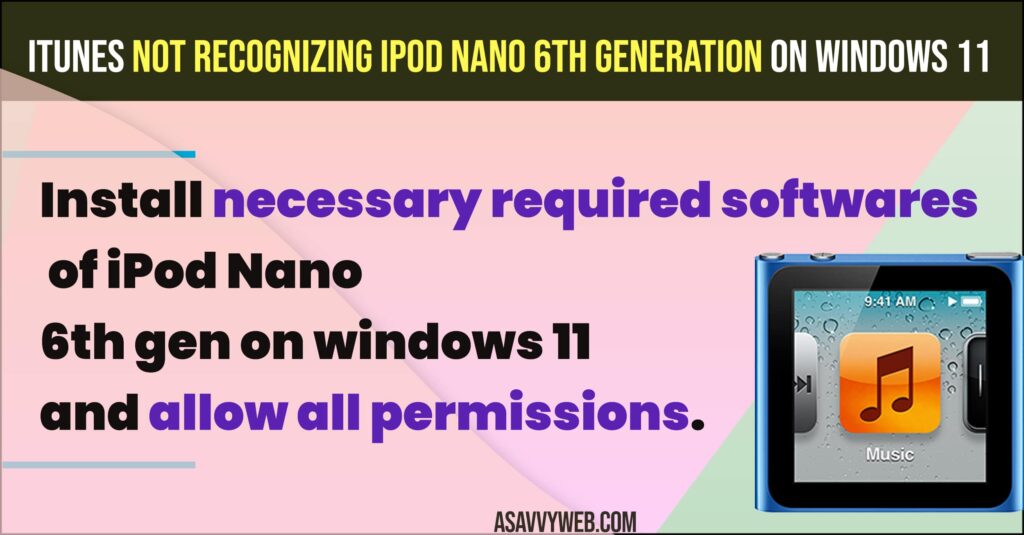
Below solutions will help you fix itunes not recognizing iPod Nano or not detecting and cant connect itunes to ipad nano issue.
Basic Troubleshooting iPod Nano
Follow below basic troubleshooting methods and these are basic things that you need to first check if your iPod Nano is not detecting or not showing on itunes.
Turn on iPod Nano
If your iPod is turned off then windows 11 or 10 then iPod Nano wont show and you need to turn on to connect iPod Nano to itunes on windows computer.
Check USB Cable and Avoid Loose Connection
When you connect your ipod nano to windows 11 computer then you need to make sure that your USB cable that you are connecting iPod Nano is not faulty or damaged.
Most of the time if usb cable becomes faulty and damaged usb cable is most common reason and leads to the issue of itunes is not connecting or not detecting or itunes not recognizing iPod Nano 6th gen or 5th gen or any generation of iPod Nano.
Also Read:
1) Apple iD not yet been used in iTunes Store or iPhone or iPad on iOS 15
2) How to Fix iPad unavailable without iTunes or iPad is disabled try again in 5, 15 or 1 hour
3) How to Factory reset iPhone without iTunes
4) How to fix iTunes app store blank screen mac
5) How to Fix iPhone disabled connect to iTunes
Update itunes to Latest version
On your windows 11 computer, make sure itunes is updated to latest version and if itunes is not updated or if you are using older version of iTunes then you can experience software issue and update your itunes and check whether your iPod nano 6th gen is recognised or itunes is able to detect or not.
Install Softwares
Step 1: Open itunes on windows 11 computer
Step 2: Now, Grab USB Cable and Connect iPod Nano to windows computer
Step 3: Once your iPod Nano gets plugged in, then you will receive a pop up message saying – software required for communicating with iPod.
Step 4: Click on Download and install and wait for windows 11 computer to download and install required software on your windows 11 computer.
Step 5: Once iPod Nano required software installation completes, allow permissions and then your iPod Nano 5th or 6th gen will be detected successfully.
Once you install necessary required softwares on your windows 11 softwares, then your iPod Nano will start showing up on windows 11 computer when you connect ipod nano to windows 11 computer or laptop.
Update Drivers
Step 1: In windows search -> Search for device manager and open it
Step 2: Scroll down and click on Portable devices
Step 3: Right click on portable devices and update drives to the latest version.
Once you update drivers, then go ahead and check, your ipod nano not showing on itunes when connecting to windows 11 issue will be resolved after updating drivers on windows 11 or 10 computer or laptop.
iPod Nano 2nd generation not recognized by computer
Update drives to latest version and install required softwares and avoid fault or loose connection and change USB cable and connect iPod Nano to Windows 11 computer.
iPod classic not recognized by computer
If Ports or USB Cable is having connectivity issues and required softwares are not installed then iPod classic will not be recognized by computer or laptop.
Why iPod nano not recognized by computer
If iPod Nano is not recognizing then the connecting between iPod nano and windows 11 computer which is established using USB cables has become faulty and its damaged or corrupted or if necessary required softwares are not installed on windows 11 computer which requires iPod nano to support on windows 11 then you can experience this issue of ipod nano not recognized by computer and not showing on itunes when connected issue.