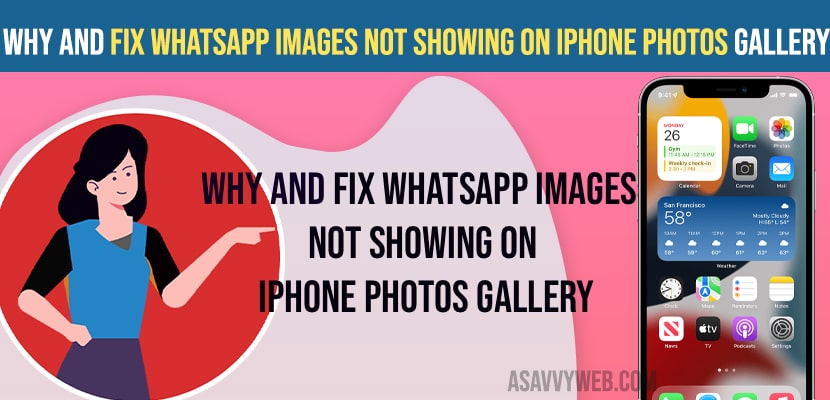On your iPhone 14, 13, 12 if iPhone whatsapp images are not showing on iPhone in photo gallery then you need to check with whatsapp media permissions and allow and grant access to whatsapp and enable media visibility on iPhone 14, 13, 12 and other iPhone on iOS 16 or later and turn on camera roll option in whatsapp settings, so that iPhone photos and videos will be automatically saved to your iphone photo gallery on iPhone and whatsapp received images not showing in gallery will be fixed. So, let’s see in detail below.
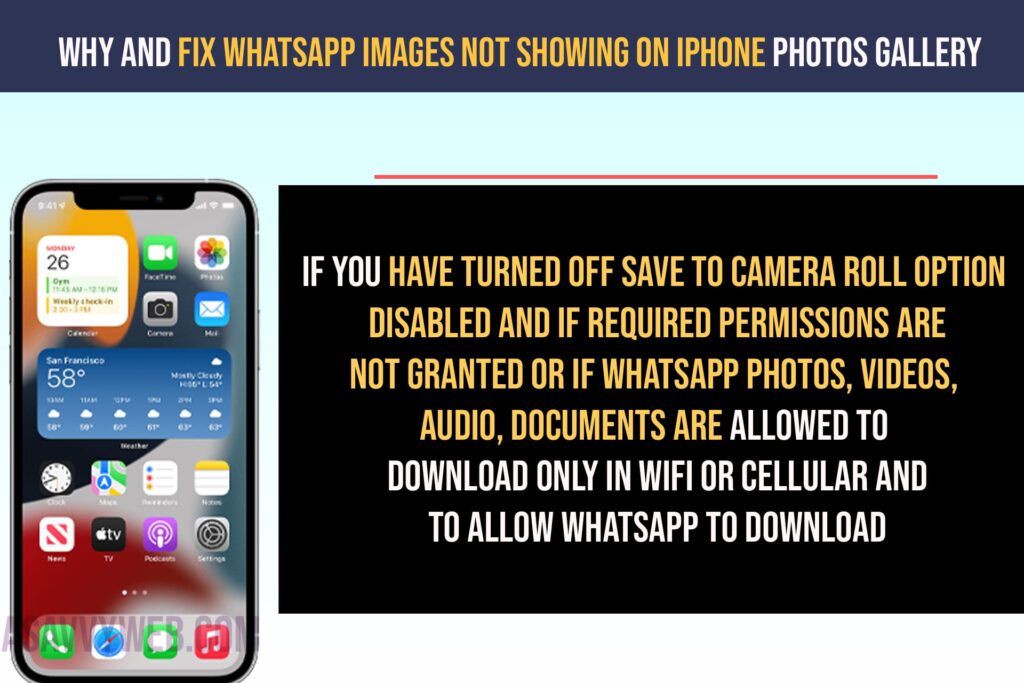
How to Fix WhatsApp images not showing on iPhone photos gallery
Below iPhone 14, 13, 12 whatsapp troubleshooting methods if media or images gallery not showing in photo gallery on iPhone will be resolved.
Turn on Camera Roll Option
Step 1: Open whatsapp on iPhone 14, 13, 12
Step 2: Tap on Settings on the bottom menu.
Step 3: Tap on Chats
Step 4: Turn on Save to Camera Roll option and enable it by toggling the button next to it.
Once you enable this option of whatsapp images or videos will start saving photos or media in the whatsapp section in the iPhone photo gallery.
Storage and Data Settings
Step 1: Open whatsapp and tap on settings on bottom navigation bar.
Step 2: Tap on Storage and Data
Step 3: Tap on Photos -> Tap on Wifi and Cellular is checked
Step 4: Tap on Videos -> Tap on Wifi and Cellular data is turned on and checked.
Step 5: Tap on Audio -> Tap n Wifi and cellular and tap on documents and tap on wifi and cellular so that whatsapp files and videos, photos, audio that you receive on whatsapp will be stored automatically on both wifi and cellular data.
Uninstall and Reinstall WhatsApp
Take backup of your whatsapp and then go ahead and uninstall whatsapp completely from iPhone and then install whatsapp again on iPhone and allow permissions and grant all required permission and check, now your iPhone will store photos and audio, videos and others files and it will start showing whatsapp images in iPhone photo gallery now.
Why can’t I see WhatsApp photos in the iPhone gallery?
If you have turned off save to camera roll option disabled and if required permissions are not granted or if whatsapp photos, videos, audio, documents are allowed to download only in wifi or cellular and to allow whatsapp to download then using wifi and cellular and whatsapp images will start showing in iPhone photo gallery.