You need to turn off and turn on shared albums and turn off lower power mode on your iPhone.
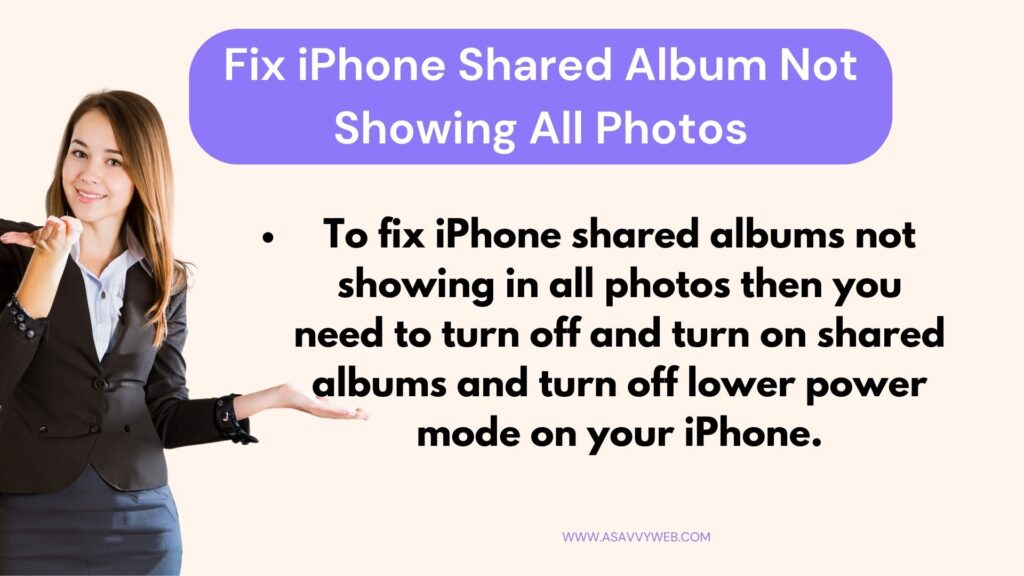
Reset network settings and connect to your wifi and improve internet connectivity on iPhone and signout and sign in back to your iCloud account.
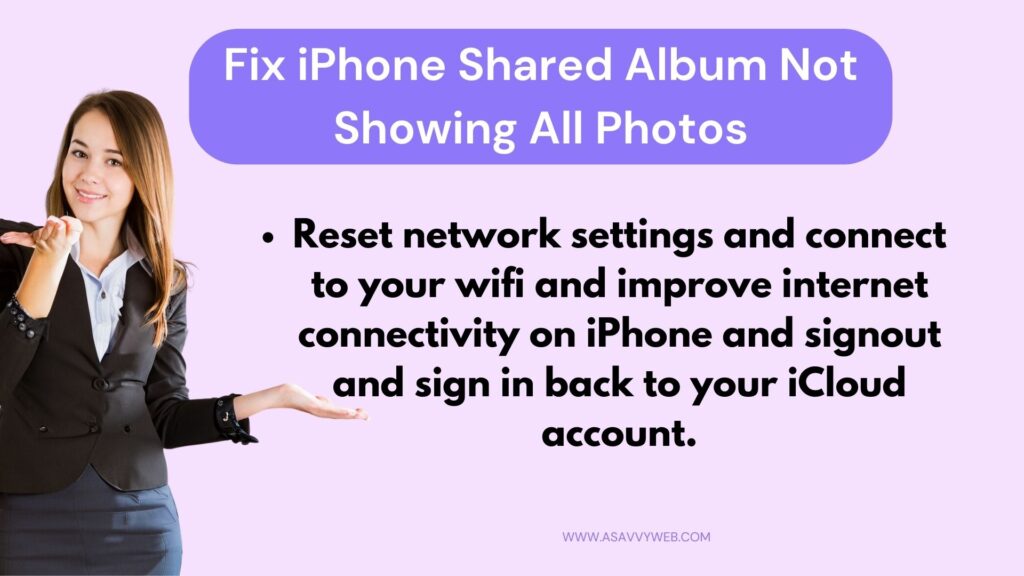
Check for updates on your iPhone and update the iPhone to the latest version.
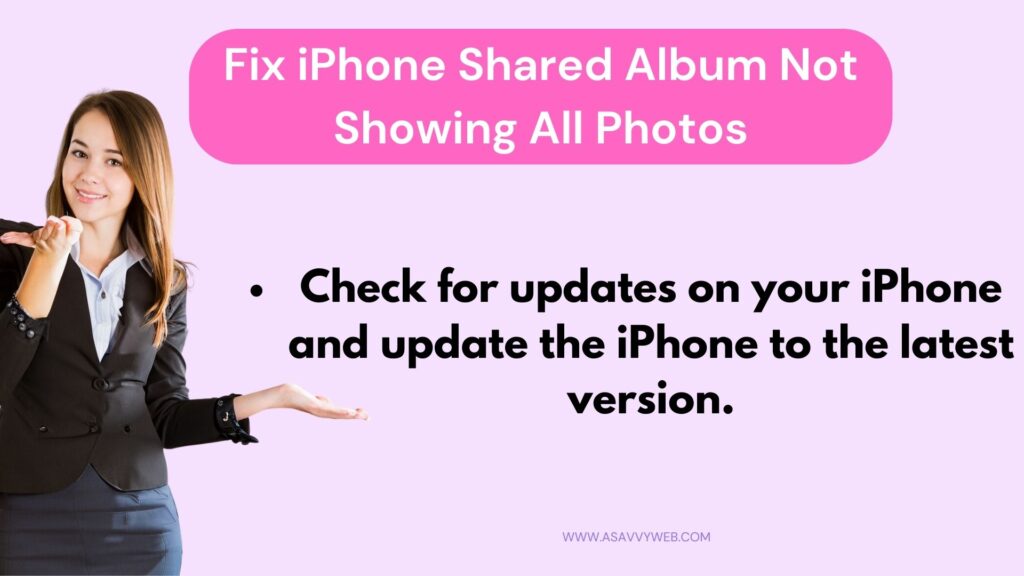
When you are trying to share album it is not working or a shared album is not showing all photos on your iPhone then you can get back your photos in shared album easily by following these simple steps.
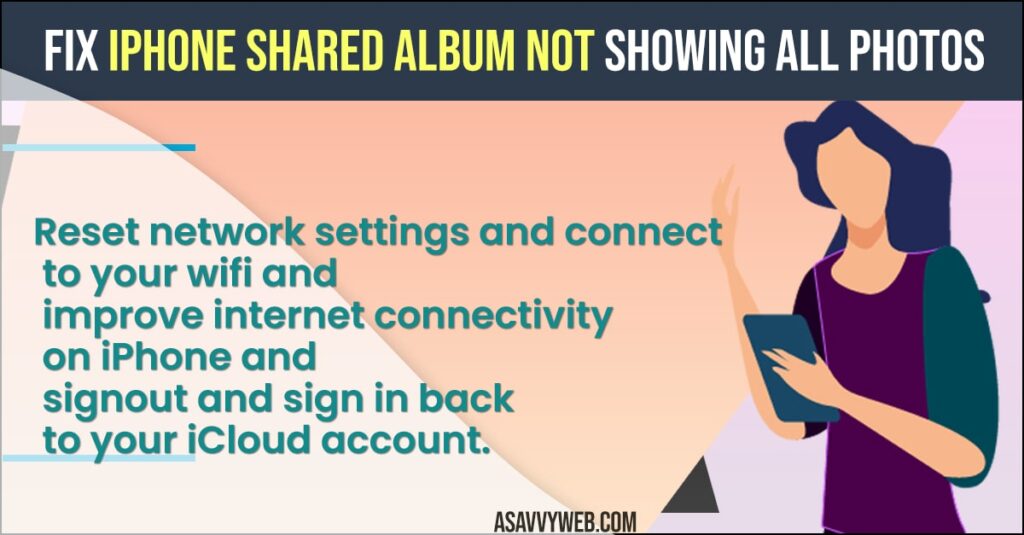
Many iPhone users reported this issue with they can’t share photos or videos in shared albums and it can be a video or photo if you have not enabled shared album in iCloud photos settings then you cant see shared album and shared album will not show on all photos, so make sure you have turned on shared album in iCloud photos settings.
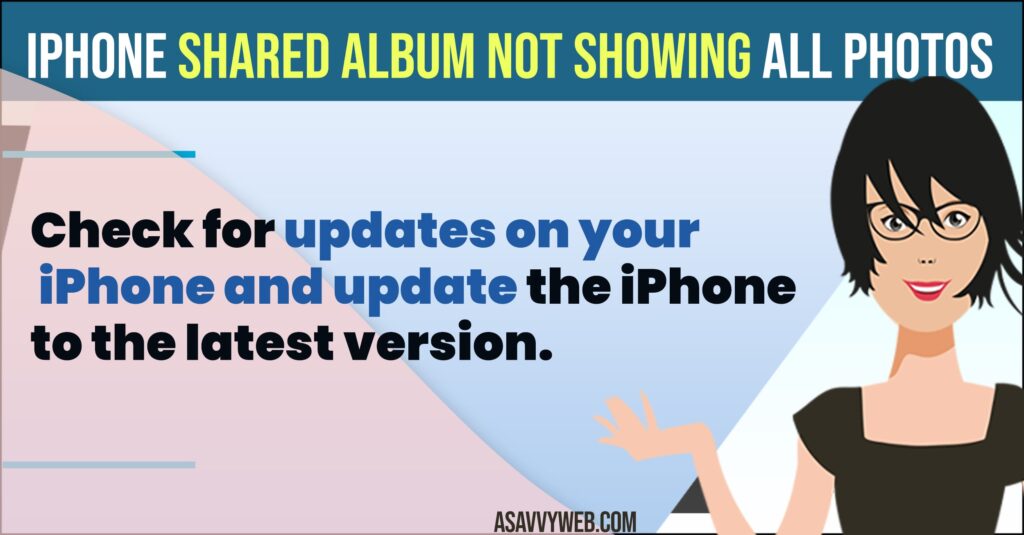
How to Fix iPhone Shared Album Not Showing All Photos
Follow below iPhone troubleshooting methods.
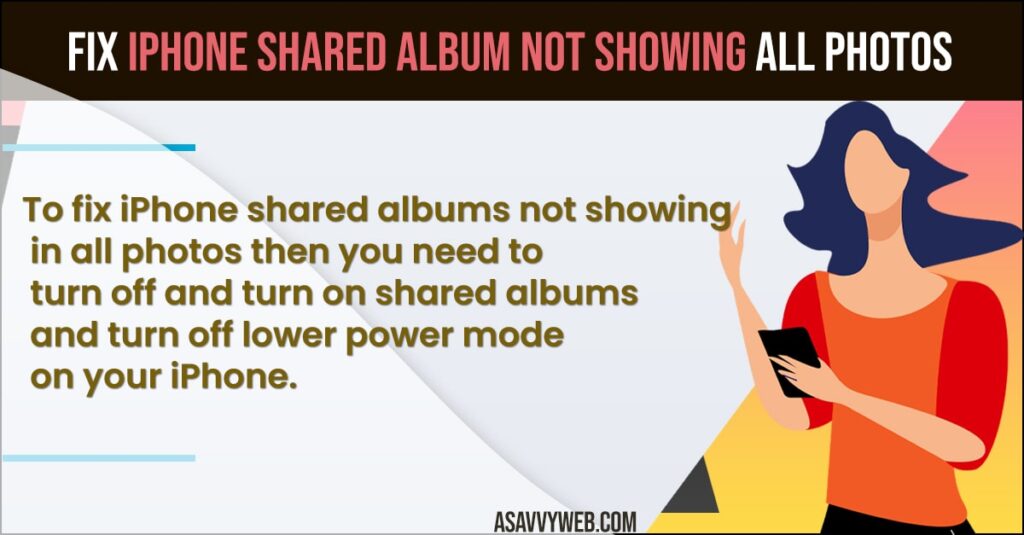
Turn OFF and Turn ON Shared Albums
Step 1: Open Settings App
Step 2: Tap on Apple ID Name
Step 3: Now, tap on iCloud -> Tap on Photos
Step 4: Turn off shared album and also turn off iCloud Photos and wait for a few minutes and then turn on iCloud photos and then turn on shared albums.
Once you enable and disabled shared album and iCloud photos on your iPhone then go ahead and check now, you will be able to see the shared album in all photo.
Sign out of iCloud and Sign In Back
Step 1: Open settings on iPhone -> Tap on Apple ID name or Banner id.
Step 2: Tap on Sign out and enter apple id password and turn off find my phone.
Step 3: Keep a copy of your data if you want and then sign out of iCloud.
Step 4: Now, wait for some time and then sign in back to your iCloud.
You Might Also Like
1) How to Mirror Selfie Photos on iPhone or iPad
2) iPhone 13 transfer Photos and Videos to windows Computer Using USB Cable
3) How to Fix Can’t access Photos from facebook on iPhone
4) Mac OS Catalina not syncing Photos and Videos with iPhone/iPad
5) How to Lock Apps on iPhone With Password or Face ID Fingerprint
Turn Off Low Power Mode
Step 1: Unlock your iPhone and Open settings app -> Tap on Battery
Step 2: Turn off lower power mode by toggle the button next to it.
If you turn on low power mode then few features will not work as it disables complicated or more battery consuming functionality when low power mode is on.
Restart your iPhone
Step 1: Open settings -> Tap on General
Step 2: Now, scroll down and tap on shutdown and drag slide to power off.
Step 3: wait for 10 to 15 seconds and then turn on your iPhone.
Reset Network Settings
If you are having network issues on your iPhone then few functions may not work if you are using vpn network then turn off VPN as well which can improve slow internet or any other internet connectivity issues on your iPhone.
Step 1: Tap on settings -> General -> Scroll down and tap on reset
Step 2: Now. select reset network settings
Step 3: Confirm in pop up message and wait for your iPhone to reset network settings.
Check for Software Update
Step 1: Launch settings app -> tap on General
Step 2: Tap on Software Update and check for updates on your iPhone.
Step 3: if new version of iOS is available then go ahead and download and install latest iOS 14 version and your issue of shared album not showing on all photos will be working fine.
How to view Shared Albums on iPhone
Open Settings app -> Tap on Albums -> Scroll down and tap on Shared Albums and you will be able to see view shared albums on iPhone.
How to accept shared album invite on iPhone 11. 12. 13, 14, 15
Open Photos app and in albums section you will see shared album and you need to open it and accept share album invite on iPhone 11, 12, 13 or any other iPhone
Why am i not receiving shared album invite
Check with your internet connection and make sure that iCloud sharing is turned and iCloud sharing photos is enabled.

