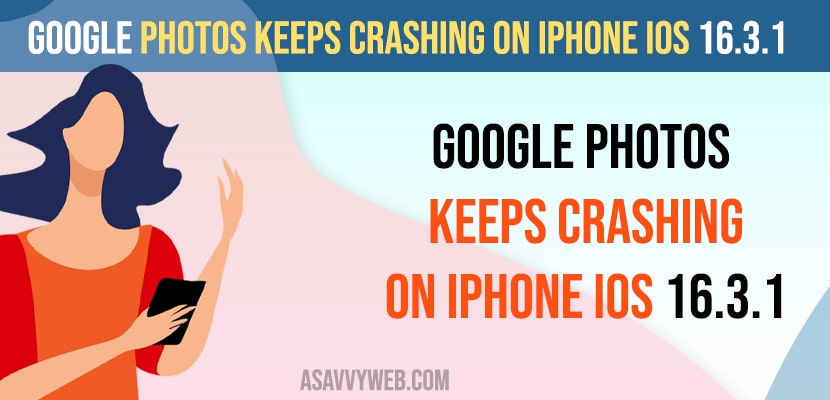- Google photos on iPhone iOS 16.3.1 is broken with the release of new iOS update and all iPhone users who updated iPhone to latest version are not experiencing this issue; only few are reporting this issue with google photos app.
- Its recommended to update iPhone to latest version iOS 16.3.2 or latest version and fix google photos app crashing or not opening issue.
If you have updated your iPhone to latest iOS 16.3.1 version of iOS then it contains bugs like Google photos app keeps crashing as soon as you open google photos app or google photos keeps stopping and keeps crashing after opening photos app on your iPhone and by these simple methods you can try to get it fixed temporarily or wait until apple release fix with new iOS updated.
Many users reported this issue after updating their iPhone to the latest version and google also released a statement stating there is nothing wrong with google but there is likely an issue with iPhone accessing photo library with full permissions and its suggested to check with permissions of google photos app.
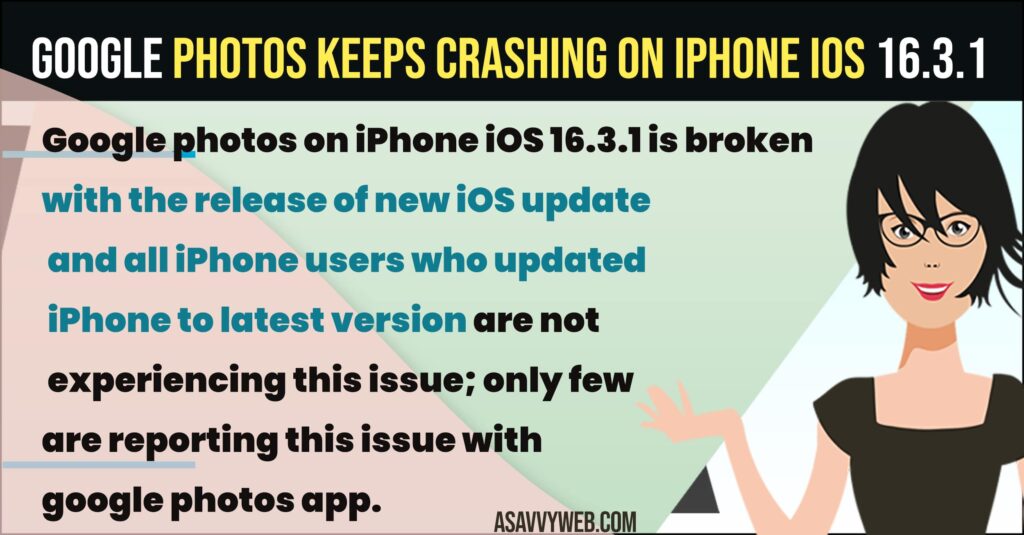
All users are not experiencing this issue of google photos keeps crashing but only users who have access to full library of google photos haven’t faced any issue with google photos app on iPhone.
Fix Google Photos Keeps Crashing on iPhone iOS 16.3.1
Below are the simple troubleshooting methods to fix iPhone google photos apps not working or google photos crashing or responding slow issues on iphone.
Free up Space on iPhone
Step 1: Open settings
Step 2: Tap on General
Step 3: Tap on iPhone storage -> Check with storage here which app is taking too much space.
Step 4: Delete or uninstall apps which you are not using and offload apps can increase storage space.
Step 5: Delete unnecessary photos, videos, documents, etc from iPhone and free up internal storage space.
Once you delete and free up internal storage space, then go ahead and open google photos app on iPhone and it will open normally, if the issue is with iphone storage.
Wait until Apple iPhone Releases New Update
This is an issue with apple iOS 16.3.1 itself and there is nothing wrong with your iPhone or google photos app (file permissions) and you need to wait until apple releases fix with new updated iOS version and update your iphone to latest version will fix google photos app not opening issue.
Also Read:
1) Call Blocking and Identification Missing on iPhone iOS 15, 16
2) Incoming Call Busy on iPhone iOS 16
3) Can’t Delete Text Messages on iPhone ios 16
4) iPhone iOS 16 not connecting to Carplay
5) How to Fix FaceTime Screen Share Greyed Out on iPhone iOS 16
Check Google Photos App Permissions
If google photos app is not granted or allowed access or few of google photos app permissions are denied on iphone like accessing library or etc then you need to allow permission and check and this may or may not help you fix this issue.
Update iPhone to latest Version
Step 1: Open settings
Step 2: Tap on General
Step 3: Tap on software update and then check if a new version of iOS is available or not and if a new version of iPhone is available then update iPhone to the latest version.
Once you update the iPhone to latest version, then your issue will be fixed and you need to wait until apple release new update of iOS version with google photos app crashing issue with bug fix included.
Why Google Photos app not opening on iPhone
If you have updated iPhone to latest version iOS 16.3.1 then its a bug in apple iOS 16.3.1 version and you need to update to latest iOS version to fix this issue and consider free up space on iphone and check permissions of google app on iphone.