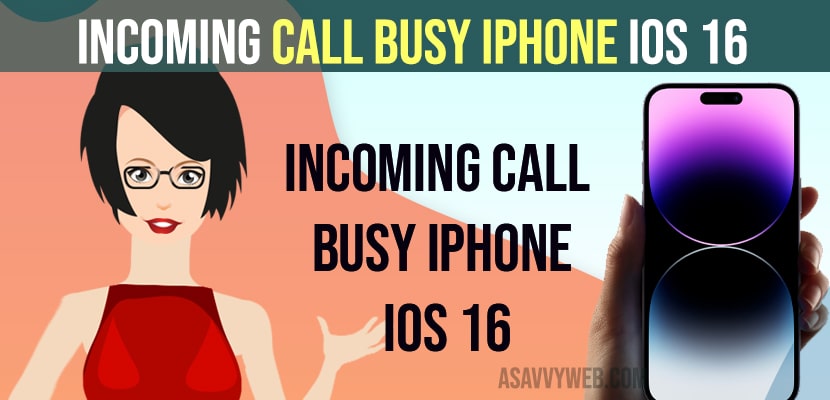- Turn off DNB (do not disturb) mode and turn on and turn off airplane mode and force restart your iPhone.
- Change Phone call settings and turn off call waiting and turn off call forwarding settings and check block contact settings.
- Turn off Silence unknown callers and Reset network settings to its default settings.
When someone is trying to call you on your iPhone 14 on iOS 16 and getting user busy or call busy and doesn’t matter who is calling but your iPhone incoming calls will get busy tone (user busy) and it keeps saying user busy or call busy and it will connect your call and this can be fixed easily and other issues like call forwarding wont turn on, or iPhone 13 Pro not Receiving Calls or call failed on iPhone 12, 13, 14 Mobile So, lets see in detail below.
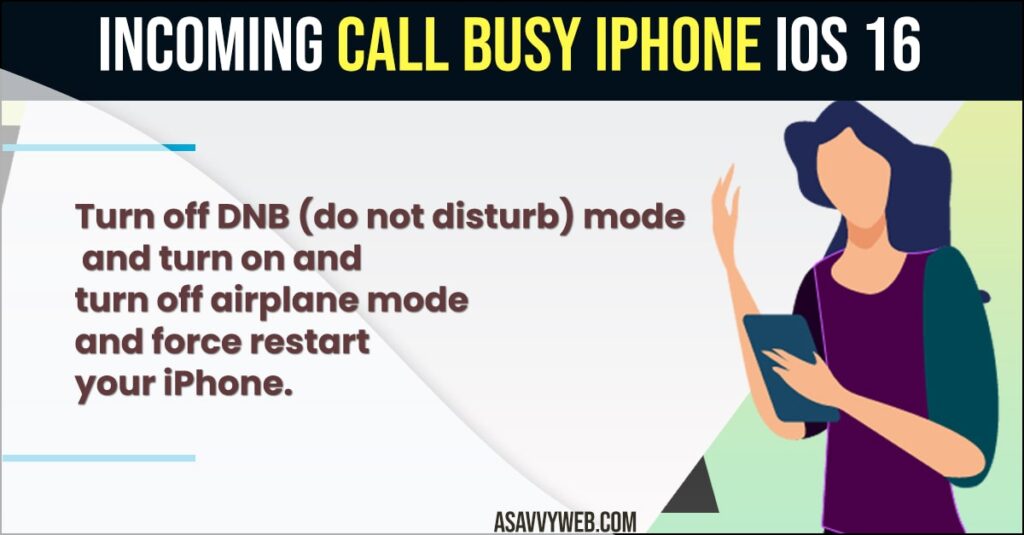
When someone calls you then you will get an iphone busy signal instead of voicemail as well and it keeps on getting busy and many users who have updated their iPhone 14 to latest version of iOS 16 or latest have experienced this issue and can be resolved easily as well and looking for incoming call busy problem solutions.
Incoming Calls Busy iPhone iOS 16
Below iPhone calls troubleshooting methods will help you get rid of incoming calls buys or any other issue with incoming calls low volume or any other issues as well.
Disable Do Not Disturb Mode
Sometimes, if you have accidentally turned on Do Not Disturb Mode on your iPhone then you will get user busy and incoming call will get buys, so turn off do not disturb mode.
- Open Settings on iPhone
- Scroll down and tap on Focus
- Now, tap on Do Not Disturb Mode and toggle the button next to it and turn off.
That’s it, once you turn off do not disturb mode then your issue of incoming calls busy tone or user busy issue will be resolved.
Turn off Call Forwarding
If Call waiting and call forwarding or any phone call settings on iPhone are set or configured incorrectly then you can experience this issue of incoming calls busy issue.
- Open Settings -> Tap on Phone
- Tap on Call Forwarding.
- Toggle the button next to call forwarding and disable call forwarding.
Also Read:
1) How to Disable or Block WhatsApp Call on iPhone and Disable Call Feature
2) How to Fix Call Failed on iPhone 12, 13 Pro Max, X, XR
3) How to Turn Off Call Announcement on iPhone 13, 13 pro Max, 12 Pro, 11
4) How to Fix WhatsApp Call Not Ringing on iPhone iOS 16 on Lock Screen
5) How to Reject Calls on iPhone 14, 13, 12 When Screen is locked
Turn off Call Waiting on iPhone
- Open Settings -> Scroll down and select Phone app
- Scroll down and tap on Call Waiting
- Toggle button next to call waiting and turn it off.
Sometimes, enabling call waiting and call forwarding options may cause this issue of incoming call users being busy and once you turn off these settings, then you will be able to receive or get incoming calls normally now.
Force Restart iPhone 14
- On the side of your iPhone press volume up button and Quickly press volume down button.
- Now, press and hold side button for 10 seconds until you see apple logo on your iPhone and release the power button.
- Wait for your iPhone to get restart and once your iphone reboots then your issue of call user busy problem will be resolved.
Once you force restart your iPhone then if there are any minor issues or after changing call settings on the phone app and restraining iphone will fix incoming call busy or user busy problem on your iPhone 14, 13, 12, 11, x, xr or any iPhone iOS 16 or later.
Check Whether the Contact Is Blocked
If you have accidentally blocked someone and the blocked person is trying to get intouch with you and when the blocked person calls then the user will get busy tone. As the contact is blocked – the user gets busy tone.
Turn off Silence Unknown Callers
- Launch settings app
- Scroll down and Tap on Phone
- Tap on Silence unknown Callers
- Toggle the button Next to Silence Unknow Callers and turn it off.
Once you silence unknow callers then you will experience incoming calls busy when someone calls you and calls will be silenced or experience incoming calls user buys problem and once you turn off silence unknown callers then go ahead and check.
Reset Network Settings
- Settings -> General -> Transfer or Reset iPhone
- Tap on Reset Network Settings and Tap on Reset and enter passcode
- Now, confirm reset network settings and wait for your iPhone to reset network settings.
Once you iphone reset network settings, then any issue with your network related settings will be fixed and all network settings will be restored to its default original settings and your issue of iphone incoming calls busy will be resolved.
Why does my phone say line busy when someone calls?
This can be due to buys signal or any network related issue or it can be due to call settings configured improperly or if the person blocked the contact then you will get busy tone on your iPhone when someone calls you.
FAQ
Turn off Do Not Disturb Mode and enable and disable airplane mode and change call settings on iPhone and reset network settings to get rid of incoming calls busy tone when someone calls you.
The contact is speaking to someone else and getting busy tone or if the contact has blocked your contact on iphone.