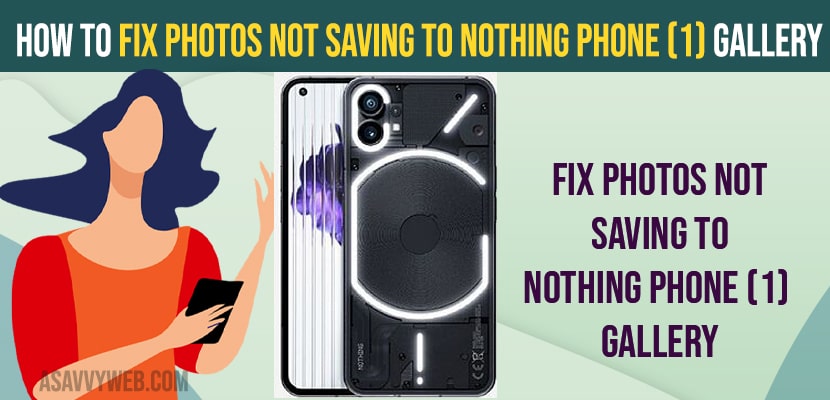- Delete unwanted photos and free up internal storage space and try to save image to gallery.
- Clear cache and clear all data of photos app and delta cache data of chrome browser and try to save image from chrome browser or any browser to your nothing phone 1 gallery.
When you are trying to download photos or images from google chrome browser or any app to your nothing phone 1 and it is not saving images to gallery folder or images are not downloading or not saving on nothing phone 1. then you can fix this issue of photos not saving to nothing phone 1. So, let’s see in detail below.
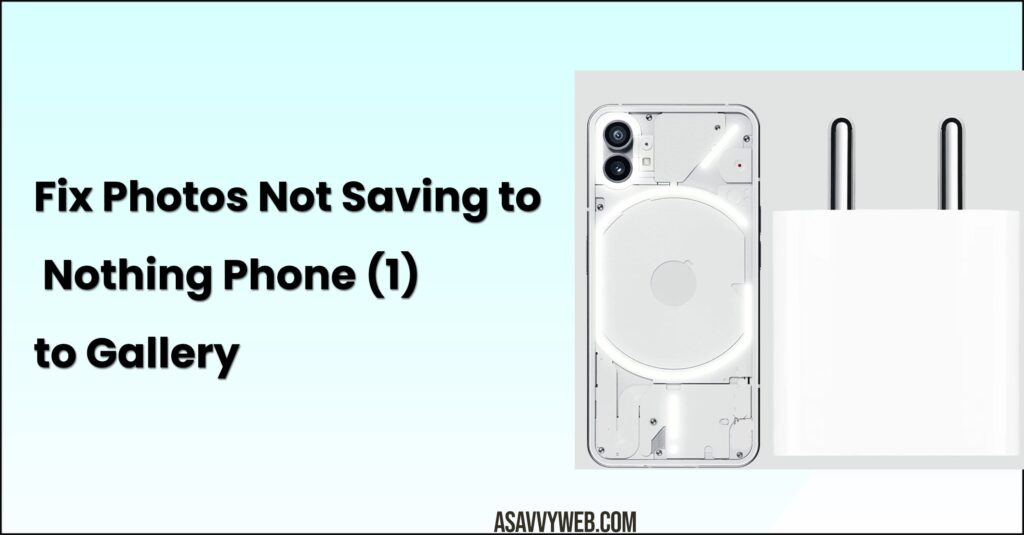
If you are not having enough storage space on your nothing phone 1 and no space to save images on your internal storage space then this issue can happen and due to too much cache data or browser app this issue can happen.
Fix Photos Not Saving to Nothing Phone (1) Gallery
Below methods will help you fix photos not saving to nothing phone 1 gallery.
Clear Cache and Clear Data of Photos App
Step 1: Open settings on nothing phone 1.
Step 2: Tap on Apps
Step 3: Tap on See All Apps
Step 4: Search for photos app and Tap on it and open app info
Step 5: Now, tap on storage and cache
Step 6: Tap on Clear Cache and Tap on Manage Space.
Step 7: Confirm in pop up box and delete.
Now, go ahead and save image from google and check, your downloaded image will be saved to gallery on your nothing phone 1 and your issue of photos or images not saving to nothing phone 1 gallery issue will be resolved successfully.
Also Read:
1) How to Fix Nothing Phone 1 Freezing or Get Stuck on Incoming Calls
2) How to Fix Nothing Phone 1 No Sound During Calls – incoming Calls
3) How to Unlock Forgotten Pin or password On Nothing Phone 1
4) How to Fix Nothing Phone (1) Stuck on Nothing logo – Boot Loop
5) How to Transfer Contacts From Old Phone To New Nothing Phone (1)
Free Up Internal Storage Space
Step 1: Open files app and delete unwanted storage space occupied on your nothing phone 1
Step 2: Delete all junk files and other files like videos or any other unused documents
Step 3: Once you free up space and delete unwanted files from your nothing phone 1, then your issue of photos not saving on nothing phone 1 will be resolved.
Due to internal storage space and there is no storage space available on your nothing phone 1, then you can experience this issue of images or photos not saving to gallery on nothing phone 1 mobile device.
Update Software
If there is any temporary or software glitch problem then you need to update your nothing phone 1 to the latest version and your issue will be resolved if there is any software related issue or temporary software glitch.
Clear Cache and Clear Data of Browser
Step 1: Open settings and tap on Apps
Step 2: Now, tap on See All APPS
Step 3: On top search bar -> Type Chrome browser and tap on Chrome browser app
Step 4: Tap on Storage and Cache
Step 5: Tap on Clear Cache
Step 6: Now, tap on Manage Space and Tap on clear all data and delete cache of chrome browser app.
Once you delta cache cache of clear cache and clear all data of chrome browser app, then your issue of chrome browser not saving images to nothing phone 1 or any other issue while downloading on nothing phone 1 issue will be fixed.
Why Images or Photos Not Saving to Nothing Phone (1) Gallery
If you are not having enough storage space on your nothing phone 1 or having too much cached data of chrome browser or software related issues, then you can experience this issue of photos not saving on nothing phone 1 gallery images.
FAQ
Clear cache and clear all data of chrome browser app and photos and delete unwanted files or videos and free up internal storage space.
Check whether your files are set to hidden or you are having enough space on your nothing phone 1.