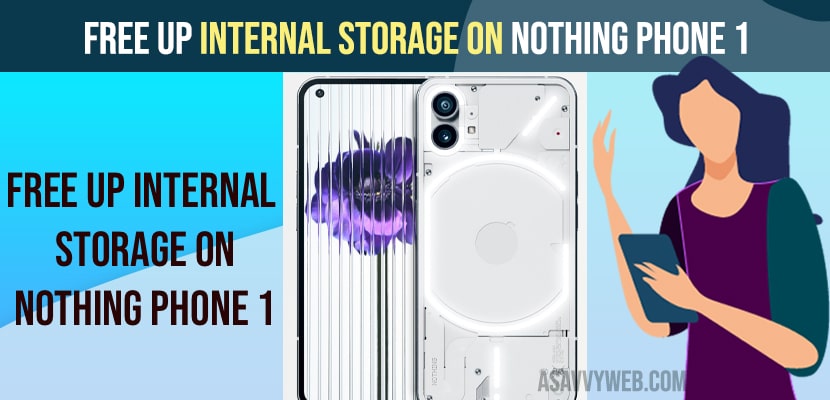- Delete unwanted videos or photos or apps which are not in use and delete them from nothing phone 1.
- Open files app and delete junk files and delete duplicate files and delete files from bin.
- Clear app cache and clear app data and upload file to google drive and delete them from your nothing phone 1.
- Free up internal storage on nothing phone 1
- Check for Storage
- Delete or Uninstall Apps
- Delete Junk Files
- Delete Duplicates Photos, Videos or Files etc
- Delete Bin Files
- Delete Pictures and Videos From Gallery
- Clear App Cache on Nothing Phone 1
- Upload Files to Google Drive
- What Happens if Storage Space Running out or less storage space?
- How do I find unnecessary files on my phone?
If you are getting a warning message like “storage space is running out” and you are having insufficient storage space on your nothing phone 1 then you will run into many problems on your nothing phone 1 and clean junk files in android without any app. So, let’s see in detail below regarding how to free up internal storage space on your nothing phone 1 and also delete other data system data on nothing phone 1.
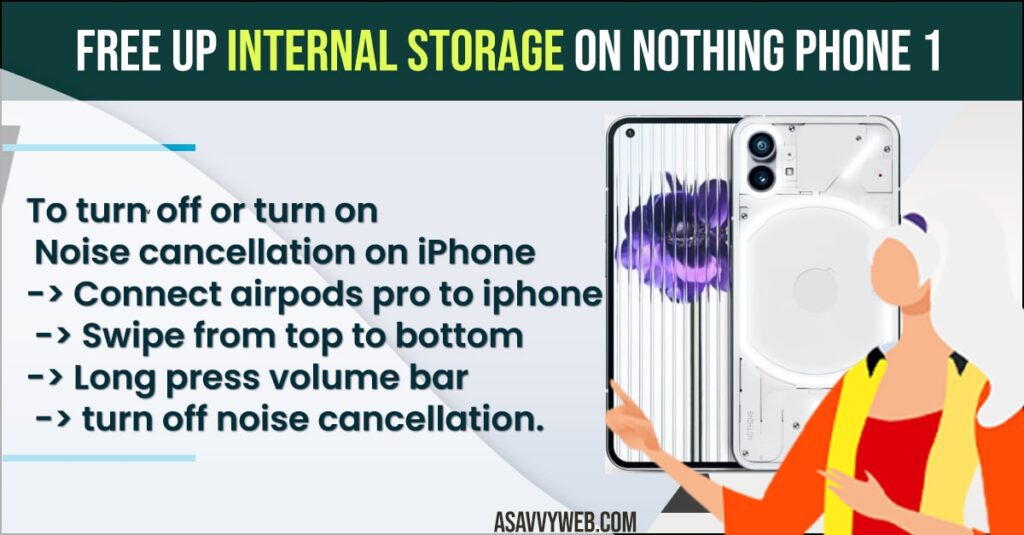
If you are having too many video, photo, too many apps or apps taking too much of storage space like whatsapp or any other social media applications or too many junk files or apps which you are not using but you have installed apps and delete other data and free up internal storage space on nothing phone 1 and increase storage space on nothing phone 1.
Free up internal storage on nothing phone 1
Below methods will help you guide in a correct way to delete files and videos and apps and ways to easily freeup internal storage space on your nothing phone 1.
Check for Storage
- Open Settings
- Tap on Storage
- Here, you will see all detail information regarding which apps or videos, games, system files are taking too much storage on your nothing phone 1.
Now, check which apps or videos are documents are taking too much space and then go ahead and delete unwanted apps or videos or any other apps from your nothing phone 1.
Also Read:
1) Fix Nothing Phone 1 GPS Location Not Working Properly
2) How to Fix Nothing Phone 1 Apps Crashing or Lagging or Slow
3) How to Fix Nothing Phone (1) Slow Web Browsing on Chrome
4) How to Fix Can’t Update Nothing Phone 1 to Latest Software Version
5) How to Fix Photos Not Saving to Nothing Phone (1) Gallery
Delete or Uninstall Apps
If applications are taking too much space in your nothing phone 1 mobile then you need to find the apps which are unused or taking too much space and uninstall it from your device.
- Find the application that you want to install
- Long press on the app icon and new menu will pop up
- Simply tap on uninstall and tap on ok in pop up menu and wait for app to uninstall from your nothing phone 1 phone.
That;s it, once you uninstall and delete apps which are taking too much space then go ahead and check with nothing phone 1 storage and your storage data will increase.
Delete Junk Files
- Open Files App on Nothing phone 1
- Tap on Browse on bottom menu
- Now, it will suggest you to clean junk files and delete duplicate files and clean
- Tap on clear junk files and tap on clear in pop up menu and junk files will be cleared and deleted.
Delete Duplicates Photos, Videos or Files etc
- Open files app
- Tap on browse and if you are having duplicate files, then it will give you a suggestion to delete duplicate files.
- Simply tap on Select files and check the duplicate files and delete duplicate files or videos, or images etc.
- Select the duplicate files and tap on move files to Bin and confirm move files to bin.
Once you delete all duplicate file then your internal storage space running out on nothing phone 1 will increase storage space.
Delete Bin Files
- Open nothing phone 1 settings
- Tap on Storage
- Scroll down and tap on bin
- Now, tap on all items and select all files and tap on delete and confirm in pop up box.
Once you delete bin files, then go back and check with storage on nothing phone 1 and you will see increase in storage on nothing phone 1.
Delete Pictures and Videos From Gallery
On your nothing phone 1, videos and pictures will take too much of storage space and you need to delete them and move them to external storage device or use cloud storage.
- Open Photos app on Nothing phone 1
- Now, Select old videos or photos on nothing phone 1
- Tap on Delete and once you delete photos and videos then you need to delete them from BIN as well.
- Now, tap on library and tap on Bin and select all items and delete bin.
Deleting pictures and videos will free up storage space on nothing phone 1.
Clear App Cache on Nothing Phone 1
- Open Settings -> Tap on Applications
- Tap on the apps which is taking too much space and simply tap on the app
- Tap on Storage and Cache and tap on clear cache
- Now, tap on clear data and confirm in pop up box
Clearing app cache and clearing all data will free up internal storage space on nothing phone 1.
Upload Files to Google Drive
You need to use google drive and upload files to google drive and delete all the files which are stored on google drive and delete them from your device.
What Happens if Storage Space Running out or less storage space?
If you are running out of storage space then some system functions may not work and causes your nothing phone 1 to respond slow or laggy or become unresponsive and slow and apps keeps crashing and other issues as well and you wont be able to update nothing phone 1 as well as there will be no storage space.
How do I find unnecessary files on my phone?
You need to check for storage on nothing phone 1 -> Tap on settings -> Storage and here you will find which apps or videos are taking too much space and open files app and it will show you unnecessary files on nothing phone 1 and delete junk files and free up storage on nothing phone 1.
FAQ
Open files app on nothing phone 1 -> Tap on Clean or browse on bottom menu -> Tap on clean junk files and confirm in pop up box to clean junk files.
Delete unwanted apps and clear app cache and clear all data and delete all junk files using files app and use files app and delete suggested recommendations and remove and delete them.