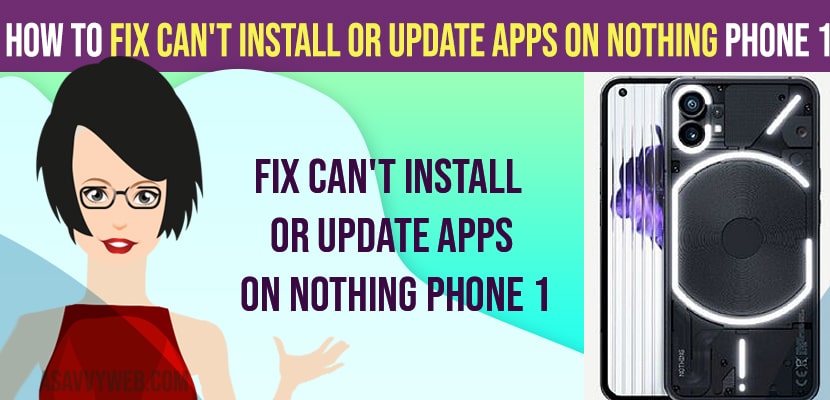- To fix can’t install or update apps on nothing phone 1 -> you need to check with internet connection and turn on and turn off airplane mode.
- Change google play store download setting over wifi or mobile data to over any network and update google play store to latest version.
- Free up internal storage space and clear cache and clear all data of google play store app.
On your Nothing phone 1, if you are trying to install apps and you are unable to install any apps or when you are trying to update apps on nothing phone 1 and you cant or unable to apps are not updating on nothing phone 1 mobile and even though you are connected to internet and having good wifi signal strength, then you can easily fix this issue on your own, So, lets see in detail below.
Most of the time if you are not having enough storage space to download any app or update any app on your nothing phone 1 internal storage then you will experience this issue and also you can see sometimes download pending as well and this can be an issue with network as well.
Can’t Install or Update Apps on Nothing Phone 1
Below nothing phone 1 troubleshooting methods will help you fix cant install any app or unable to update any app on nothing phone 1.
Internet Connection
Step 1: Swipe from top to bottom and turn on airplane mode.
Step 2: Now, Wait for sometime and then tap on airplane mode and turn it off.
Now, go ahead and check with your internet speed and try to download app on your nothing phone 1 or update app on nothing phone 1 and your issue will of apps not updating or not downloading on nothing phone 1 issue will be resolved.
Change Wifi or Mobile Network
Step 1: Swipe from top to bottom and tap on wifi and disable it,
Step 2: Now, turn on mobile data network and connect your internet to mobile data and check whether you are able to download apps or not.
Step 3: Change from mobile data to wifi and check if issues resolves.
Also Read:
1) How to Screen Record on Nothing Phone 1
2) Turn OFF Glyph Light on Nothing Phone 1
3) How to Fix Nothing Phone 1 Freezing or Get Stuck on Incoming Calls
4) Turn off Camera Shutter Sound on Nothing Phone 1
5) How to Fix Nothing 1 Earbuds Microphone Not Working on iPhone 13, 12, 11
Change Google Play Store Settings
Step 1: Open Google Play Store and Tap on Profile icon on top right
Step 2: Now, tap on Settings
Step 3: Tap on Network Preferences
Step 4: Tap on Auto update apps to over any Network and this will work for both wifi and mobile data.
Change Play Protect
Step 1: Open Google Play Store -> Tap on Profile icon
Step 2: Tap on Play Protect
Step 3: Now, turn on options from here.
Update Google Play Store
Step 1: Open Google Play Store
Step 2: Tap on Profile Icon.
Step 3: Tap on Settings -> About
Step 4: Tap on Play Store version -> once yuou tap on play store version if google play store is outdated then it will update google play store to latest version.
Clear Cache and Clear All Data of Google App
Step 1: Launch settings on Nothing phone 1
Step 2: Scroll down and tap on Apps
Step 3: Tap on see all apps
Step 4: On top search bar -> Type Google Play Store and open app
Step 5: Tap on Storage
Step 6: Tap on Clear cache and tap on clear all data and confirm clear all dat of google play store app.
Once you clear cache and clear all data of google play store app, then your issue of google play store not updating any apps on not installing apps on nothing phone 1 issue will be resolved.
Free up internal Storage Space
If there is less internal storage space on nothing phone 1 and there is no space for new application to download or to update apps from playstore then you can see this issue of can’t install or update apps on nothing phone 1, so go ahead and free up space by deleting unwanted videos, apps, etc.
Why can’t i download apps on Nothing Phone 1
If there is an issue with internet or network connectivity or if google play store download settings are set to download apps or install only on mobile or wifi network or outdated google play store app which required new version of google play store or if you are running low on internet storage space and no space left to download or update new app on nothing phone 1.
FAQ
Update google play store to latest version and clear cache and clear all data of google play store app will fix the issue of cant download apps from play store also make sure you are having enough storage space as well.
Check internet connection and free up internal storage space and delete unwanted apps installed on your mobile and update google play store app and clear cache will fix the issue.