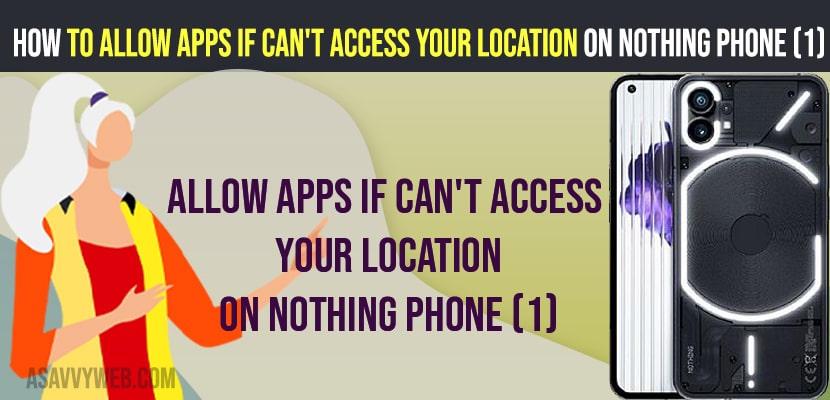- To fix allow apps can’t access your location on nothing phone 1 -> Enable location services on nothing phone 1 and allow app permissions individuals and allow apps only when using application.
- Turn on Google location Services and update your google apps to latest version and uninstall and install app which is having issues accessing your location and tap on allow access when you setup app.
On your nothing phone 1 if you are trying to give apps to allow location like food delivery app or cab booking or delivery or any other location based app and apps cant access your location or having issues when trying to access location and cant access your location on Nothing phone 1, then you can easily fix this issue by just following these simple and easy methods. So, lets see in detail below.
Apps need access to your location if the apps are location based apps and you need to allow apps only when using application and due to many reasons apps cant access locations if location services are turned off or apps location are set to allow access your location and other reasons.
Allow Apps Access if Cant Access Your Location on Nothing Phone (1)
Below nothing phone 1 guide will help you allow apps to access location on nothing phone 1 and access your location on nothing phone 1 and enable location services.
Enable Location on Phone
Step 1: Open settings
Step 2: Scroll down and find the location option and tap on it.
Step 3: Now, simply toggle the button next to use location.
That;s it, once you enable location on your phone then when ever location is needed for apps on your nothing phone 1 will be able to access your location like food apps and booking apps etc.
Also Read:
1) How to Fix Bluetooth Device not Found on Nothing Phone (1)
2) How to Unlock Forgotten Pin or password On Nothing Phone 1
3) How to Fix Photos Not Saving to Nothing Phone (1) Gallery
4) How to Fix Nothing Phone (1) Face Not Recognized Try Again Later
5) How to Fix Nothing Phone (1) WiFi Issues, Slow, Connected But No internet or Not connecting
Allow apps to Access location for Individual App
Step 1: Open settings -> tap on Location
Step 2: Now, tap on App location permission.
Step 3: Now, all apps will be listed here which needs access to your location and if you want to allow apps for individual apps then simply tap on the app here like food delivery app or any app.
Step 4: Now, select Allow only when using app and location permission will be allowed to access only when using the app.
That’s it, this is how you allow apps to access location individually on nothing phone 1 and app can’t access location on your nothing phone 1 issue will be resolved successfully.
Turn on Google Location Services
Step 1: Open Settings and tap on location
Step 2: Now, tap on Location services
Step 3: Tap on Google Location Accuracy and toggle the button next to it and enable it.
Update Google App
Step 1: Open google play store on Nothing phone 1
Step 2: Search for google maps and tap on update if a new update is available.
Step 3: Once you update google app then your location services will be working fine and google location accuracy will be working as expected without any issue.
If you are running an outdated google app, then you can expect to see issues with location services and inaccuracy in location on google maps.
Why Apps Can’t Access your location on Nothing phone 1
If your location services are not enabled on your nothing phone 1 and app permissions are not given to access your location and accessing location is turned off then apps cant access your location and you need to enabled and allow apps to access when only using apps to fix this issue of cant access location on nothing phone 1.
FAQ
Open settings -> Tap on Location -> See All Apps -> Select the app and allow permissions all time in pop up window.
Uninstall and reinstall app and and turn on gps and allow app permissions individually and Allow apps to Access location for Individual App on Nothing phone 1.