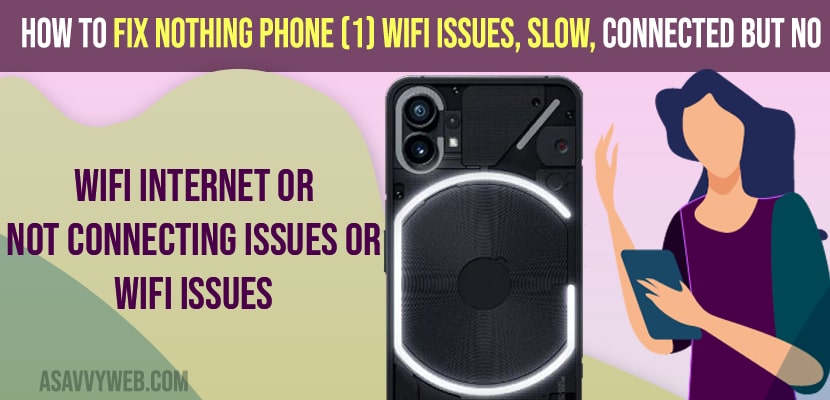- To fix Nothing Phone (1) WiFi Issues, Slow, connected but not internet or Not connecting or wifi not detecting -> turn on airplane mode and turn it off and restart nothing phone 1.
- Reset your router or mode and reset wifi mobile and Bluetooth and enable wifi throttling options in developer options and other methods to fix nothing phone 1 wifi issues.
- Fix Nothing Phone (1) WiFi Issues, Slow, connected but not internet or Not connecting
- Restart Nothing Phone 1
- Restart Network using Airplane Mode
- Restart Router or Modem
- Authentication Problem Wrong Password
- Check Your wifi Password
- Reset Wifi Mobile and Bluetooth
- Setup Router Again
- Change Developer Settings
- Update Nothing Phone 1 OS
- Why Nothing Phone (1) WiFi Slow, connected but not internet Issue Happens
- Why does my Nothing phone WiFi say connected but no Internet access?
If your nothing phone 1 keeps disconnecting from wifi or wifi gets connected but not internet or wifi is not connecting on nothing phone 1 or any other wifi issue on nothing phone 1 can be easily fixed. So, let’s see in detail below.
If you are having issues with your wifi on nothing phone 1 then first you need to turn off and turn on airplane mode reset your router or modem and mostly these two methods will fix any issue with wifi on nothing phone and if wifi still not connecting or Wifi keeps obtaining ip address or connected but no internet or no wifi internet or wifi scanning or not detected issues on nothing phone 1 then follow other below methods.
Fix Nothing Phone (1) WiFi Issues, Slow, connected but not internet or Not connecting
Below methods will help you fix nothing phone 1 wifi issue and any other wifi issues like connected but no internet or not connecting to wifi or keeps disconnecting or other issues.
Restart Nothing Phone 1
Step 1: Press power button and volume down button
Step 2: Now, tap on restart and wait for it restart.
If there are any minor issues then by simply restarting nothing phone 1 will fix the issues.
Restart Network using Airplane Mode
Step 1: Grab your nothing phone 1 and Swipe from top to bottom and access quick settings.
Step 2: Now, tap on airplane mode and turn it on.
Step 3: Wait for 20 to 30 seconds and then tap on airplane mode and turn in off.
Any wifi issues related to network can be resolved easily by just turing on and turning airplane mode will fix wifi network connectivity issues on nothing phone 1.
Also Read:
1) How to Fix Nothing Phone 1 Unresponsive When Charging, Laggy and Ghost Touch
2) How to Fix Nothing Phone 1 is Overheating Issue
3) How to Fix Nothing Phone 1 No Sound from Speaker
4) How to Fix Can’t Install or Update Apps on Nothing Phone 1
5) How to Fix Nothing Phone 1 Freezing or Get Stuck on Incoming Calls
Restart Router or Modem
Step 1: Grab your router and press power button on router and turn off router.
Step 2: Now, wait for 30 seconds and then turn on router or modem.
Step 3: Wait for your router to completely turn on and then connect your nothing phone 1 to your wifi network and it will get connected.
Most of the time there will be router or modem issues and by just simply restarting your router will fix any wifi related connectivity issues or wifi not connecting on nothing phone 1 or connected but no internet or keeps disconnecting issues will be resolved by restarting your router or resetting your router or modem.
Authentication Problem Wrong Password
When you are connecting to your wifi network on your nothing phone make sure that you are entering correct wifi password of your wifi network and if you enter wrong password then there may be an issue while connecting to wifi as well.
Check Your wifi Password
Step 1: Open settings -> Tap on Network and internet
Step 2: Tap on Internet -> Select your wifi network here
Step 3: Now, simply tap on show password and enter correct password and ait will show password that you are entering and then tap on connect and it will connect to your wifi internet on nothing phone 1.
Reset Wifi Mobile and Bluetooth
Step 1: Launch settings app on Nothing Phone 1
Step 2: Tap on System and then tap on Reset Options.
Step 3: Now, tap on Reset WIFI, Mobile and Bluetooth option.
Step 4: Tap on Reset and confirm and wait for your nothing phone 1 to reset wifi,mobile and bluetooth settings.
Once you reset wifi,. Mobile and bluetooth then you can simply go and connect to your wifi network and setup wifi network and enter password and connect to wifi on nothing phone 1.
Setup Router Again
In some cases, you may be still having issue connecting to wifi and you need to re-setup your router again to fix nothing phone 1 wifi issues.
Change Developer Settings
Step 1: Open settings -> Tap on About
Step 2: Tap on Software info and then Tap on build number and again tap on build number 7 times until it says you are now a developer or developer mode is enabled.
Step 3: Now, go back and tap on developer option in System settings
Step 4: Now, find wifi scan throttling and toggle the button next to it and turn on wifi scan throttling.
Update Nothing Phone 1 OS
Step 1: Open settings -> Tap on Software info
Step 2: Now, tap on Software update and update your nothing phone 1 os to latest version.
If there is any software related issues then by just updating your nothing phone 1 will resolve your issue and wifi not connecting issue or any wifi related issue on nothing phone 1 will be fixed successfully.
Why Nothing Phone (1) WiFi Slow, connected but not internet Issue Happens
This happens mostly due to router or modem related issue and also any software related issues wifi connection issues on nothing phone 1 can happen and by just resetting router or modem will fix wifi connectivity issues.
Why does my Nothing phone WiFi say connected but no Internet access?
Due to outdated dor corrupted software on your nothing phone 1 and wifi or router issues as well and you need to update your nothing phone 1 to latest version and reset your router or modem.
FAQ
Restart your mobile and restart modem or router and update network settings and update software to latest version.
This is due to network related issue or router or outdated software issue and you need to turn on airplane mode and turn on airplane mode and update nothing phone os to latest version and reset wifi, mobile, bluetooth settings.