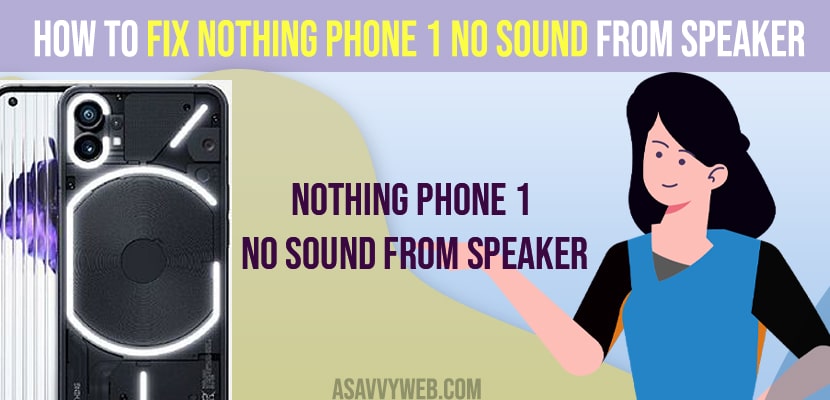- To fix nothing phone 1 no sound from speaker -> Make sure your sound settings and adjusted properly and volume is set to high.
- Make sure you are nothing phone 1 is not connected to any bluetooth or wireless speaker and clean speaker and other solutions explained.
- Nothing Phone 1 No Sound from Speaker
- Restart Nothing Phone 1
- Change Sound Settings
- Turn off Do Not Disturb Mode
- Turn on Dial Pad Tones, Screen Locking Tones and Charging Sound and Vibration Sounds
- Adjust Audio on Nothing Phone 1
- Check Bluetooth Connection
- Clean Speakers of Nothing Phone 1
- Update Nothing Phone 1 to Latest Firmware
- Nothing Phone 1 sound not working without headphones
On your nothing phone 1 when you turn on speaker when listening to something on nothing phone 1 like YouTube or songs or any media and you notice that there is no sound coming from speaker then you can fix this issue easily by just following these simple methods. So, lets see in detail below.
First thing you need to check is -> that your nothing phone 1 is not connected to any bluetooth wireless earbuds or airpods and if it is connected to other bluetooth devices then sound wont come from nothing phone 1 speakers.
Nothing Phone 1 No Sound from Speaker
Below methods will help you fix nothing phone 1 no sound from speaker and get back your sound from speaker easily.
Restart Nothing Phone 1
Step 1: Press the side power button
Step 2: Tap on the Restart button on the screen and wait for your nothing phone 1 to restart completely.
Sometimes, due to minor software or technical issues, this issue can happen and once you restart your nothing phone 1, this issue of no sound from speaker from nothing phone 1 can be resolved easily.
Change Sound Settings
Step 1: Open Settings
Step 2: Tap on Sounds and Vibrations
Step 3: Increase the Media Volume and drag the slider to the maximum
Step 4: Now, Increase the volume of ring and notification volume and alarm volume to max by dragging the slider to the max to high.
Once you change these volume and sound settings on nothing phone 1 then go ahead and check with speaker on your nothing phone 1, then your issue will be resolved if the issue is with sound settings or low volume settings on nothing phone 1.
Also Read:
1) How to Turn ON and Turn OFF Developer option on Nothing Phone (1)
2) Turn off Camera Shutter Sound on Nothing Phone 1
3) Turn OFF Glyph Light on Nothing Phone 1
4) How to Fix Can’t Install or Update Apps on Nothing Phone 1
5) How to Fix Nothing 1 Earbuds Microphone Not Working on iPhone 13, 12, 11
Turn off Do Not Disturb Mode
Step 1: Open settings on Nothing phone 1
Step 2: Open Sound and Vibration settings
Step 3: Scroll down and tap on Do Not Disturb Mode option.
Step 4: Turn off Do not Disturb mode and if your DNB Mode is off then go ahead and turn on and turn off do not disturb mode.
Turn on Dial Pad Tones, Screen Locking Tones and Charging Sound and Vibration Sounds
Step 1: Settings -> Sounds and Vibrations
Step 2: Scroll down and turn on Dial pad Tones
Step 3: Turn on Screen Locking tones
Step 4: Turn on Charging Sound and Vibrations sounds by toggling the button next to it.
Adjust Audio on Nothing Phone 1
Step 1: Open Settings
Step 2: Tap on Accessibility
Step 3: Scroll down and tap on Audio Adjustments
Step 4: Adjust the audio balance here to right in the middle to the dot (if you keep this audio balance to one side left or right then you will hear from one speaker only. So, Adjust the audio settings here by using slider or set the slider to middle.
Check Bluetooth Connection
Make sure you turn off your bluetooth and if you have turned ON Bluetooth, then check whether your nothing phone 1 is connected to other bluetooth or wireless speaker and if it is connected to other bluetooth audio speakers like airpods or any bluetooth device then sound will not come from nothing phone 1.
Clean Speakers of Nothing Phone 1
Grab a soft cloth or toothbrush or air blower and clean the speaker of your nothing phone 1 and if speakers are filled with dust or sweat or any other dust material then speaker will not work properly.
Update Nothing Phone 1 to Latest Firmware
If you are running outdated software or firmware update then this can happen sometimes and its always recommended to update nothing phone 1 to latest version to fix this issue and for few of the nothing phone 1 users, by updating nothing phone 1 fixed the issue along with other methods explained here.
Nothing Phone 1 sound not working without headphones
If there is no sound on speaker and sound working with headphones then you need to clean the speaker and clear debris or dust or sweat stuck inside speaker and clean inside jack dust and blow some air and replace the speaker port on nothing phone 1 contacting support.
FAQ
Simply restart your nothing phone 1 and media sound not working will start working and due to technical software or glitches this issue can happen.
If the device is connected to other bluetooth devices like airpods or earpods or if outdated software version of nothing phone 1 can cause this issue and update your nothing phone 1 firmware to the latest version.