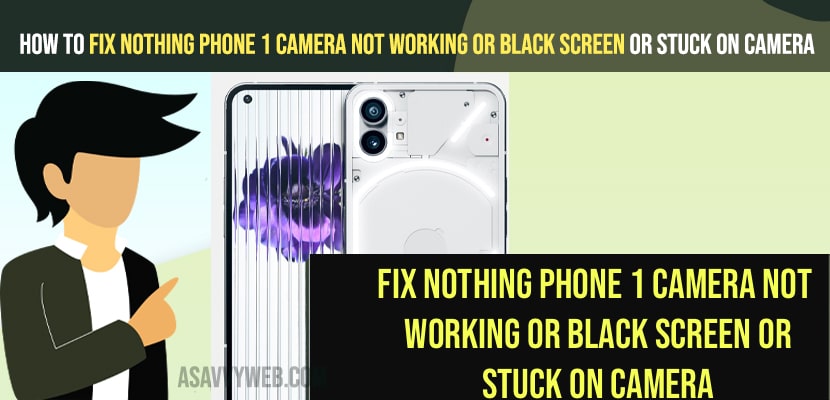- To fix nothing phone 1 camera not working or camera black screen or stuck issue -> Close background apps and force restart your nothing phone 1.
- Clear cache and clear all data and update software to latest version and free up internal storage space on nothing phone 1 to fix nothing phone 1 camera black screen or gets stuck issue.
When you open camera on your nothing phone 1 and suddenly camera gets stuck and camera freezes or camera black screen and unable to take pictures on nothing phone 1 camera, then by following these simple and effective methods you can easily fix this issue of camera on nothing phone 1. So, let’s see in detail below.
Camera not working or black screen or camera freezes or any other issue with camera is a common issues and this can happen due to several reasons like temporary or software glitches or it can be storage issue or any other issues and phone gets freezes when taking pictures on nothing phone 1.
Nothing Phone 1 Camera Not Working or Black Screen or Stuck on Camera
Below methods will help you fix the camera app not working or black screen on nothing phone one or camera freezes or stuck issues.
Force Close Background Apps
Step 1: Simple swipe slowly from the bottom to the middle of your nothing phone 1 screen and release once you see background applications on your screen.
Step 2: Now, swipe up and close all background applications and remove all the applications running in backgrounds.
Once you remove all background applications then go ahead and check with your camera app and then check your issue of camera app not working or black screen or frozen camera app or laggy camera app on nothing phone 1 issue will be resolved.
Restart Nothing Phone 1
Step 1: Press volume up button and power button
Step 2: You will see restart option on your nothing phone 1 and simply tap on restart option and wait for your nothing phone 1 to restart.
Step 3: Wait for your nothing phone 1 to restart and check with camera app on nothing phone 1 now.
Also Read:
1) How to Fix Nothing Phone 1 No Sound During Calls – incoming Calls
2) How to Fix Can’t Install or Update Apps on Nothing Phone 1
3) Turn OFF Glyph Light on Nothing Phone 1
4) How to Screen Record on Nothing Phone 1
5) How to Unlock Forgotten Pin or password On Nothing Phone 1
Clear Storage of Camera App
Step 1: Open Settings tap on Apps
Step 2: Now, tap on Camera App and open camera app settings (app info).
Step 3: Tap on Storage and Cache
Step 4: Tap on Clear Cache and tap on clear storage and confirm clear storage of camera app.
Now, once you clear cache and clear storage of camera app, any issue of camera app not working or black screen or camera getting frozen when trying to take pictures on nothing phone 1 issue with camera will be resolved successfully.
Free Up internal Storage
If you are running out of storage on your nothing phone 1, then this issue of camera app crashing or keeps frozen or any camera laggy or other issues can happen and you need to delete unwanted apps and videos or photos and delete them and free up space to fix camera app not working on nothing phone 1.
Software Update Nothing Phone 1
Step 1: Open Settings -> Tap on System
Step 2: Tap on Software update and check for any new version of software update is available on nothing phone 1 and if new update is available then update your nothing phone 1.
Step 3: Wait for your nothing phone 1 to update to its latest version.
Once you update your nothing phone 1 software then your issue of camera app not working or getting stuck on black screen of nothing phone 1 camera issue will be fixed.
Why is the camera is not working and showing black screen?
This can be due to outdated software on nothing phone 1 or due to lack of internal storage space and you need to clear cache and clear all data of camera app and free up internal storage space and fix camera not working issue on nothing phone 1.
FAQ
Camera gets stuck on black screen due to lack of internal memory storage space and outdated software and simply delete and free up space on your nothing phone 1 device to fix this issue.
Clear cache and clear storage of camera app and deleted unwanted apps and video, photo and open camera app and your issue with camera app will be resolved.