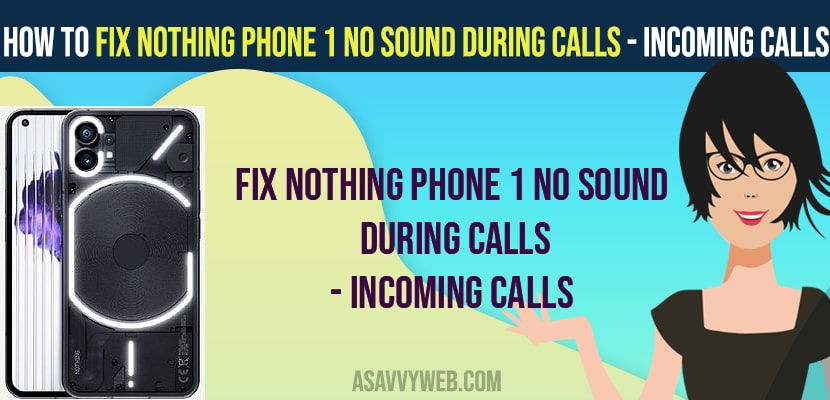- To fix Nothing phone 1 no sound during calls or incoming calls no sound -> Reboot your nothing phone 1 and check.
- Unmute when speaking on calls or during on call and clean your microphone and clear sweat or dust inside microphone.
- Use a wireless headphone instead and reset network and reset WIFI, Bluetooth, mobile and update your Nothing phone 1 to the latest version.
- Nothing Phone 1 No Sound During Calls – incoming Calls
- Unmute Mute Button
- Clean your Microphone
- Use a Wireless HeadSet
- Network Issues
- Change Sim Settings
- Enable 4G Calling and Select Network Automatically
- Reset Wifi Mobile and Bluetooth Settings
- Update Nothing Phone 1
- Why Nothing Phone 1 No Sound During Calls
On your nothing phone 1 when you are taking on incoming calls then you’re not able to hear sound during calls whether it is incoming calls or outgoing calls on nothing phone 1 or any issues like nothing phone 1 gets stuck on incoming calls or frozen issue or any other issues can be fixed easily and get your nothing phone 1 working easily. So, let’s see in detail below.
First things you need to check is all sound settings on your nothing phone 1 is all set correctly and having volume increased and mute button is not on.
Nothing Phone 1 No Sound During Calls – incoming Calls
Below methods will help you fix the issue of nothing phone 1 no sound during calls or incoming calls or any other issues when answering calls on nothing phone 1.
Unmute Mute Button
When you are speaking on call or when you are on call make sure that mute button is not on and if mute button is pressed when you are on call then the other person will not hear any sound or voice when you speak from your end during calls and there will be no sound during calls or incoming calls or outgoing calls on nothing phone 1.
Clean your Microphone
Grab a soft cloth or cleaning brush (soft) and clear up dust particles or sweat or anything stuck inside the microphone and if microphone is not cleaned or stuck sweat or dust inside microphone then other person will not hear any thing you say and no sound during calls on nothing phone 1 can occur as well.
Use a Wireless HeadSet
You can try using a wireless headset and try whether other person is going to hear your sound or not and most of the time using a wireless headset will fix the issue or Bluetooth Airpods will solve the issue.
Also Read:
1) How to Fix Can’t Install or Update Apps on Nothing Phone 1
2) Turn OFF Glyph Light on Nothing Phone 1
3) How to Unlock Forgotten Pin or password On Nothing Phone 1
4) Turn off Camera Shutter Sound on Nothing Phone 1
5) How to Fix Nothing Phone (1) Stuck on Nothing logo – Boot Loop
Network Issues
Sometimes, due to network issues, this can happen and you need to restart the network as below.
Step 1: Swipe from top to bottom and access control center or quick action notification panel settings
Step 2: Now, tap on Airplane mode and turn it ON.
Step 3: Now, wait for few seconds and then turn off airplane mode.
Once you turn on and turn off airplane mode, then any network issue on your nothing phone 1 will be resolved.
Change Sim Settings
Step 1: Open Settings on Nothing Phone 1
Step 2: Tap on Network and Internet
Step 3: Tap on SIMs.
Step 4: Tap on Preferred Network Settings and select 4g as preferred network type.
Step 5: If your network sim support 5g, then select 5g.
Once you change these network settings and select 4g then you will not have any issues of no sound during calls on nothing phone 1.
Enable 4G Calling and Select Network Automatically
Step 1: Open Settings -> Tap on Network and Internet
Step 2: Tap on Sims -> Preferred Network settings
Step 3: Toggle the button next to 4G calling and enable it and also enable select network automatically.
Once you change these settings and enable 4g calling and select network automatically, then your issue of no sound when on call or during call and cant hear voice on incoming calls or any network issue on nothing phone 1 issue will be fixed.
Reset Wifi Mobile and Bluetooth Settings
Step 1: Open Settings
Step 2: Scroll down and tap on System.
Step 3: At bottom tap on Reset Options.
Step 4: Tap on Reset Wifi, Mobile and Bluetooth Settings and confirm reset settings
Step 5: Wait for your noting phone 1 to reset wifi , bluetooth settings and mobile settings.
Once you reset these wifi , bluetooth and mobile settings, then nothing phone 1 no sound during call issue or incoming call or outgoing call or any network related issue will be resolved successfully.
Update Nothing Phone 1
Step 1: Open settings
Step 2: Tap on System
Step 3: Tap on Software Update and check for any new version of nothing phone 1 firmware is available or not.
Step 4: If you see a new version of software is available then you need to update it to latest firmware version and update it.
Once you update nothing phone 1, then if there is any temporary or software minor glitches issues, then these issues will be fixed in next update of nothing phone 1 and your issue will be fixed once you update your nothing phone 1.
Why Nothing Phone 1 No Sound During Calls
This can be due to network related issue or microphone or speaker issues or it can be a simple microphone damage issues as well or simple minor software glitch issue as well, update your nothing phone 1 and reset wifi, mobile and bluetooth settings and use microphones to fix this issues.
FAQ
Make sure you turn on and turn off airplane mode and turn off do not disturb mode and clean your microphone or ear speaker and update nothing phone to the latest version.
Clean your microphone and use wireless speakers and connect it to your nothing phone 1 and restart network and reset bluetooth, wifi, mobile, update nothing one to latest version firmware update.