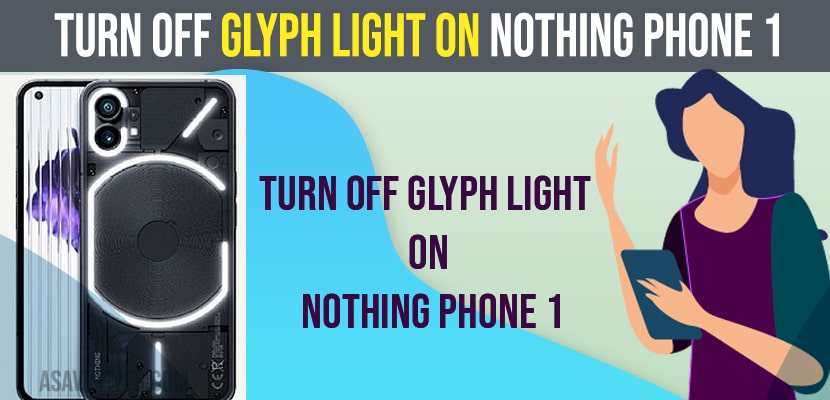- To turn off glyph light on Nothing Phone 1 -> Swipe from top to bottom on Nothing phone 1 and access control center -> Tap on Glyph option and turn it off.
- Open Settings -> Glyph Interface -> Tap on Turn on or turn off and turn off glyph lights on nothing phone 1.
On Nothing Phone 1 if you want to turn off glyph light and get rid of this glyph interface and lights on back of your nothing phone 1 which is a closet feature on nothing phone 1 and some times due to battery draining issue or it could be any other reasons if you want to turn this glyph light off then you can easily do that. So, lets see in detail below.
Glyph light has pretty features which attracts many users of nothing phone 1 and this features and you can do many coolest things with this glyph lights and if you want to turn glyph light off then its pretty easy as well to disable or turn off glyph lights.
Turn off glyph light on nothing phone 1
Below methods will help you turn off glyph light on nothing phone 1 an turn off back led flashing lights on nothing phone 1.
Step 1: Grab your Nothing phone 1 and swipe from top to bottom
Step 2: Now, tap on Glyph option and turn it off.
That;s it, you can directly turn off glyph lights from control center (notification panel itself).
Also Read:
1) How to Transfer Contacts From Old Phone To New Nothing Phone (1)
2) How to Factory Reset Nothing Ear 1
3) How to Unlock Forgotten Pin or password On Nothing Phone 1
4) How to Turn ON and Turn OFF Developer option on Nothing Phone (1)
5) How to Fix Active Noise Cancellation (ANC) is Not Working on Nothing ear (1)
Glyph Interphase Settings
Step 1: Open Settings on Nothing Phone 1
Step 2: Tap on Glyph Interface
Step 3: Now, toggle the button here and turn off glyph light on and off whenever you want.
This is how you turn off glyph light on and off using settings or glyph interface on nothing phone 1.
Customizing Glyph Light
You can also customize glyph light settings and set at the bedtime schedule and select the start time and end time and select the weekday and at that particular time the glyph light will be turned on and turn off as per your customizations.
Why to Turn OFF Glyph light on nothing phone 1
When you turn off glyph light then this will reduce battery drain issues and phone overheating issues as well.
FAQ
Yes! You can disable and turn off Glyph lights on Nothing phone 1 by going to settings -> Glyph Interface and turn off glyph lights.
Swipe from top to bottom -> Tap on Glyph icon and turn this option ON and glyph light will be ON.