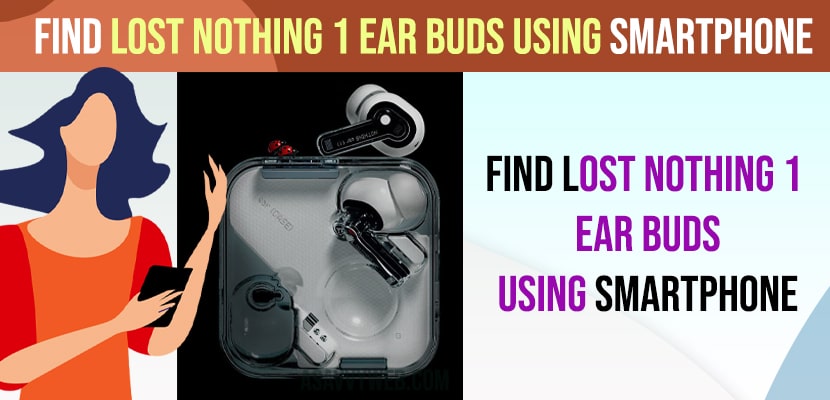If you have lost wireless nothing 1 earbuds and wondering how to find it using your smartphone it can be android or iphone then you can easily use your smartphone and find lost nothing 1 ear buds at home or anywhere else or lost only one nothing ear 1 buds and wondering how to find lost nothing 1 ear easily using smartphone. So, let’s see in detail.
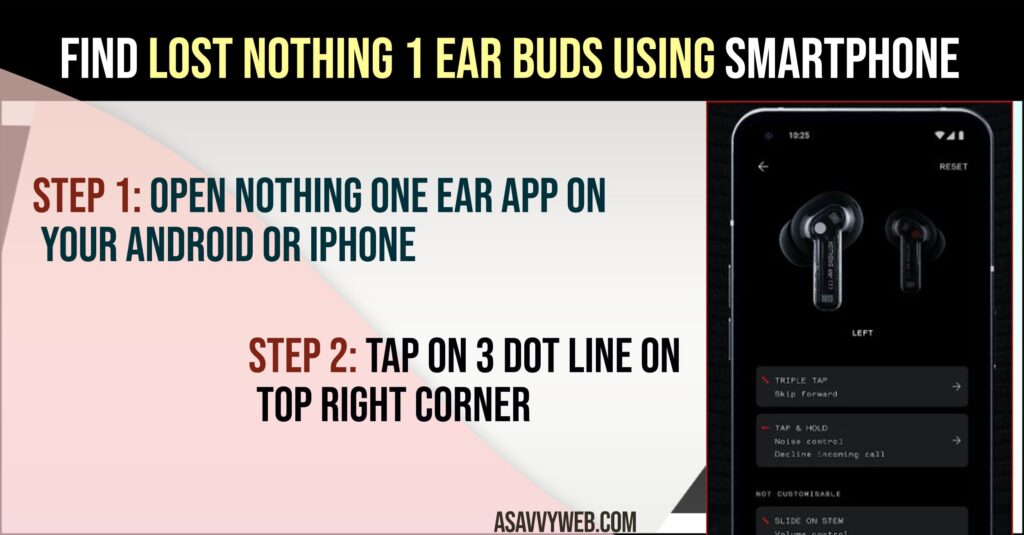
Where to look for lost Nothing Ear 1
First thing you have nothing ear 1 buds needs to be contented with your android smartphone or iPhone and then you need to go to find my earbuds and then find your lost nothing 1 ear.
Find Lost Nothing Ear 1
Step 1: Open Nothing one ear app on your android or iPhone
Step 2: Tap on 3 dot line on top right corner
Step 3: Tap on Find My Earbuds
Step 4: Now, tap on Play icon and tap on Play sound and your lost nothing 1 earbuds will start playing sound and it will help you navigate to lost nothing 1 ear bud easily.
That’s it, this is how you find lost nothing 1 earbud easily by using find my earbud option in nothing 1 ear application.
Also Read:
1) Can I Connect My Nothing Ear 1 To Laptop?
2) How to Fix Nothing 1 Earbuds Microphone Not Working on iPhone 13, 12, 11
3) How to Fix Bluetooth Device not Found on Nothing Phone (1)
4) How to Fix Nothing Ear (1) Poor Sound During Calls
5) How to Fix Nothing Ear (1) Case Not Charging
What to Do if You Lost My Nothing Ear 1 Case?
You can find nothing 1 ear case if its lost or stolen or you forgot at someone’s place by using nothing 1 ear application but your nothing 1 ear should be connected to your mobile and if its stolen or lost somewhere else, then you need to contact support and ask them to find out what nothing 1 ear support can do for you.