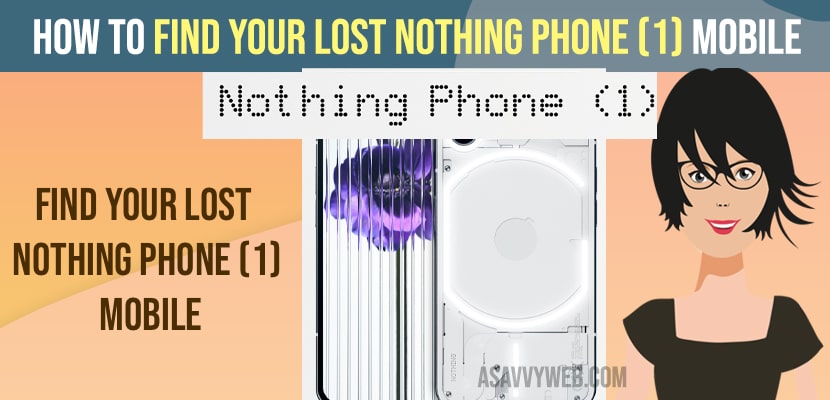- If your nothing phone 1 is lost then you can find and locate your nothing phone 1 device using find my device app.
- You need to login to find my device app on other nothing phone or any other android device and find nothing phone 1 and erase data and play sound on lost nothing phone 1.
If your nothing phone 1 is lost or stolen then by using find my device app you can easily find your lost nothing phone 1 mobile and stolen and find your nothing phone 1 device remotely. So, let’s see in detail below.
By using google find my device app you can easily find your lost device and all you need to do is go ahead and install find my device app on any android or laptop or computer and find your lost or stolen nothing phone 1 mobile.
How to Find Your Lost Nothing Phone (1) Mobile
Below methods will help you find your nothing phone 1 device stolen or lost using find my device app.
Step 1: Get any other android device and install find my device app.
Step 2: Now, open find my device app
Step 3: Now, tap on Sign in as Guest and login to the same google account that is signed in on your lost or stolen nothing phone 1 mobile device.
Step 4: Now, once you login with same google account then it will show you exactly where is your nothing phone 1 and find your lost nothing phone 1 device.
That’s it, this is how you find your lost or stolen nothing phone 1 device using find my app and your google account.
Also Read:
1) How to Fix Bluetooth Device not Found on Nothing Phone (1)
2) How to Fix Nothing Phone (1) Vibration Not Working
3) How to Fix Nothing Phone (1) Face Not Recognized Try Again Later
4) How to Fix Fingerprint Not Recognised or Not Working on Nothing Phone (1)
5) How to Fix Nothing Phone 1 Camera Not Working or Black Screen or Stuck on Camera
Play Sound on Nothing Phone 1 lost or stolen device
Step 1: Open find my device app and login with same google account and it will show you location.
Step 2: Now, to play sound on lost nothing phone 1 device -> tap on Play Sound on bottom.
Step 3: It will start playing sound on your nothing phone 1 lost device.
Secure Device if Nothing phone 1 device is Lost or Stolen
Step 1: Open find my device app and login with same google account.
Step 2: Now, at bottom tap on secure device and you need to confirm your identilty here.
Step 3: Login with your google account (logged in nothing phone 1).
Step 4: Enter the password and secure your device.
Erase Data on Lost Nothing Phone 1 Device
Step 1: Install and Open find my device app and login with same google account.
Step 2: Tap on Erase data on bottom.
Step 3: Tap on Erase Device and all data will be erased like personal data and videos, photos, etc.
Note: Once you erase the device then you wont be able to find your lost nothing phone 1 device.
What should I do when I lost my Nothing Phone 1?
If your nothing phone 1 is lost or stolen then you can find your nothing phone 1 using find my device app and erase all data if you cant find your nothing phone 1.
FAQ
Yes! If you have enabled find my device, then you can find your lost nothing phone 1 by logging in to find my device app using same google account and find and locate your phone and play sound to find lost nothing phone 1.
Login to find my device app using same Google account -> Tap on erase data and erase all your data.