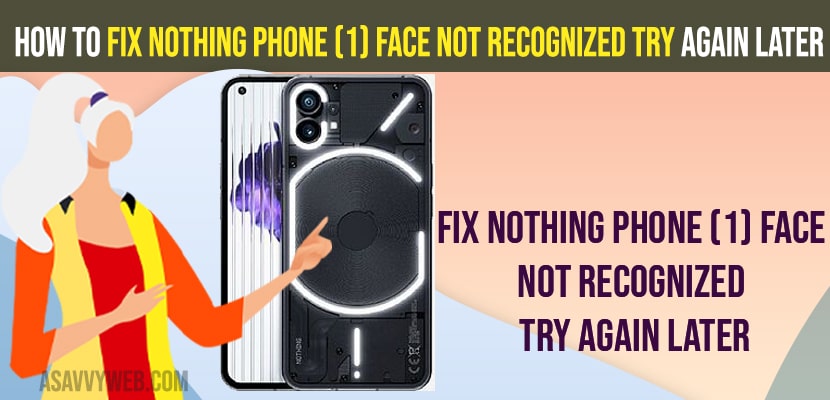- To fix nothing phone 1 fae not recognised try again later error -> restart your nothing phone 1 for temporary or minor software glitches.
- Remove previously added face id data and add a new face id data to nothing phone 1.
- Always Update your nothing phone 1 to latest version and clean your front camera.
When you try to unlock your nothing phone 1 using face recognition and you are getting an error message face not recognized try again later then you can easily fix this issue by just following these simple solutions. So, lets see in detail below.
If you are getting face not recognized try again later when unlocking your nothing phone 1, then the first thing you need to do is force restart your nothing phone 1 and add new face id data other methods to get your face unlock working again.
Fix Nothing Phone (1) Face Not Recognized Try Again Later
Below Nothing phone 1 troubleshooting methods will help you fix face not recognised try again alter error and get back face unlock working on nothing phone 1.
Restart Nothing Phone 1
Sometimes by just restarting your nothing phone 1 will fix the issue if there are any temporary software glitches.
Step 1: Press power button and volume up button
Step 2: Now, tap on Restart button on your nothing phone 1 screen.
Step 3: Wait for nothing phone 1 to completely restart.
That’s it, once you restart your nothing phone 1, then your issue of face not recognised or try again later or face recognition not working issue will be resolved.
Also Read:
1) How to Fix Nothing Phone 1 Unresponsive When Charging, Laggy and Ghost Touch
2) How to Fix Microphone Not Working on Nothing Phone 1
3) How to Fix Nothing Phone 1 No Sound from Speaker
4) How to Fix Nothing Phone 1 Freezing or Get Stuck on Incoming Calls
5) Turn OFF Glyph Light on Nothing Phone 1
Remove old Face Recognition (Added)
Step 1: Open Settings
Step 2: Scroll down and tap on Settings
Step 3: Tap on Face Unlock
Step 4: Enter your pattern lock and unlock face unlock settings.
Step 5: Now, Tap on Delete Button Next to Face Recognition and remove it.
Once you remove face recognition unlock then nothing phone 1 will not ask for any face recognition unlock pattern and you need to enter pattern lock or pin lock to unlock your nothing phone 1 and your issue of face not recognised error try again later issue will be resolved.
Software Update
Step 1: Launch settings app on nothing phone 1
Step 2: Tap on System
Step 3: Tap on Software Update and wait for nothing phone 1 to detect any new software update.
Step 4: If new version of nothing phone 1 software is available then tap on download and install at bottom and update your nothing phone 1 to latest software version or firmware update.
Once you update your nothing phone 1 to latest version then your issue of face not recognised try again later issue will be resolved.
Clean Front Camera
If your camera is filled with dust or debris or sweat and camera is not clear then you can experience this issue and you need to clean your front camera with soft cloth and clear dust or anything stuck on camera and try face recognition unlock on nothing phone 1.
Setup New Face ID
Step 1: Open settings and tap on Security
Step 2: Tap on face unlock and configure pattern unlock if you havent setup a pattern lock.
Step 3: Tap on Set Face ID and follow on screen instruction and comple the face data and add face recognition to unlock your nothing phone 1.
Once you delete the previous face id and add a new face id data then you will not get any error when face unlocking “ face not recognized try again later” any more.
Why Nothing Phone 1 Error “Face not recognized try again later Error Occurs
This can happen if nothing phone 1 camera is not able to recognise your face or added face id data or it can also be an issue with software update as well and running outdated software version can cause this issue and if camera is not clean and covered with dust can cause nothing phone 1 face unlock not working issue.
Does Nothing phone has Face unlock?
Yes! Nothing phone does provide face unlock feature and you can unlock your nothing phone 1 by adding face id to your nothing phone 1.
FAQ
If face id gets failure and unable to recognise your face this issue can happen and this can be a software issue or hardware issue or camera is not clean or other issues and by just simply restarting and adding a new face id data will help you get back your face unlock on nothing phone 1 working again.
Restart your nothing phone 1 mobile and Delete the face id data added in face unlock settings and add a new face id data will help you fix this face unlocking issues on nothing phone 1.