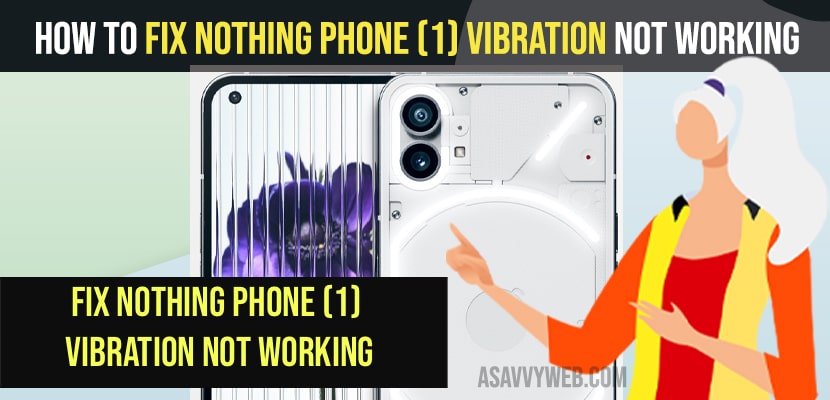- To fix nothing phone 1 vibration not working -> you need to turn off do not disturb mode and turn off battery saver mode.
- Increase volume and remove nothing phone 1 from silent mode and Update nothing phone 1 to latest version to fix nothing phone 1 vibration not working issue when getting notifications or text messages or calls.
- Nothing Phone (1) Vibration Not Working
- Turn off Do Not Disturb Mode
- Restart your Nothing Phone 1
- Turn ON Notification for Apps
- Increase Volume and Remove from Silent Mode
- Enable Vibration
- Enable Media and Notification Sounds
- Turn off low Power Mode
- Update Nothing Phone 1 Software
- Why is my phone not vibrating on vibration mode?
If you are having issue with nothing phone 1 vibration not working or screen is black but vibration is not working and every time when you get a call or message or any facebook or instagram notifications but nothing phone 1 is not vibrating then you can fix this issue easily and get your nothing phone 1 vibrating not working issue. So, let’s see in detail below.
Nothing phone 1 vibration not working issue then you need to check with vibration settings first and phone is not vibrating in vibration mode when you get a text notification or nothing phone 1 get stuck during incoming calls or any other issue with vibrations.
Nothing Phone (1) Vibration Not Working
Below nothing phone 1 vibration not working or any other issue regarding calls or notifications or any other issue.
Turn off Do Not Disturb Mode
Step 1: Open Settings on Nothing Phone 1
Step 2: Tap on Notifications
Step 3: Now, scroll down and tap on Do Not Disturb option
Step 4: Tap on Do Not Disturb mode and turn off.
If you turn on do not disturb mode then even you keep your nothing phone in vibration mode it will not vibrate and you need to turn off do not disturb mode.
Also Read:
1) How to Unlock Forgotten Pin or password On Nothing Phone 1
2) How to Fix Nothing Phone (1) WiFi Issues, Slow, Connected But No internet or Not connecting
3) How to Fix Fingerprint Not Recognised or Not Working on Nothing Phone (1)
4) How to Fix Nothing Phone (1) Charging Slowly
5) How to Fix Nothing Phone (1) Stuck on Nothing logo – Boot Loop
Restart your Nothing Phone 1
You need to restart your nothing phone 1 and press volume up button and side power button and tap on restart button wait for it to restart and once your nothing phone 1 restarts and if there are any temporary software glitches then your vibration not working will be resolved.
Turn ON Notification for Apps
Step 1: Open settings -> Tap on Notifications
Step 2: Tap on App Settings
Step 3: Enable all notifications for apps here by toggling the button next to it.
Once you enable app notifications then you will be able to get notification when you get and your nothing phone 1 will vibrate when you get call or other app notifications.
Increase Volume and Remove from Silent Mode
Step 1: Press volume up button and remove your nothing phone 1 from silent mode.
Step 2: Drag the volume slide to up and increase volume to high.
Enable Vibration
If your vibration is not working on nothing phone 1 then you need to enable vibration mode.
Step 1: Open Settings
Step 2: Tap on Sound and Vibration
Step 3: Tap on Vibration ->Tap on Vibration on calls and Enable vibration option and turn vibration on.
Step 4: Toggle the button next to Notification vibrations.
Enable Media and Notification Sounds
Step 1: Open settings -> Sound and vibration
Step 2: Tap on Media and turn on.
Step 3: Now, tap on Notification sound and set the notification sound as well.
Turn off low Power Mode
Step 1: Open settings
Step 2: Tap on Battery
Step 3: Now, tap on Battery Saver Mode and turn off battery saver mode.
If your nothing phone 1 is In battery saver mode then you will not get vibration when you get notifications on your nothing phone 1.
Update Nothing Phone 1 Software
If you are having outdated software or nothing phone 1 is not updating to latest version then you can experience this kind of issues.
Step 1: Open Settings -> Tap on System
Step 2: Tap on Software update and check for update and update nothing phone 1 to latest version.
Once you update nothing phone 1 to latest version then your issue of nothing phone 1 not vibrating will be resolved successfully.
Why is my phone not vibrating on vibration mode?
If you have enabled do not disturb mode or your nothing phone 1 is in battery saver mode or other notification settings have been set incorrectly then you can experience vibration not working on nothing phone 1.
FAQ
Check whether your nothing phone is set to do not disturb mode and turn off battery saver mode and restart your nothing phone 1 and change vibration settings and enable it.
If your nothing phone 1 is in silent mode and DNB mode is enabled then your nothing phone 1 will not vibrate.