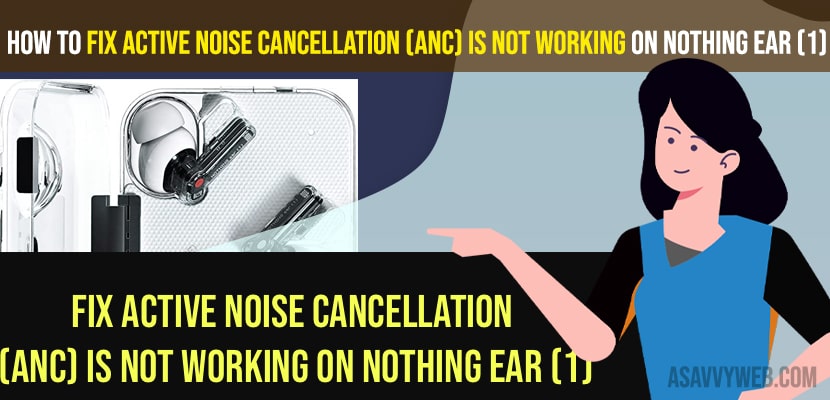- To fix Active Noise Cancellation (ANC) is Not Working on Nothing ear (1) -> You need to have enough charging on nothing ear 1 and turn on noise cancellation.
- Turn off in-ear detection and update your nothing ear 1firmware to latest version and your issue of Noise Cancellation (ANC) is Not Working on Nothing ear (1) will be resolved and you will be able to turn on noise cancellation.
On your nothing ear 1 buds if you are trying to turn on active noise cancellation and you are unable to turn on active noise cancellation on nothing ear 1 or ANC (Active Noise cancellation) not working on nothing ear 1 then you can easily fix this issue on nothing ear 1. So, lets see in detail below.
If you can’t turn on active noise cancellation on nothing ear 1 then this could be an issue of temporary software or technical glitches and if you are running outdated firmware on nothing ear 1 and follow other methods to get rid of active noise cancellation on nothing ear 1.
Active Noise Cancellation (ANC) is Not Working on Nothing ear 1
Below methods will help you fix noise cancellation not working on nothing ear 1 will and you will be able to turn on noise cancellation.
Turn OFF in-ear Detection
Step 1: Open your Nothing ear 1 app on your mobile device
Step 2: Tap on (i) icon on the top right corner and open settings
Step 3: Now, turn off in ear detection by toggling the button next to it.
Step 4: Now, Grab your nothing ear 1 case and take out nothing ear buds out of the case and now keep your nothing ear 1 to you ear.
Step 5: Now, open nothing ear 1 app and see you are able to turn on noise cancellation is working or not and you are able to turn noise cancellation on nothing ear 1.
Also Read:
1) How to Fix Nothing Ear (1) Case Not Charging
2) How to Fix Nothing Ear (1) Poor Sound During Calls
3) Nothing ear 1 latest firmware update
4) How to Fix Nothing 1 Earbuds Microphone Not Working on iPhone 13, 12, 11
5) How to Fix Can’t Hear Calls Unless Speaker is On iPhone 13, 13 mini, 12, 11
Charge your Nothing Ear 1
Due to less charge this issue can happen and nothing ear 1 noise cancellation will not work, so make sure that your nothing ear 1 is charged properly and then go ahead and turn on noise cancellation and your issue of Active Noise Cancellation (ANC) is Not Working on Nothing ear 1 will be fixed successfully.
Update Nothing Ear 1 to Latest Firmware
Step 1: Open nothing ear 1 application on your mobile device
Step 2: Go to Nothing ear 1 devices settings by tapping in (i) icon on top right corner
Step 3: Tap on firmware update and if a new firmware update is available then tap on download and install and wait for your nothing ear 1 to update it.
Once you update your nothing ear 1 to the latest version then your issue of Active Noise Cancellation (ANC) is Not Working on Nothing ear 1 or noise cancellation greyed out or cant turn on noise cancellation on nothing ear 1 issue will be resolved.
Reset Nothing Ear 1
Step 1: Keep both Nothing ear 1 int their case
Step 2: Now, Press and hold the power button and wait for the blinking light and release the power button.
Step 3: Now, go ahead and pair your nothing one device and connect it and go ahead and turn on noise cancellation on your nothing one ear.
Why Active Noise Cancellation (ANC) is Not Working on Nothing ear (1)
If your are running outdated nothing ear 1 firmware or due to temporary software glitches or due to improper configuration or if you are having low charging on your nothing ear 1 then you can experinie active cancellation geryed out or nothing ear 1 will not work.
FAQ
Yes! Nothing ear 1 buds have an active noise cancellation feature and you can turn on noise cancellation easily on nothing ear one application.
You need to have enough charging and make sure you have updated your nothing ear 1 firmware to latest software and turn on noise cancellation and unpair and repair.