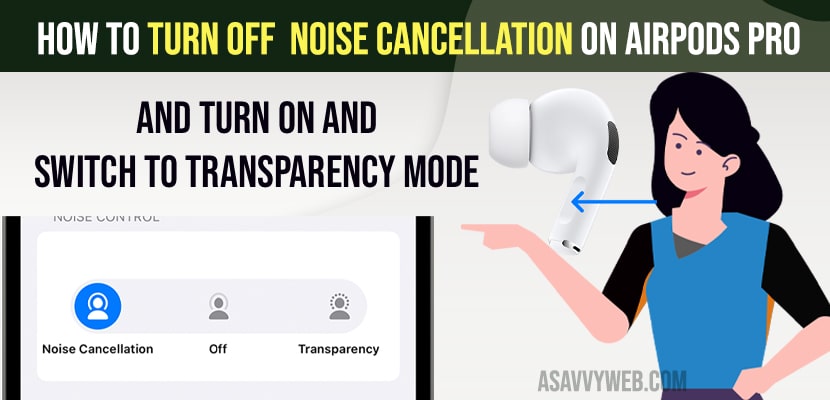- To turn off or turn on Noise cancellation on iPhone -> Connect Airpods pro to iPhone -> Swipe from top to bottom -> Long press volume bar -> turn off noise cancellation.
- Tap on off to turn off noise cancellation and tap on transparency mode to switch from noise cancelation to transparency mode.
- You can also use the force sensor on Airpods pro and press and hold until you hear chime sound and also turn off using iPhone bluetooth settings, using Siri as well.
Airpods pro and Airpods max have noise cancellation features and also transparency mode and you can turn off noise cancellation and transparency mode at a time. Noise cancellation helps you to reduce surrounding noise and hear with Airpods pro easily when you are listening to music or when you are on the phone.
You can switch between noise cancellation and transparency mode and customize which mode you want to change and switch as per your convenience and use it on iPhone, iPads, Mac and apple watch.
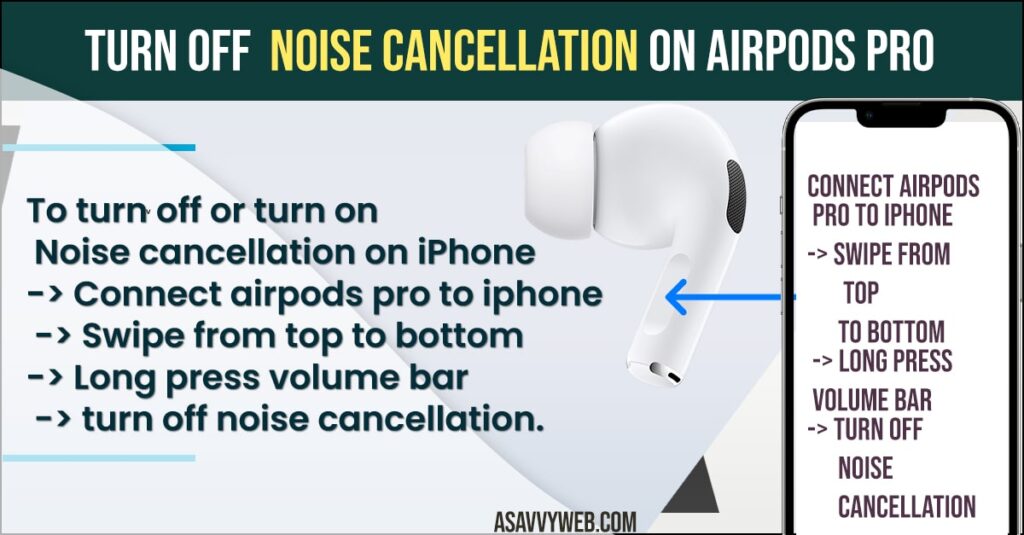
Turn off Noise Cancellation on Airpods pro
You can follow these simple steps and turn on and turn off noise cancellation and switch between noise cancellation and transparency mode.
Using Control Center
Make sure that your airpods are connected to your iphone.
- Grab your airpods and remove airpods from the airpods case and the iphone will detect your airpods and connect airpods to the iPhone.
- Keep Airpods in your ear
- On your iPhone scroll from top to bottom and access control center
- Now, long press on the Airpods volume control and you will get options for noise cancellation.
- Now, tap on Noise cancellation to turn on noise cancellation.
- Tap on Transparency for transparency mode and tap on off to turn off.
That’s it, this is how you turn off and turn on noise cancellation and switch between noise cancellation mode to transparency and turn off.
Also Read:
1) AirPods 3rd Gen Not Showing Up in Find My iPhone
2) How to Fix AirPods Pop up Not Showing up on iPhone iOS 15, 16
3) How to Find Lost Airpods on iPhone Using Find My App – Offline / Battery Drained
4) Airpods Auto Switching not working on iPhone or iPad Between Devices
5) How to Fix Airpods/Airpods Pro Connection Failed On iPhone
Using iPhone Settings
- Open settings -> Tap on Bluetooth
- Now, next to your connected Airpods pro -> Tap on (i) icon.
- Under Noise control settings -> Tap on Noise cancellation to turn on.
- Tap on Off to turn off noise cancellation and transparency mode.
- To switch between noise cancellation to transparency mode -> Tap on transparency mode to turn it on.
Using iphone settings, bluetooth options this is how you turn off, turn on noise cancellation and turn on transparency mode.
Using Siri
You can simply ask siri to turn off noise cancellation and to turn off ask siri to turn on noise cancellation and turn on and turn off noise transparency.
Using Sensors on Airpods Pro
- Connect your Airpods pro to your iPhone and wear both airpods on your ear.
- Press and hold force sensor on either airpods and until you hear chime and change from noise cancellation mode to transparency mode.
Airpods Pro noise Cancellation Not Working
If your airpods pro noise cancellation is not working then make sure you are connected airpods pro to your iphone and disconnect airpods from iphone and reconnect it and if this doesn’t help then forget airpods and then pair airpods again.
How to tell if noise Cancelling is working Airpods pro
Open control central on your iphone and press and hold on volume bar and check if noise cancellation is turned on if noise cancellation is turned on then it is turned on.
FAQ
You need to open iphone settings and tap on bluetooth -> Tap on (i) icon next to connected airpods and then tap on noise cancellation option and activate noise cancellation mode on airpods pro.
Open control center and long press on volume bar and tap on noise cancellation to turn it off or tap on off.