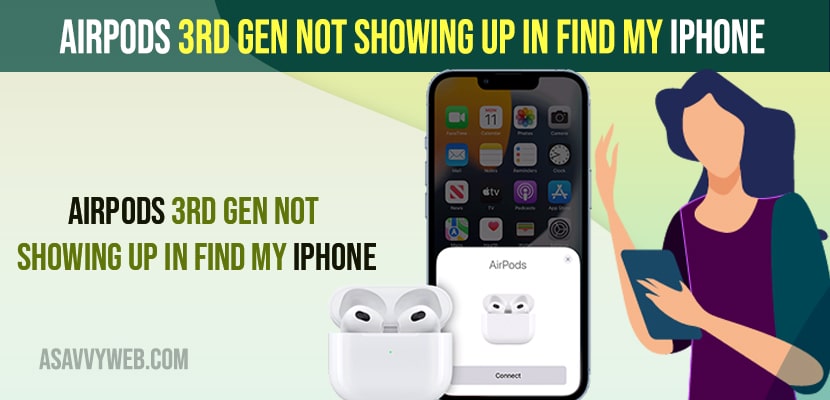- To find Airpods 3rd Generation not showing up on Find My iPhone devices -> Make sure that you have enabled and turned on location services and turn on find my iPhone and also turn on share my location.
- Turn on Precise location on Maps and set it to allow While using the App or Widgets.
When you go to find my device and check for connected device and your Airpods 3 is not showing up on find my phones devices even though everything your Airpods are connected to your iPhone then you can fix this issue of Airpods 3 not showing on find my device easily by just following these simple and quick solutions. So, let’s see in detail below.
First thing you need to check is your airpods are not offline and Find My Phone option on iPhone helps you find your connected devices when you lost them or kept your airpods somewhere in your home and you forgot them and by using find my iphone you can find lost airpods or left airpods kept somewhere.
AirPods 3rd Gen not Showing Up in Find My iPhone
Below Method will help you fix airpods 3rd generation not showing on find my iphone.
Turn on Location Services and Find My iPhone
Step 1: Open settings on iPhone
Step 2: Tap on Privacy
Step 3: Tap on Location services and toggle the button next to it and turn location services on.
Step 4: Now, tap on Location Alters -> Toggle the button next to Show Map in Location Alters and turn this option ON.
Step 5: Tap on Share My Location -> Tap on Find My iPhone and turn on Find My iPhone option.
Step 6: Turn on Send last Location and toggle the button next to it.
That’s it, once you turn on location services and turn on find my iphone then your airpods will start showing up on find my iPhone devices and you will be able to find your airpods using find my iphone.
Also Read
1) How to Update Airpods 3 Software To Latest Firmware Update
2) How to Fix Airpod 3 Mic Not Working After Update
3) How to fix Airpods Pausing Randomly and Disconnecting
4) How to Find Lost Airpods on iPhone Using Find My App – Offline / Battery Drained
5) How to Connect Airpods to Laptop
Turn on Precise Location
Step 1: Open settings -> Tap on Privacy
Step 2: Tap on Location Service.
Step 3: Scroll down and find Maps and tap on it.
Step 4: Make sure that you tap on While using the App or Widgets.
Why are my AirPods not showing up on Find My iPhone?
There are many reasons why your airpods will not show on your find my iPhone like if the location services are disabled and not allowed to access your device location or it can be that your airpods are offline or it can be that your Aiprods or not in range to detect your airpods in find my phone and if maps are not allowed to access precise location when using airpods.
How to find airpods if they are offline
You can’t find them if airpods are offline and you will be able to find the last location when they are last connected and find last location and Realtime tracking of airpods 3 will get disabled and if the airpods are in offline mode and only lost location can be found.