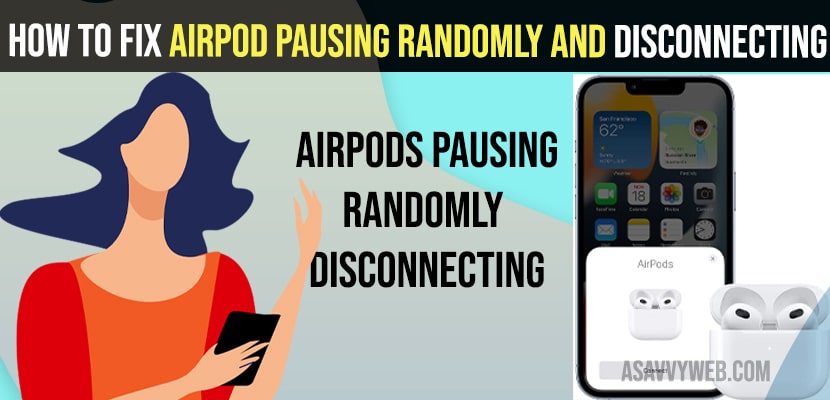- To fix airpods pausing randomly and disconnecting when playing music -> Disconnect airpods and reconnect airpods and forget your airpods and disconnect them and pair airpods again.
- Turn off automatic ear detection and clean ear sensor detecting using toothpick or soft cloth and clear the dust on airpods.
- Perform a hard Reset method -> Press and hold back button and wait until you see flashing light and follow onscreen instruction on your iPhone and this will fix airpods pausing randomly or delay sound or sound on one ear working or right ear no sound on airpods or left ear issues as well.
When you play music on iPhone and your airpods keeps disconnecting when playing music randomly or keeps disconnecting or sometimes left ear on airpods or right ear on airpods is not working or airpods connection failed and could not hear anything on your airpods or airpods not connecting to apple watch, then you can fix this issue on your own by just following these simple methods.
This method will work with all airpods models and get rid of the airpod randomly getting disconnected
issues and first you can fix this issue by hard reset method or other methods explained below.
Fix Airpods Pausing Randomly and Disconnecting
Follow below methods to fix airpods keeps disconnecting randomly on iPhone
Disconnect Airpods
Step 1: On your iPhone go to settings
Step 2: Tap on bluetooth
Step 3: Now, find the earphone airpods which are connected to your iPhone and tap on (i) icon next to your connected airpods.
Step 4: Scroll down to the bottom -> Disconnect and wait for your iPhone to disconnect airpods.
Once you disconnect airpods from your iPhone, now go ahead and connect your airpods to iPhone again and see airpods pausing randomly or disconnecting when playing audio is fixed or not. If not, try the other below methods.
Forget this Device
Step 1: Go to Settings -> Go to Bluetooth and tap on your connected airpods
Step 2: Now, tap on the i icon and then scroll down and tap on forget this device.
Step 3: COnfirm in pop up and again tap on forget this device.
Now, pair your airpods again and connect the airpods to iPhone and see if the airpods keep disconnecting or randomly disconnecting issues are resolved or not.
You Might Also Like
1) Airpods / Airpods Pro Connection Failed on Macbook Pro/Air
2) How to Fix Airpods Not Pairing
3) How to Connect Apple Airpods to Hisense Smart tv
4) How to Find Lost Airpods on iPhone Using Find My App – Offline / Battery Drained
5) How to Connect Airpods to Samsung Smart tv
Turn off Automatic ear Detection
Step 1: Go to settings
Step 2: Tap on Bluetooth and find the airpods on the list and press i icon.
Step 3: Scroll down -> turn off automatic ear detection by toggling the button.
If you are having any issues with automatic ear detection then by turning off this option will fix airpods keeps disconnecting on iPhone and keeps pausing when playing video randomly.
Hard Reset Airpods
Step 1: Insert airpods into your airpds case
Step 2: Press and hold the button on back of your airpds case until you see flashing blinking light appears.
Step 3: Now, on your iPhone click on connect -> follow on screen instruction and connect your airpds to iPhone.
Once you perform hard reset then you will not face any issue of airpds keeps disconnecting issue while playing music with airpods connected to your iPhone.
Clean Sensor Ear Detection on Airpds
You need to clean your sensor ear detection with a earbud or a soft cloth and clean it properly and sometimes dust or swear or anything gets blocked detecting sensor ear detection on airpods may also lead to airpods keeps disconnecting issue when playing video.
Once you clean ear searnor detection on your airpods then go ahead and play music and see the issue of music gets paused when playing randomly and the issue with airpods will be resolved.