- To connect airpods to Samsung tv -> Go to settings -> Sound -> Change Sound output and select your airpods (make sure they are in pairing mode) and click on pair and connect.
If you have apple airpods and want to connect this to your samsung smart tv then its pretty simple and straightforward methods, all you need to do is just pair your airpods to samsung smart tv and connect them and change speaker mode to bluetooth and pair airpods and connect them.
Many users connect sound bars to samsung smart tv to hear loud music or loud voice as samsung smart tv comes with basic sound speakers so you can connect soundbars to samsung smart tv as well. So, now let’s see in detail below with airpods to samsung smart tv.
Connect Airpods to Samsung Smart tv
Step 1: Go to the settings on your samsung tv
Step 2: You can also go to the settings directly from the controller you can see the settings button.
Step 3: You can navigate directly from the tv itself just click on the home button.
Step 4: Now, move over to left gear icon settings and click on OK.
Step 5: Now, go down one to sound -> move over to the right –> Select sound output here
Step 6: Now, you need to Change that. Let’s click on OK on the remote.
Step 7: Go down to the bluetooth speaker list click on OK.
Step 8: Wait for your Samsung smart tv to search for Bluetooth devices.
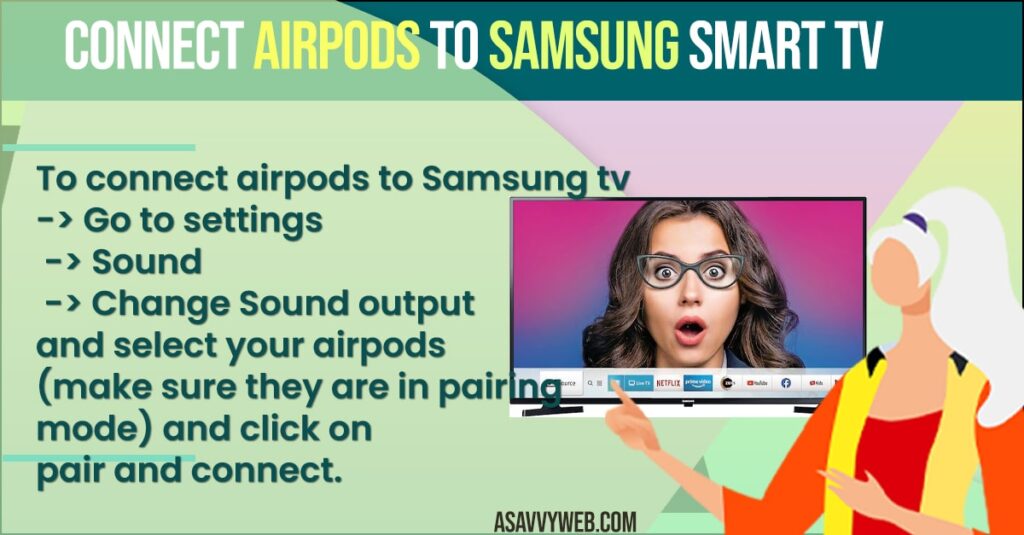
Also Read: 1) How to fix Delay Sound lip sync on Samsung smart TV
2) How to Fix Samsung Smart TV Apps Not Installing
3) How to Fix LG Smart TV Network Settings Greyed out
4) How to Fix Samsung Smart tv insufficient Storage Space
5) How to Connect PS5 Controller to Samsung Using USB Cable
Step 9: Now, grab your airpods and open it up and keep your airpods in pairing mode
Step 10: On the back of your airpods you will see a button so go ahead and press and hold button until you see light blinking to white.
Step 11: Now, grab your remote and click on needs pairing button on samsung smart tv and pair and connect
Step 12: Now wait for your airpods to connect to samsung smart tv. Once connected then go ahead and plug airpods to your ear and you can see now, sound outputting or coming from samsung tv will be received on airpods.
That;s it, this is how you connect airpods to samsung smart tv.
Airpods Not Connecting to Samsug Smart tv
If you have any issue with airpods not connecting to samsung tv then you need to make sure that your airpods are in pairing mode and ready to connect.
If still you have difficulties or airpods not pairing issue then go ahead and turn off your samsung smart tv and wait for 30 seconds and turn it on and try to connect airpods again.

