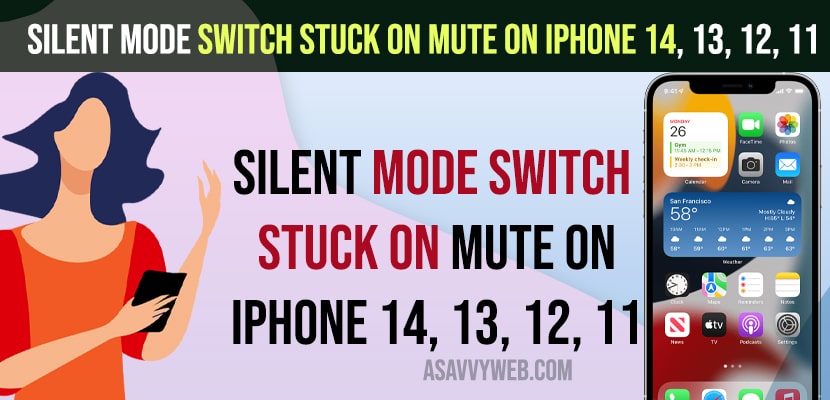On your iPhone 14, 13, 12, 11 or any iOS 16 or later if you are having issues with iphone silent mode not working or iphone is stuck on mute silent mode on iOS 16 or later and iphone silent switch toggling not working, then you can easily get rid of this issue by following these simple methods.

Silent mode switch stuck on mute on iPhone 14, 13, 12, 11
Below simple methods will help you get rid of iphone stuck on silent mode issue on any iPhone 14, 13, 11, 12 etc.
Turn on Assistive Touch and Use Mute and Unmute
Step 1: Open settings on iPhone
Step 2: Tap on Accessibility
Step 3: Tap on Touch
Step 4: Tap on Assistive touch
Step 5: Toggle the button next to assistive touch and turn on assistive touch
Step 6: Now, you will see the assistive touch icon on your iPhone screen and tap on the assistive touch icon and tap on devices option.
Step 7: Now, tap on unmute and mute which will turn on silent mode on and off on iPhone 14, 13, 12, 11.
That’s it, this is how you fix iphone 14, 13, 12, 11 stuck on mute or silent mode not working on iphone.
Hard Reset your iPhone
Press volume up button and then volume down button and press and hold power button until you see apple logo and let your iphone force restart or hard reset your iPhone.
Update iPhone to Latest Version
Sometimes, there may be an issue of software glitch as well and bug from apple iOS 16 or later and you need to update iPhone to latest iOS version -> Settings -> General -> Software update and update iPhone to latest iOS version.
How do i fix my iPhone stuck on mute
Enable assistive touch and select devices and unmute and mute your iPhone and update iphone to latest version and hard reset your iPhone or just simply restarting your iPhone might help in fixing this issue.
How do I get my iPhone out of mute?
You need to press volume up button and increase volume or simply toggle the silent button and get out of silent mode and also you can use assistive touch and get out of iphone stuck on silent mode or mute and hard resetting iPhone will also help and updating iphone to latest iOS version will fix any iPhone iOS bug issue.