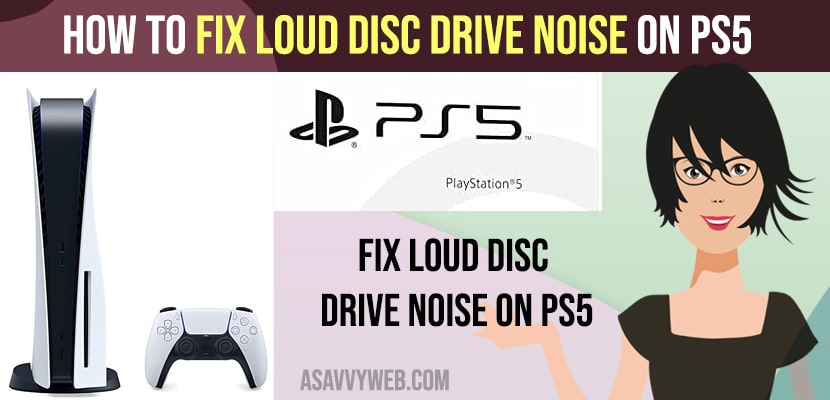- Insert disc in ps5 and shut down ps5 and remove ps5 front cover and grab a screwdriver and find black screw hole and remove disc from ps5 rotating screwdriver in black screwdriver hole.
- Power reset ps5 by removing all connected cables to ps5 and then wait for 5 to 10 minutes and turn on ps5.
Loud Disc drive noise on PS5 is common and this simply means that the fan inside PS5 is running faster to cool down your PS5 and this loud disc drive noise appears when ps5 when you insert disc on your PS5 or when playing game on your Play Station 5 and doesn’t matter if you are playing any particular game here and whenever you start to play game on PlayStation 5 then your PS5 is making too much noise then by following these solutions you can reduce loud disc drive noise on PS5 easily and fix ps5 disc drive grinding noise, PS5 grinding noise on startup or spinning constantly issues. So, lets explore in detail below.
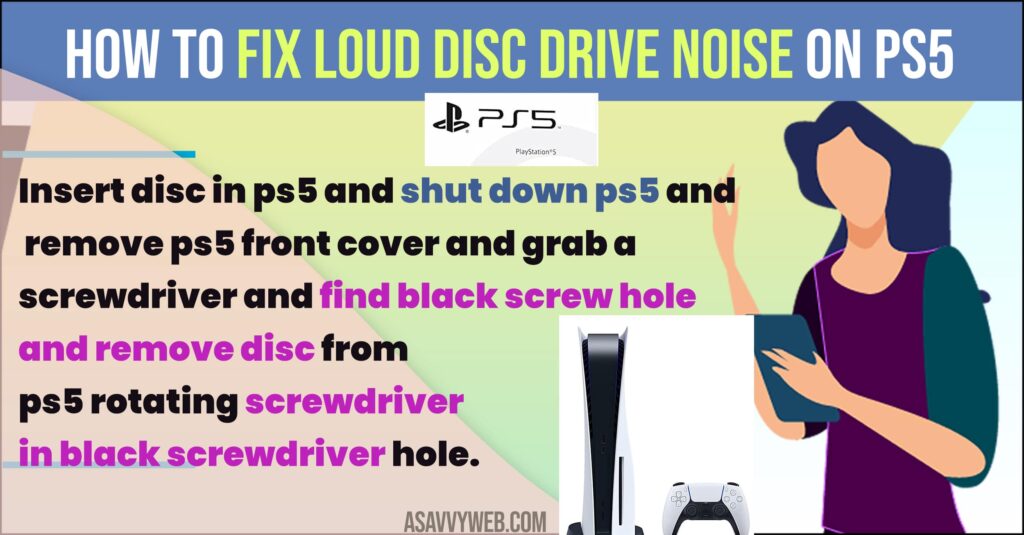
Fix Loud Disc Drive on PS5
Here are fast fix solutions to fix loud disc drive noise on PS5 or PS4 or any Play Station when you turn on or insert disc in playstation 5.
Remove Cables and Completely Shutdown PlayStation PS5 Power Reset
Step 1: Insert Disc in to your Play Statin 5.
Step 2: Press and Hold Power button on front side of PS5 for 3 seconds and you will hear Beep Sound then release power button and wait for PS5 to completely Shut down PS5.
Step 3: Unplug All connected Cables from the back of PS5.
Step 4: Now, wait for 3 to 5 minutes and plug back all cables and power up play station 5 and check.
Once you Power reset Play station 5 and turn on play station 5 then your issue of loud disc drive noise on ps5 should be resolved and if it doesn’t then you need to remove front cover and repair ps5 disc drive easily.
Also Read:
1) How to Turn OFF Game Voice Chat on PS5 (Play Station 5
2) Stop PS5 Controller From Vibrating on PlayStation, PC
3) How to Fix Error Code E-8210604A on PlayStation PS4
4) How to Add and Accept friend request on PS5 Playstation 5
5) How to Fix Playstation PS4 Not Connecting to Wifi
Remove Front Cover on PS5 and Repair
Step 1: First, Insert Disc in playstation 5 and Press and hold Power button and release after 3 seconds once you hear beep sound and shut down ps5.
Step 2: Unplug All Power cables connected to back of PS5 and make sure no power source is connected and no lights are blinking on PS5.
Step 3: Now, Flip over your PS5, so that disc drive is towards you and on to the right side corner you need to flip up and the PS5 cover will pop up.
Step 4: Once you remove the front cover on PS5, then grab screwdriver and locate disk drive on playstation 5.
Step 5: You will see 5 screw driver holes and one with black screwdriver hole and you need to lid up or use screwdriver rotate right side, so that disc inside playstation should come outside.
Step 6: Now, go ahead and put back front cover on play station 5 properly.
Now, go ahead and turn on play station 5 and insert disk and your issue of playstation 5 making loud noise will be fixed and this is how you reduce loud disc noise on ps5.
Why Disc Drive Plays Lot of Noise When Inserting Disc
Disc drive makes noise if it is filled bit dust or disc is not clean or disc has crashes on it and when you insert it starts making noise or it can be due to the fan inside Playstation 5 is rotating fast to keep your PS5 cool if your PS5 is getting heat and fan can increase speed and make noise to keep your PS5 cool not to be safe.
Fix PS5 Disc Drive Grinding noise
Remove disc inserted in PS5 manually or by removing front case of PS5 from inside ps5 using screwdriver and plug ps5 cover back and check.
PS5 Grinding noise on startup
You need to turn off ps5 and don’t overload PS5 and grinding noise comes out of PS5 due to overheat and fan inside ps5 is rotating faster to cool down PS5.