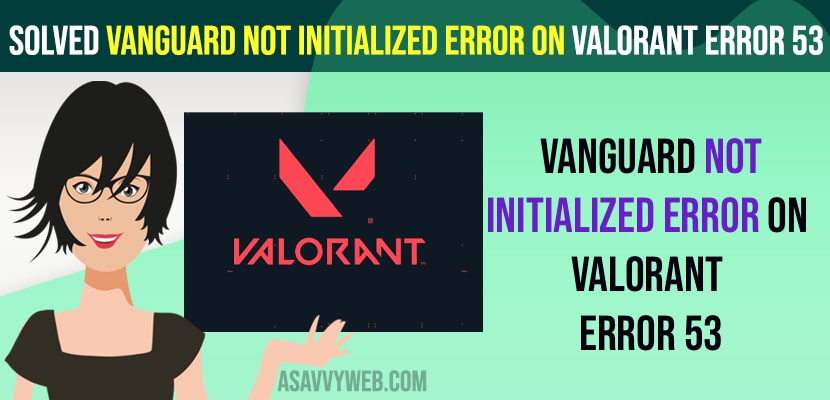- Enable VGC services in startup mode and restart computer and change startup type settings in windows services to automatic.
- Open command prompt as administrator -> execute bcdedit -set TESTSIGNING OFF command and after that bcdedit -set NOINTEGRITYCHECKS OFF and restart windows computer.
- Solved Vanguard Not Initialized error in Valorant
- Enable VGC Services
- Using Services
- Use Command Prompt
- How Do I Fix Riot Vanguard not initialized?
- Why does it keep say Vanguard not initialized?
- How Do I fix Riot Vanguard not initialized?
- How do I initialize Vanguard anti-cheat?
- Vanguard Anti Cheat not initialized Error Code 57
On Windows 11 or 10 computer, when you open Valorant game and getting error message vanguard not initialised error message pop up and when you play Valorant game you will get many errors like valorant error code val 5 game has lost connection or valorant this build of valorant requires TPM version 2.0 or valorant DX11 feature level 10.0 required, or Valorant DirectX runtime error or valorant error code 31 or 9003 or 128 or etc then you can easily get rid of all these error and play valorant game error free on Windows 11 or 10 computer. Let’s discuss in detail below.
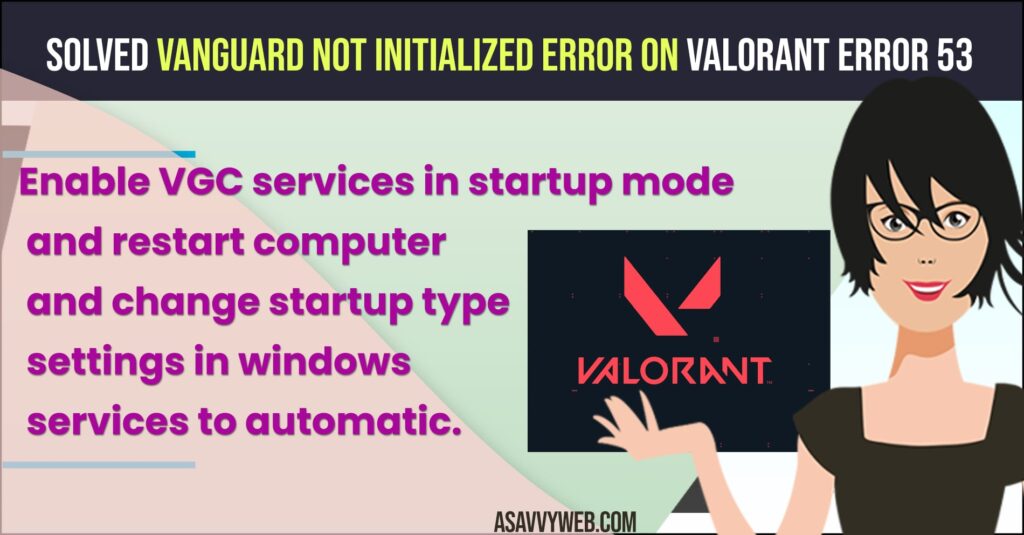
When you open valorant and get an error message vanguard not initialized and ask to reboot computer or quit with error details : Error code 57 then you can fix this issue easily and get rid of vanguard not initialized error easily and play games easily..
Solved Vanguard Not Initialized error in Valorant
Below methods will help you fix all vanguard and valorant errors easily with simple and effective solutions.
Enable VGC Services
- Click on Search bar on windows taskbar and type in msconfig and open system configuration.
- Click on Services Tab
- Scroll down and find VGC Service and select the check box and click on apply and ok.
- Select Restart and wait for your windows computer to restart.
Once you select VGC Services and restart your windows computer then go ahead and launch valorant game and you will not get vanguard not initialized error in valorant game any more.
Also Read:
1) Fix Valorant This Build of Vanguard is Out of Compliance VAN 9003
2) 2022 Valorant Your Game Requires a System Restart To Play Please Restart Your Computer Windows
3) How to Fix Valorant Error Code VAL 5 the Game Has Lost Connection Please
4) Solved: Valorant DX11 Feature Level 10.0 is Required To Run The Engine
5) Valorant val 31 Error Code Causes and Fix
Using Services
- In windows search -> type in services and open it
- Now, Find VGC and Right click on it and select properties.
- Next to Start up type -> Select startup type to Automatic using drop down menu
- Click on Start service and click on Apply and ok and reboot your windows computer.
That’ it, once you change startup type of vgc service to automatic and restart your windows computer then go ahead and launch vanguard valorint game then you will not get error message vanguard not initialized error when launching valorant game on windows computer.
Use Command Prompt
- Click on Start menu and Type CMD and open Command Prompt as Administrator.
- In elevated Command Prompt -> type in bcdedit -set TESTSIGNING OFF and hit enter and wait for it to completely execute.
- Now, enter -> bcdedit -set NOINTEGRITYCHECKS OFF and hit enter.
- Now, exit command prompt and click on start menu and select restart.
Wait for your windows computer to restart and once windows reboots, then vanguard not initialized error will be fixed.
How Do I Fix Riot Vanguard not initialized?
You need to enable riot games and enable vgc services and change startup mode of vgc service to automatic to fix riot vanguard not initialized error on valorant.
Why does it keep say Vanguard not initialized?
If vanguard is not able to initialize anti cheat sheet system and any third party apps blocking or making interference or startup type and vgc services are not enabled and cant initialzie anit cheatsheet then this error will occur and you need to enable vgc service and make it launch on startup will fix vanguard not initialized error code 53 when opening valorant game on windows computer.
How Do I fix Riot Vanguard not initialized?
You need to restart riot client and enable VGC services and uninstall and reinstall Riot vanguard and restart valorant to fix vanguard not initialized error.
How do I initialize Vanguard anti-cheat?
You need to enable vgc services by going to service management system in windows computer and select startup mode to automatic from manual and restart windows and this will initialize vanguard anti cheat when you strat or open valorant game on your computer.
Vanguard Anti Cheat not initialized Error Code 57
Restart your pc and enable VGC services to boot at startup by changing VGC services settings startup type to automatic and reboot windows pc and this will fix vanguard anti cheat not initialized error.