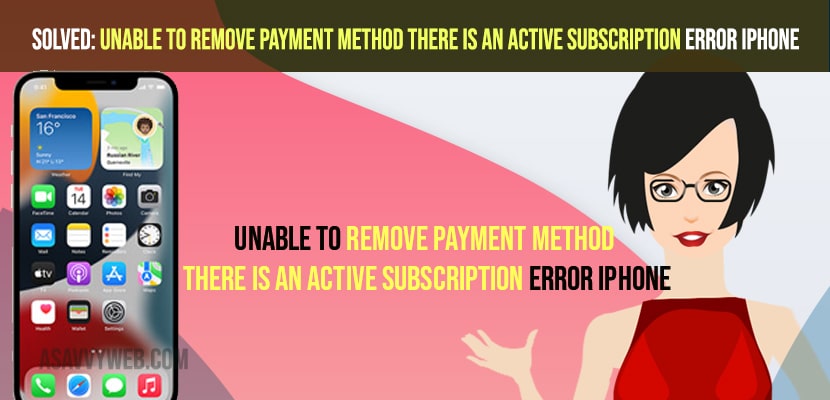- To fix unable to remove there is an active subscription on this account that requires at least one payment on iPhone -> you need to remove any active subscription from your iPhone or free or trial period subscriptions.
- Change your country or region on your iPhone Account settings and reset all settings to fix unable to remove payment method, active subscription error on iPhone and cant remove payment method on iPhone error.
- Unable to Remove Payment Method There is an Active Subscription error on iPhone
- Change Country or Region and Set Payment Method to None
- Cancel Subscriptions on iPhone
- Reset All Settings
- What does it mean when it says there is an active subscription
- Apple Says i Have an Active Subscription But i Don’t
- Unable to Remove There is An Active Subscription
On your iPhone if you are trying to remove card and you are getting an error message “Unable to Remove Payment Method There is an Active Subscription error” and cant remove card then you must have at least one payment method on iPhone and it says you have active subscription but you don’t have any subscriptions and it requires at least one payment method. So, let’s see in detail below.
To get rid of Unable to Remove Payment Method There is an Active Subscription error on iPhone you need to cancel any active subscriptions and cancel free or trail period subscription on your iPhone like apple music or any other free subscriptions you have on your iPhone and get rid of “there is an active subscription on this account that requires one payment on file”.
Unable to Remove Payment Method There is an Active Subscription error on iPhone
Below iPhone troubleshooting methods will help you fix Unable to Remove Payment Method There is an Active Subscription error and requires at least one payment method.
Change Country or Region and Set Payment Method to None
Step 1: Go to settings
Step 2: Tap on Apple iD Banner or Apple ID Name
Step 3: Tap on Media and Purchase
Step 4: Now, tap view account in pop up box.
Step 5: In here tap on country / region -> Tap on Change Country or region
Step 6: Now, scroll down from the list of countries and select your country here and tap on it and if you have selected correct country then deselect it and select other country and then select your country here, so that the country and region settings gets refreshed.
Step 7: Now, tap agree in top right corner -> Tap on Agree in pop up box
Step 8: Now, here select your payment method as none and entre your billing name and billing address.
Step 9: Tap Next and follow onscreen instructions and fill the details and once you are done then your existing payment method will be removed automatically and you will be able to add new payment method on your iPhone.
That’s it, once you change country and region and set payment method to none then your issue of Unable to Remove Payment Method There is an Active Subscription error will be resovlde successfully
Cancel Subscriptions on iPhone
Step 1: Open Settings app and then tap on your Name
Step 2: Now, tap on subscriptions
Step 3: From the list of subscriptions -> Select the app that you want to cancel the subscriptions
Step 4: Tap on Cancel Subscription -> Tap confirm to cancel subscription.
Once you cancel subscriptions on your iPhone then you will be able to remove payment method which you have added and add a new payment method on your iPhone.
You May Also Like
1) How to Fix Apple Pay Not Working on iPhone 12, iPhone 13, 11 or iPad iOS 15 or later
2) How to Fix Cannot or can’t add Apple Card to Apple Pay
3) How to Fix Could Not Set Up Apple Pay An Error Occurred while setting up Apple Pay
4) How to Fix Verification Required error on iPhone cant install free apps
5) How to fix Billing Problem with Previous Purchase of iPhone?
Reset All Settings
Step 1: Open settings app on iPhone -> Tap on General -> Tap on Transfer or Reset iPhone.
Step 2: Now, tap on Reset and from popup menu -> Tap on Reset all settings and enter your passcode and screentime passcode.
Step 3: Confirm reset all settings in Pop up box and wait for your iPhone to reset all settings on your iPhone.
Once you reset all settings all your system settings on iPhone will be reset to its default settings and now, you will be able to remove card from payment method without getting any error while removing card Unable to Remove Payment Method There is an Active Subscription error.
What does it mean when it says there is an active subscription
This means that you have an active subscription on your iPhone or free or trial period subscription or any unpaid balance for subscription on your iPhone or check if you are using any sharing subscription on iPhone.
Apple Says i Have an Active Subscription But i Don’t
Most of the time if you have any free trial subscription pending or waiting to complete or subscription remaining active then you will get to see this error and apple will not allow you to remove payment method until your subscription gets completed, you need to cancel any active subscription or free trail subscription on iPhone try removing existing payment method.
Unable to Remove There is An Active Subscription
If you don’t have any active subscriptions on your apple iPhone and still you are getting to see this error “unable to remove there is an active subscription” then you need to make sure that you have any unpaid balance or unpaid subscription fee and check whether you have cancelled apple music subscription or not.