If you have added a payment method on roku tv, it can be credit card or debit card or if you have linked PayPal account or Apple pay and if you want to remove or delete payment method on roku tv then you can easily delete or remove payment method information completely on roku tv easily. So, let’s see in detail below.
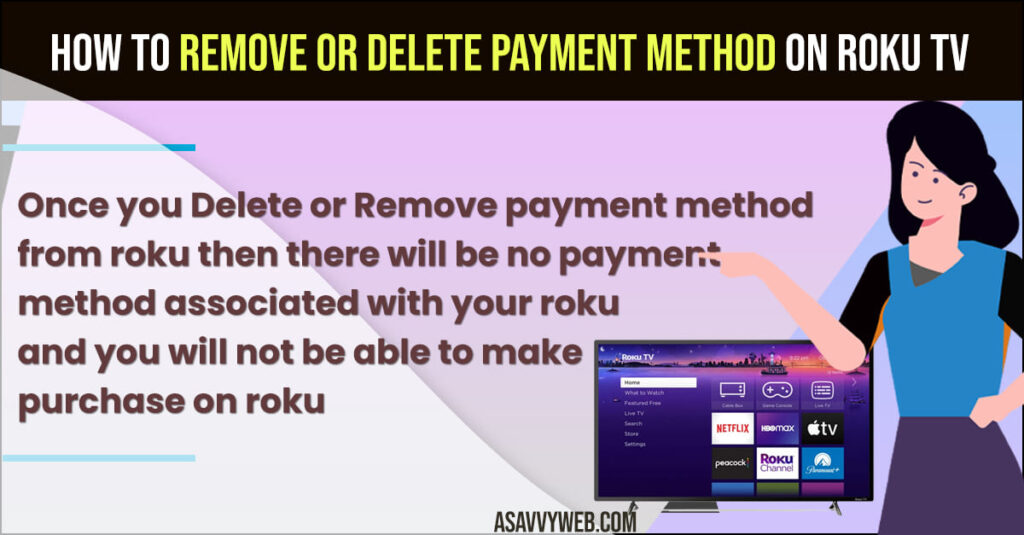
Once you Delete or Remove payment method from roku then there will be no payment method associated with your roku and you will not be able to make purchase on roku and to make purchase on roku tv then you need to add payment method again.
How do I stop getting charged for Roku?
If you have an active plan or subscription on roku which auto renews then roku will charge it if you have added payment method and to stop getting charged for roku then you need go to Manage subscriptions page and turn off auto renew and remove payment method.
How to Add Payment Method to Roku tv
Below steps will help you remove added payment methods on roku tv.
Step 1: On your computer -> Go to roku official website my roku tv and sign in with your login details
Step 2: Once you logged in to your Roku -> Click on Profile icon on top right and click on My Account.
Step 3: In My Account page you will see Payment Method Option and you need to click on Update option.
Step 4: Now, scroll down to bottom and you will see Remove Payment Method and Click on Remove Payment Method.
Step 5: You will receive Pop up method of Removing Payment Method from Roku tv and after removing payment method from roku you will not be able to make purchases on roku and to remove payment method Click on Remove and your Payment method on roku tv will be deleted from roku.
Thats it, this is how you remove payment method from roku tv by visiting roku website and delete payment method.
How Do I Stop Roku from Taking Money out of my account?
If you have a paid subscription which renews monthly or yearly and you have added payment method on roku tv then you need to go to my roku tv and check your subscriptions and then pause subscriptions and remove payment method from roku tv so that the payment doesn’t go through and money stays in your account.
Can’t Remove Payment Method From Roku tv
If you can’t delete or remove payment method from roku tv then you need to factory reset your roku tv which will reset all settings and apps and any other settings or custom changes that you have made including payment method that you have added and everything will be erased and all settings will be restored to its default settings.

