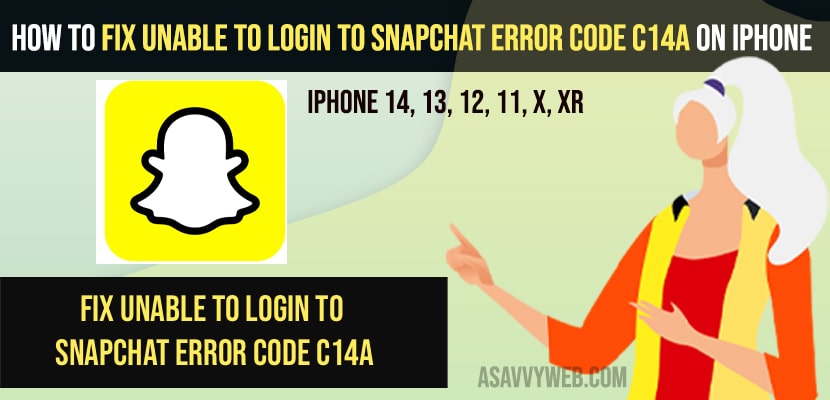- To fix can’t login to snapchat app with error code c14a on iPhone -> Delete any vpn profiles on your iPhone and restart your iPhone.
- Open screentime settings and allow and enable snapchat app by toggling the button next to it.
- Delete and reinstall snapchat app and your issue of snapchat error code c14a login error will be resolved.
- What is Snapchat Error code c14a
- Fix Unable to login to snapchat error code c14a on iphone
- Delete VPN app and VPN Profile
- Restart your iPhone
- Check Screen Time Settings
- Delete Snapchat and Reinstall
- Clear Cache and All Data of Snapchat App
- Reinstall Snapchat App
- Something went wrong support code c14a
- OOPS something went wrong please try again snapchat memories
When you are trying to login to snapchat on your iPhone 14, 13, 12, 11, x, or xr or any other iPhone iOS 16, 15, 14 etc and you are getting an error code c14a on iphone when trying to login to snapchat, then you can easily fix this error cant login to snapchat or unable to login to snapchat easily by following these simple methods. So, lets see in detail below.
Many iphone users reported this error and they cant login to snapchat and it keeps showing error code c14a when they try to login with correct username and password on iphone.
What is Snapchat Error code c14a
Snapchat error code c14a will aks you to contact support and it is a software glitch in-app error and this snapchat error c14a occurs when trying to update snapchat or any server downtime or server related issues as well.
Fix Unable to login to snapchat error code c14a on iphone
Below iPhone and Snapchat troubleshooting methods will help you fix cant login to snapchat error code c14a or any other snapchat error code on iPhone.
Delete VPN app and VPN Profile
Step 1: Open settings on iPhone
Step 2: Tap on General
Step 3: Tap on VPN and Device Management
Step 4: Tap on VPN and Delete the vpn profile
If you are having vpn profile on your iPhone, then you need to delete vpn profile and try logging in to your snapchat account once you delete vpn profile.
Also Read:
1) How to Fix Screen Time Not Working on Instagram, youtube, Snapchat
2) Snapchat Feature and Plans & Get or Install SnapChat Plus On iPhone
3) How to Fix Snapchat Camera Not Working on iPhone
4) How to Change Your Snapchat Username 2022 Update
5) How to fix Can’t Download Snapchat on iPhone in iOS 14.7.1/15
Restart your iPhone
Step 1: Open settings -> Tap on General
Step 2: Tap on Shutdown -> Drag the slide to power off to right side and wait for your iPhone to shutdown completely.
Step 3: Wait for few seconds and then turn on your iPhone.
Once you restart your iPhone then any temporary or software related minor glitches will be fixed if you restart.
Check Screen Time Settings
Step 1: Open settings -> Tap on Screentime
Step 2: Tap on Content and Privacy Restrictions.
Step 3: Tap on Allowed Apps
Step 4: Toggle the button next to snapchat and enable and allow snapchat app.
Once you turn on and enable snapchat to use and allow then go ahead and login to snapchat and your issue of cant login to snapchat with error code message c14a on iPhone will be fixed successfully.
Delete Snapchat and Reinstall
Step 1: Go to your home screen and touch and hold snapchat app until you get (minus) icon.
Step 2: Tap on Remove app (minus icon)
Step 3: Now, you will get a pop up windows and tap on Delete app and again tap on delete and confirm deleting snapchat from your iphone.
Once you delete snapchat app then you need to reinstall snapchat from app store.
Clear Cache and All Data of Snapchat App
Step 1: Open snapchat app
Step 2: Tap on Profile icon -> Tap on Settings
Step 3: Scroll down and tap on account actions
Step 4: Tap on Clear cache and confirm clearing cache in pop up window.
Once you clear cache of snapchat app then your issue if c14a snapchat error will be resolved.
Reinstall Snapchat App
Step 1: Once you delete snapchat app, then you need to restart your iPhone
Step 2: Open App store and search for snapchat app
Step 3: Tap on get and install snapchat app on your iPhone and login to your snapchat app.
Once you delete and reinstall app on your iPhone, then your issue of cant login to snapchat app or getting error code c14a when logging in to snapchat error code issue will be fixed successful and it will be resolved.
Something went wrong support code c14a
You need to restart your snapchat app and delete and reinstall snapchat app and this error occurs due to software in app glitch as well.
OOPS something went wrong please try again snapchat memories
You need to check with permission settings and allow snapchat to allow your location or snapchat servers are down and restart your iphone to fix this snapchat error.
FAQ
If there are any pending update on snapchat app and check for your iPhone iOS software is updated to the latest version or it can be due to server downtime or temporary software glitches.
Force restart your iPhone and check with network related issue and you are connected to wifi internet and then open snapchat app and login with your snapchat login credentials