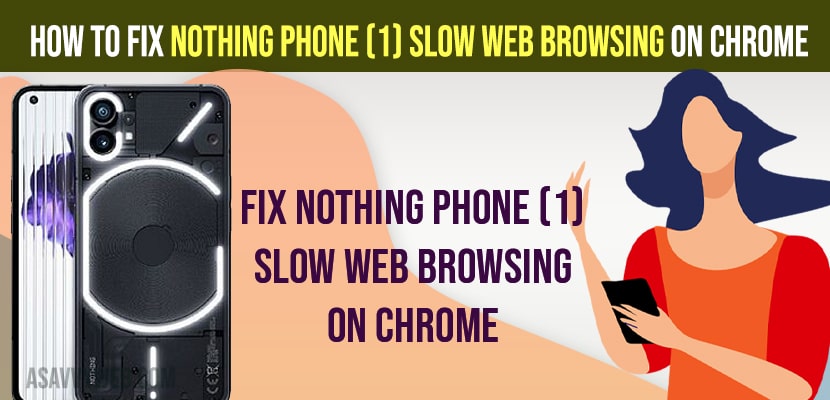- To fix nothing phone 1 slow web browsing chrome browser or any other browser -> you need to delete cache and cookies from chrome browser.
- Delete Google chrome App Cache and update your google chrome browser and delete unwanted data and free up internal storage space will fix slow web browsing on google chrome.
When you open google chrome browser and browsing internet on your nothing phone 1 and you are experiencing slow web browsing on nothing phone 1 even though you are having high speed internet WIFI connection and chrome browser responding slow or keeps crashing then you can fix this issue easily. So, let’s see in detail below.
When you search for something on google chrome browser then google chrome browser will open slow and when you search it will respond very slow and this is due to too much cached data and all data and clear browsing and history and speed up google chrome browser.
Nothing Phone (1) Slow Web Browsing
Below methods will help you fix slow web browsing on your nothing phone 1 and laggy or web browser keeps crashing on nothing phone 1.
Delete Cache and Cookies from Browser
Step 1: Open web browser google chrome on your nothing phone 1
Step 2: Tap on 3 dots on top
Step 3: Tap on Settings
Step 4: Scroll down and tap on site settings
Step 5: Tap on All sites
Step 6: All the website cookies saved on your nothing phone 1 will be listed here and you need to tap on the website and tap on clear and confirm clear and reset and tap on clear and delete all websites cache and cookies.
Step 7: Now, repeat the same process for all website listed here and delete cache and all data and cookies from your nothing phone 1 chrome browser site settings.
Also Read:
1) How to Fix Software Update Failed on iPhone iOS 16
2) How to Fix Nothing Phone (1) Vibration Not Working
3) How to Fix Google Chrome Top Toolbar Missing
4) How to Fix Nothing Phone 1 Freezing or Get Stuck on Incoming Calls
5) How to Fix Bluetooth Device not Found on Nothing Phone (1)
That’s it, once you delete cache and cookies from chrome browser and clear cache and all data then your issue of nothing phone 1 slow web browsing on chrome browser issue will be resolved.
Delete Chrome App Cache
Step 1: Launch settings on Nothing phone 1
Step 2: Tap on Apps
Step 3: Tap on chrome
Step 4: Tap on Storage and Cache
Step 5: Tap on Clear cache
Step 7: Tap on Manage Storage
Step 8: Tap on Clear all data and confirm in pop up box.
Once you delete chrome app data and cache then your chrome browser on nothing phone 1 responding slow issue will be resolved.
Update Chrome Browser
Step 1: Open Google Play Store on Nothing phone 1
Step 2: Search for google chrome app
Step 3: If you see update ioption and a new chrome browser update is available then you need to update it to the latest version of google chrome browser.
If you are running an older version of google chrome browser then you can experience nothing phone 1 browser responding slow – google chrome browser.
Check and Free Internal Storage
If you are running low on internal storage space on your nothing phone 1, then your nothing phone 1 will respond slow even though you have high speed internet connetion.
Step 1: Open settings -> Tap on Storage
Step 2: Check for available storage and delete unwanted files like vidoes, files, photos and unused apps and free up internal storage space on nothing phone 1.
Once you delete unwanted files and videos or phots, then your issue of slow browsing or chrome responding slow on nothing phone 1 issue will be resolved.
Reset Network Settings
Step 1: Open settings -> Tap on System -> Tap on Reset options
Step 2: Tap on Reste wifi, Bluetooth and mobile option
Step 3: Tap on Reset and confirm in pop up box and wait for network settings to restore to its default settings.
Once you reset network settings, then your issue related to network will be resolved and all network settings will be restored.
Why is my browser so slow but my internet is fast on Nothing Phone 1
If you are too much site data and too much cache and cookies data or if you are not having enough device storage on your nothing phone 1 device or any network related issue then you chrome browser will be responding slow even though you have fast or super speed internet wifi connection or mobile data and you need to clear cache and all data and cookies and update google chrome browser to fix slow browser.
Speed up Google Chrome Browser on Nothing Phone 1
Update google chrome browser and delete google chrome cache and all data and cookies and delete site history and free up internal storage space will speed up google chrome browser on nothing phone 1.
FAQ
Too much of cache and site data on google chrome browser or outdated google chrome app and not enough internal storage space on nothing phone 1 will cause google chrome browser slow responding.
Delete cache and all data and go to site settings and delete cookies and update google chrome browser.