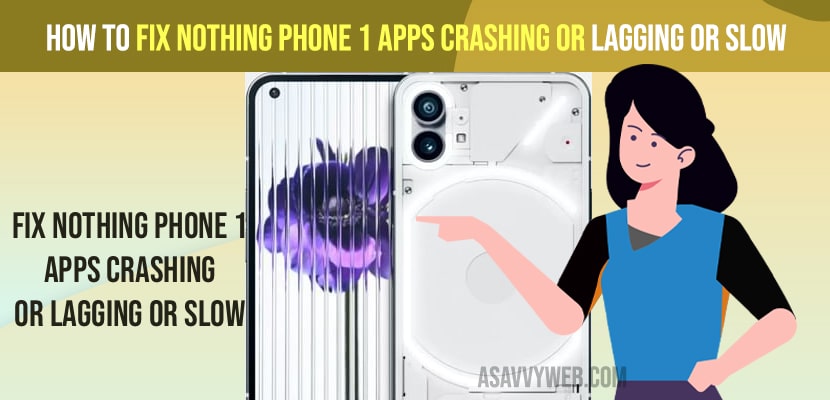- To fix nothing phone 1 apps crashing or laggy or responding slow -> Force restart your nothing phone 1 and check storage on your nothing phone 1.
- Free up internal storage and delete unwanted apps and junk files and clear cache and clear all data of apps which are crashing.
- Update apps to latest version and turn on play protect on google play store.
When you open apps on your nothing phone 1 and apps keeps crashing automatically on its own and apps responding slow or apps keeps becomes unresponsive or laggy and this can happen mostly on social media apps like instagram, facebook, snapchat, youtube, whatsapp or any other app on nothing phone 1 and you can fix this issue easily by following these simple methods. So, let’s see in detail below.
Apps crashing on nothing phone 1 is pretty common issue and this happens for many reasons and it can be fixed easily and sometimes apps closing automatically on its own and apps doesnt open or stuck on logo as well on nothing phone 1.
Fix Nothing phone (1) apps crashing or lagging or Slow
Below nothing phone 1 troubleshooting methods will help you fix apps crashing on nothing phone 1 or automatically apps crashing or apps not working on nothing phone 1 or laggy or unresponsive issue.
Free Internal Storage on Nothing Phone 1
Step 1: Open settings -> Tap on Storage
Step 2: Check storage and free up internal storage on nothing phone 1 by deleting unwanted apps or videos or photos or other data on nothing phone 1.
Step 3: Tap on Free up Space and Delete Junk files and follow clean suggestion on nothing phone 1.
If you are running out of low internal storage space and having less internal memory storage space then your apps will crash.
Also Read:
1) How to Recover Deleted Contacts on Nothing Phone 1
2) How to Fix Can’t Update Nothing Phone 1 to Latest Software Version
3) How to Fix Microphone Not Working on Nothing Phone 1
4) How to Fix Nothing Phone 1 is Overheating Issue
5) How to Fix Nothing Phone 1 Camera Not Working or Black Screen or Stuck on Camera
Clear Cache and Clear All Data
Step 1: Open Settings -> Tap on Apps
Step 2: Tap on See All Apps
Step 3: Select the application that you are having issue with and tap on the app.
Step 4: Now, tap on Storage and cache option
Step 5: Tap on Clear Cache and Clear Storage and tap on OK in pop up window and confirm clearing clearing all data of app.
Once you clear all data and clear cache of app, then your issue of apps crashing or laggy or unresponsive or apps not opening on nothing phone 1 issue will be fixed successfully.
Change Developer Option Settings
Step 1: Open settings
Step 2: Tap on System
Step 3: Tap on Developer option (if you cant see developer options then you need to enable developer options on nothing phone 1) by tapping on build number 7 times.
Step 4: Open developer option settings -> Scroll down and turn on Always show crash dialogue.
Once you change these developer option settings, then your issue of apps crashing on nothing phone 1 or any other issue with apps will be resolved.
Change Graphic Drivers Preferences
Step 1: Open settings -> Tap on System
Step 2: Tap on Developer options
Step 3: Scroll down and tap on Graphic Device Preferences
Sep 4: Here, all the apps which are using drivers will be listed and select the app which you are having issues with like whatsapp, facebook, messenger or any application.
Step 5: Tap on Application and select System Graphic Driver.
Once you change these graphic drive preferences for apps keeps crashing or laggy or unresponsive then nothing phone 1 will use comptable system graphic driver when using app and will reduce apps crashing issue or apps laggy or unresponsive on nothing phone 1.
Update All Apps
If your apps are not updated with new version of apps then this issue of apps keeps crashing issue can happen and you need to update all apps from google play store.
Step 1: Open Google Play Store
Step 2: Search for the app that is crashing on nothing phone 1
Step 3: Tap on update and wait for nothing phone 1 to update and download and install the latest update.
Once you update all apps which are crashing then your apps keeps crashing randomly or cant open apps on nothing phone one or any issue like apps not opening or stuck on logo issues with apps will be resolved.
Turn on Play Protect
Step 1: Open google play store on nothing phone 1
Step 2: Tap on Profile Icon on top right corner.
Step 3: Tap on Play Protect and tap on settings option on top and turn on google play protect.
Why are my Apps closing Automatically in Nothing Phone 1
If you are running out of internal storage space and not having free storage space and running outdated apps on nothing phone 1 then you apps will crash and app closes when opening on nothing phone 1.
FAQ
You need to force restart your nothing phone 1 and update app to latet version and free up internal storage and delete junk files.
Force restart nothing phone 1 and if any minor bus issues with apps then those issue will be resolved and free up storage and clear cache and clear all data and update apps.