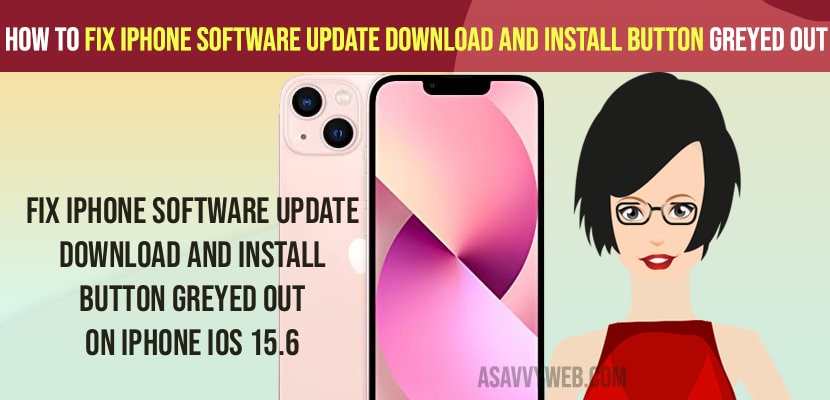- To fix iPhone software update download and install button greyed out on iOS 15.6 -> you need to charge your iPhone more than 50 percent and try updating iOS software to the latest version.
- Delete any beta profiles on your iPhone vpn and device management and free up internal storage space.
- Delete previously downloaded iPhone iOS update and re-download iOS update and reset all settings to fix software download and install button greyed out issue.
On your iphone when you are trying to download and install new iOS 15.6 or 16 version and you check for updates on your iphone and you notice that your software update download and install button is greyed out then you can fix this issue easily by following these simple and easy methods. So, let’s see in detail below.
If software update download and install button is greyed out then you won’t be able to download and install latest software update on iPhone and before updating you need to make sure that your battery is more than 50 percent or 60 percent and try updating iPhone to latest iOS 16
How to Fix iPhone Software Update Download and Install Greyed Out on iPhone
Below iPhone software update iOS troubleshooting guide will help you update your iPhone to the latest version and fix software update -> download and install button greyed out issue on any iPhone.
Charge iPhone More than 50 Percent
If you are having less than 50 percent of iphone battery and you are trying to download and install software update to latest version of iOS then iphone software update download and install button will be greyed out due to insufficient battery on iPhone and make sure that you charge your iPhone more than 50 percent before updating your iphone and your issue of software update download and install button greyed out issue and cant update software on iPhone will be fixed.
Also Read:
1) Fix: Pinch to Zoom Not Working on Safari, Chrome on iPhone after iOS 15.3 update
2) Fix: iPhone software Update Failed and Error Occurred while downloading iOS 15
3) Fix YouTube Not Playing Videos On iPhone 12 After iOS 14.4 Update
4) iPhone 12 Not Connecting to WiFi After iOS Update (14)
5) iPhone showing headphone audio levels warning after iOS 14 update
Delete Beta Profile from iPhone
Step 1: Grab your iPhone and open settings app
Step 2: Tap on General -> Tap on VPN and Device Management.
Step 3: Scroll down and check for any beta profile available here.
Step 4: If you are having any beta profile then you need to tap on it and remove beta profile from your iPhone vpn and device management settings.
Once you remove iPhone iOS beta profile from vpn and device management then go ahead and check for update and tap on download and install button and your software update download and install button greyed out issue will be resolved.
Enough Free Space on Your iPhone
Step 1: Open settings and tap on Storage
Step 2: Make sure that you are having enough free internal storage space on your iPhone.
Step 3: If you are not having enough free internal storage space then you need to delete unwanted data and delete videos and free up internal storage space and other files.
Once you have enough free internal storage space on your iPhone, then go to settings and general and software update and tap on download and install button and wait for your iPhone to update it to latest iOS version.
Delete and Re-download iPhone iOS Version
If you have already downloaded iOS version and iphone download and install button is greyed out then you need to delete downloaded iOS version and redownload iPhone iOS version and update your iPhone to latest version.
Reset All Settings
You need to reset all settings and restore all settings to its original default factory settings and then update your softwar to latest version. Once you reset all settings then your issue of software update download and install button greyed out issue will be resolved successfully.
Step 1: Settings -> General -> Transfer or reset iphone
Step 2: Enter passcode and tap on reset all settings and confirm reset all settings in pop up box.
Why Software Update Download and install Button Greyed Out
This can happen if you are not having enough charing on your iPhone or if you are having any beta profiles on your iphone and not having enough internal storage space and you need to delete beta profile and free up internal storage space and charge your iPhone more than 50 percent and try downloading and installing software update on your iPhone.
FAQ
If battery is less than 50 percent or not having enough storage space on your iPhone this issue can happen.
Your iPhone device will not install iOS update if you are not having enough charging on your iPhone and charge your battery and get back iphone download and install button working and update iPhone to latest iOS.