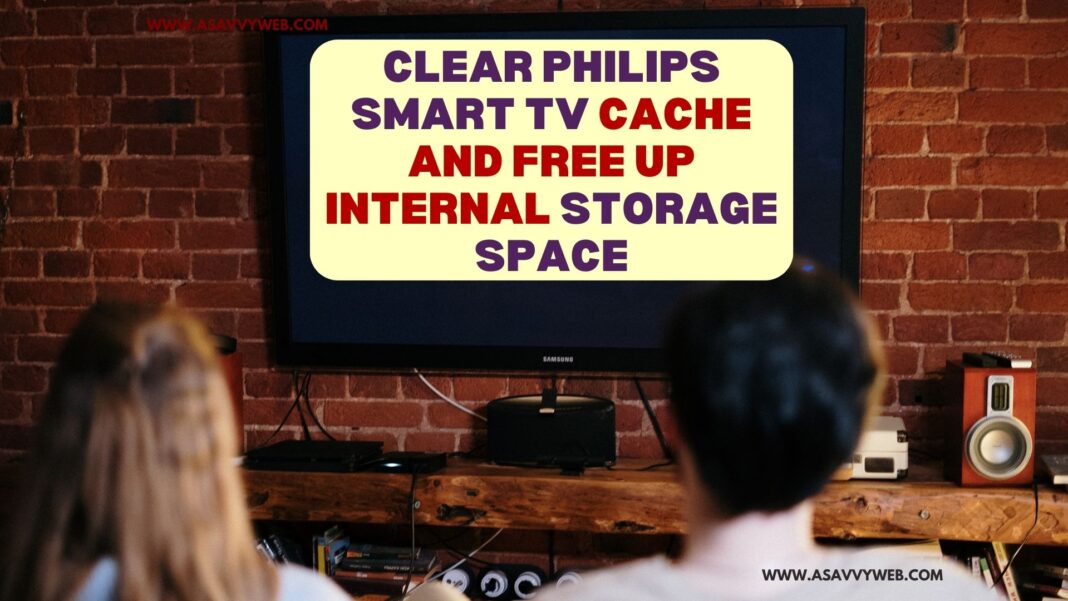If you are running out of storage on philips smart tv and want to free up internal storage space without factory reset on philips tv by erasing all data on philips smart tv, when you clear cache of philips tv and this will free up internal storage space without deleting or erasing apps or data.
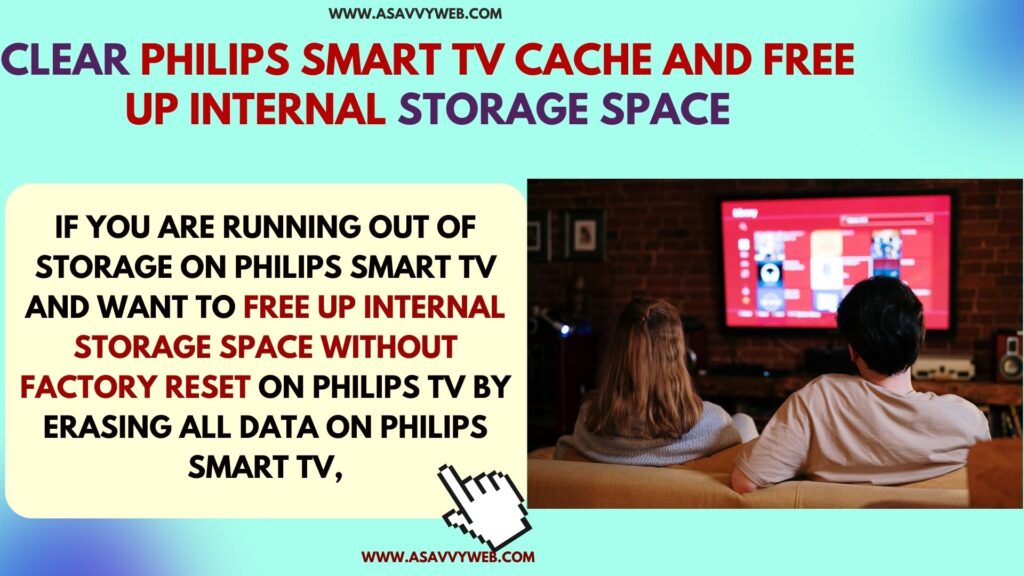
Once you clear cache on philips smart tv it will not delete any useful data and this will delete cached data only which is temporary data stored in philips smart tv and deleting cache data will not delete apps or will not erase anything useful data.
Clear Philips Smart tv cache and Free up internal Storage Space
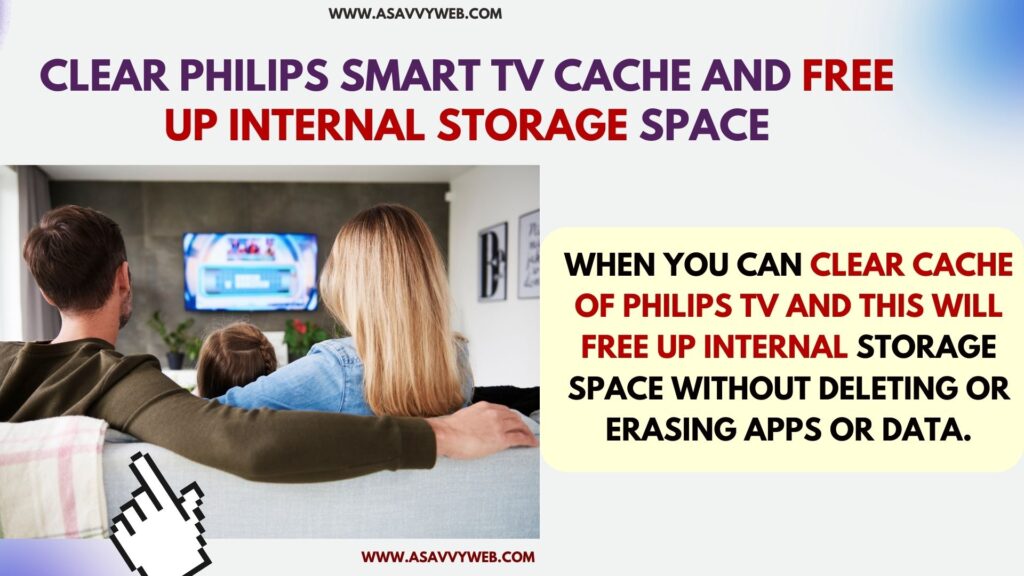
Follow below steps and free up internal storage space by clearing philips tv cache
Step 1: Turn on Philips tv and Press home button
Step 2: Press right Arrow and Go to Settings on top and Press ok on remote
Step 3: Press down arrow and select Device Preferences
Step 4: Select Storage
Step 5: Select Internal Storage Space and Press ok on remote
Step 6: Select Cached Data and press ok and confirm in pop up box and clear cache on philips smart tv
This is how you clear cache on philips smart tv and free up internal storage space on philips smart tv.
What Happens If i Delete Cached Data on Philips Smart tv
If you delete cached data on philips smart tv it will delete temporary data stored in cache and sometimes this cache data becomes bulky and it will occupy more space on philips tv and by erasing or deleting cache data this will clear internal storage space and free up internal storage space on philips smart tv.
Is is Safe to Delete Cached Data on Philips Smart tv
Yes! Its entirely safe and cached data is temporary data stored when you use your philips smart tv and there is no harm in deleting cached data but it will free up storage space on philips tv.