If you want to factory reset your JVC smart tv and suddenly your jvc remote control is not working and wondering how to factory reset jvc without using remote then you can easily reset jvc smart tv without using remote. So, let’s see in detail below.

You can factory reset JVC smart tv using reset button on jvc tv by using physical buttons on jvc smart tv and by using remote control apps and reset jvc tv.
Does a JVC TV have a reset button?
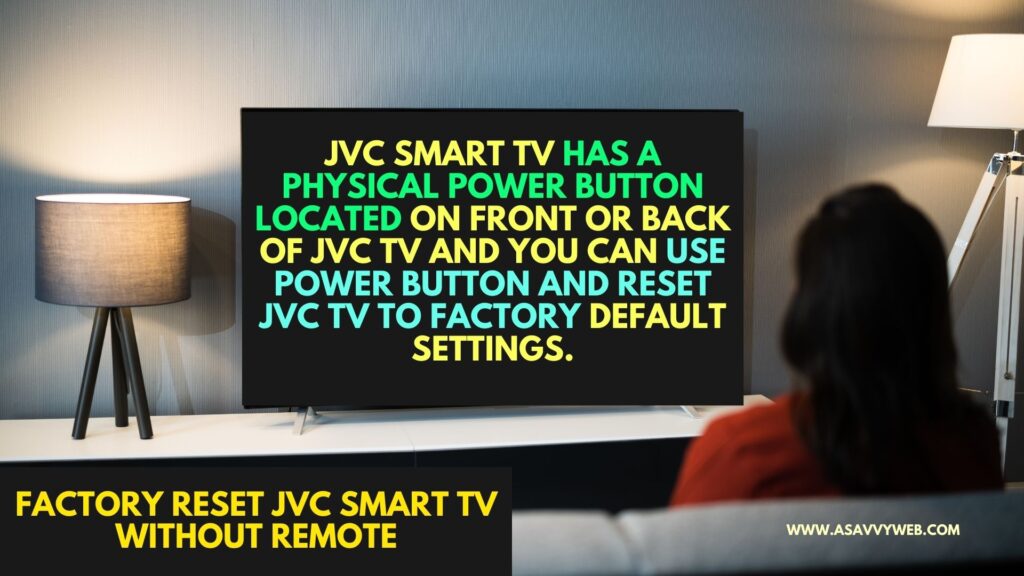
JVC Smart tv has a physical power button located on front or back of jvc tv and you can use power button and reset jvc tv to factory default settings.
When to Factory Reset JVC Smart tv
If your jvc smart tv is not working or black screen or not responding or keeps crashing or laggy or it’s completely not working or you ran out of your jvc smart tv internal storage space and want to reset all its settings back to its factory default settings.
Factory Reset JVC Smart tv Without Remote
Follow below steps to reset jvc tv without using remote.
Reset Using Power BUtton on JVC Smart tv
Step 1: Find Power button on jvc smart tv and press and hold power button and turn off jvc smart tv
Step 2: Remove power cable of JVC Smart tv from wall socket.
Step 3: After 10 to 20 seconds plug back power cable back and wait for jvc tv to turn on.
Step 4: When JVC smart tv is powering on -> Press and hold Volume Down Button and Channel Down button and keep holding these buttons until you see the SET UP screen on your JVC Smart tv screen.
Step 5: Once you see the setup screen then your JVC Smart tv s successfully completed reset process and you need to complete the setup process and start from beginning.
That’s it. This is how you reset jvc smart tv without using a remote and by using power button on jvc smart tv.
Remote Control App
If jvc smart tv remote control is not working then you can install a remote app on your smartphone (iphone and android) and use it as your remote and reset jvc smart tv and reset back to its default settings.
Step 1: On your smartphone (Android or iPhone) install remote control app
Step 2: Connect your remote control app to your jvc smart tv (make sure you connect to same wifi network).
Step 3: Open remote control app on mobile and then go to settings using arrow buttons
Step 4: Go to the System (support) option (depending on your jvc smart tv model).
Step 5: Select Factory reset and reset jvc smart tv to its default settings.
That’s it, using universal remote control app on jvc smart tv you can reset jvc smart tv without remote.

