If you want to get local channels or digital channels on your jvc smart tv, then you need to setup antenna on rooftop (aerial) to get digital channels and its required and then you can go to settings and then Go to live channels and scan for channels on your jvc smart tv and start watching channels on jvc smart tv.
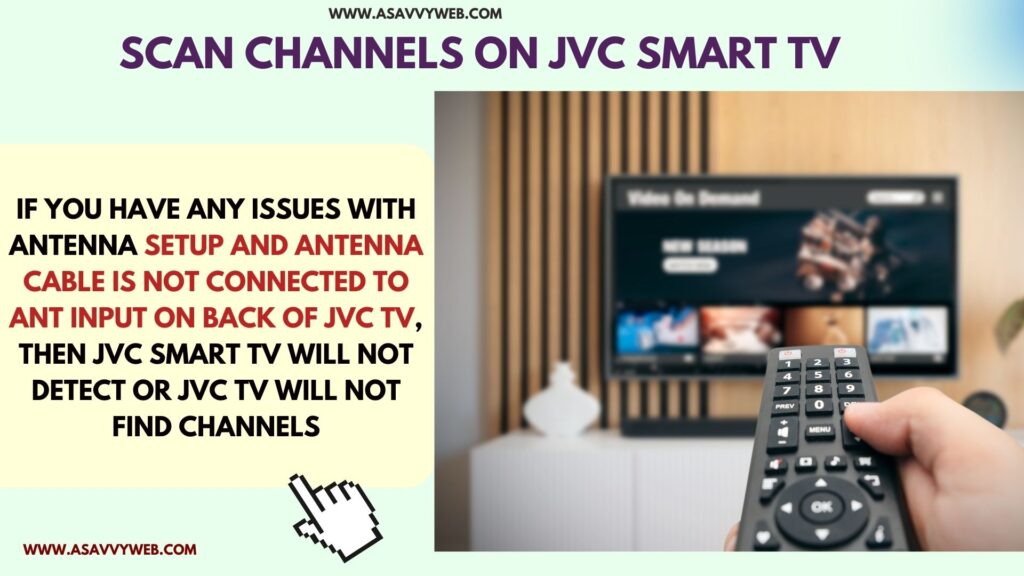
If you have any issues with antenna setup and antenna cable is not connected to ANT input on back of jvc tv, then jvc smart tv will not detect or jvc tv will not find channels and you need to check with local antenna specialist and get channels on jvc smart tv.
Scan Channels on JVC Smart tv

Scanning for channels (local channels) or digital channels is pretty simple once you connect antenna and connect antenna cable to ANT input on jvc smart tv
Step 1: Turn on tv and Press home button
Step 2: Select Settings -> Select Live Tv and Press ok (before performing channel scan make sure aerial setup is done).
Step 3: Select Transmission Method here and select Channel Scan Option (you can select manual scan, Quick Scan, Auto Scan and other options here) and Press ok and select your country and start channel scan on jvc smart tv.
Step 4: Once channel scan gets completed then select Done and Press guide button on tv remote and access channels on jvc smart tv.
That’s it, this is how you scan for channels on jvc smart tv and perform channel scan manually, auto scan, rescan, quick scan and other options to scan channels.
Re-Scan Local Channels on JVC Smart tv
If you have scanned channels on jvc smart tv and it couldn’t find all channels then you can rescan channels and then clear existing scanned channels or keep channels and rescan local channels and get local tv channels on jvc smart tv.
Step 1: Turn on JVC Tv and press home button on remote
Step 2: using Arrow keys on Jvc smart tv -> Navigate to Settings (on home screen)
Step 3: Press down arrow and select Live tv and press ok
Step 4: Now, Select Scan for Channels and Press ok
Note: Before Performing Channel Scan make sure your antenna cable is plugged into ANT input source and aerial setup is completed)..
Step 5: Select Next and Select your country and then select Auto Scan (Re-Scan) Option and Press ok and it will prompt you to clear existing channel and select accordingly to keep previous channels or clear existing channels here.
Step 6: JVC Smart tv will start scanning for channels and once it’s done press the guide button and start watching local channels on jvc smart tv.
Perform Quick Channel Scan, Auto Scan, Manual Scan on JVC TV
To perform quick scan or manual scan or auto scan or rescan you need to go to settings -> Select LIVE tv and select Quick scan, manual scan, auto scan or rescan local channels on jvc smart tv.

