- To fix error connection reset error on google chrome browser -> Reset and Clean up your google chrome browser and disable antivirus and check.
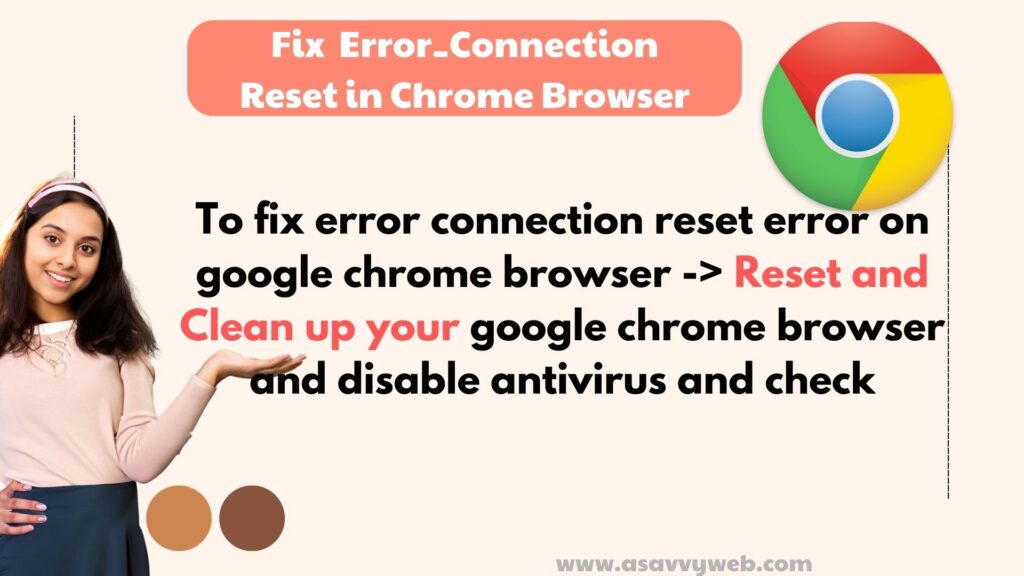
- Uncheck proxy server settings and flushdns and reset winsock catalog and reset ip and then update network drivers and uninstall and reinstall network drivers.
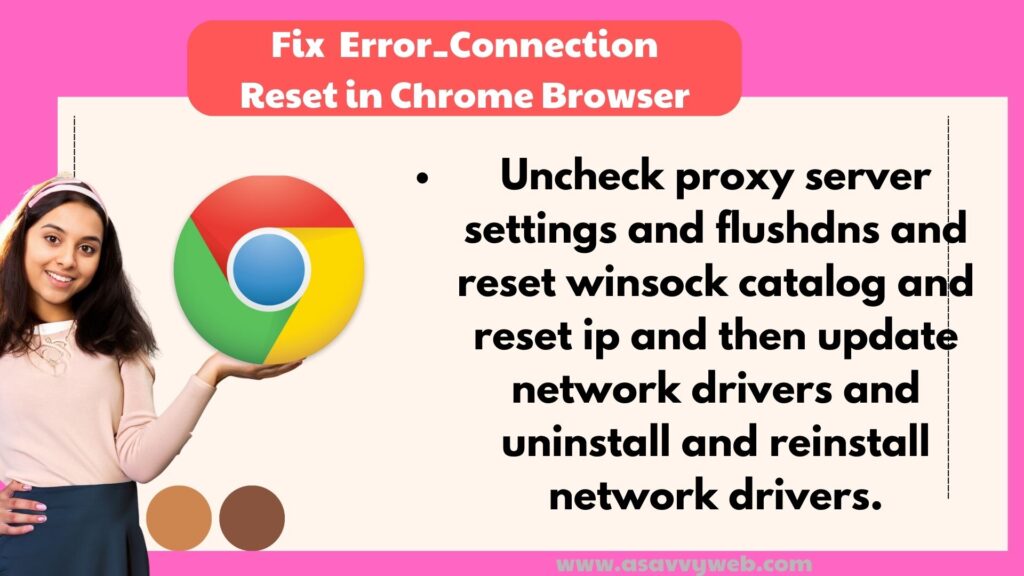
If you are getting an error connection reset error on your google chrome browser then this issue can be fixed easily and this error connection reset occurs if you are having any wifi internet connection issue or it can be an issue with the website when browsing internet that you are visiting as well. So, lets see in detail below.
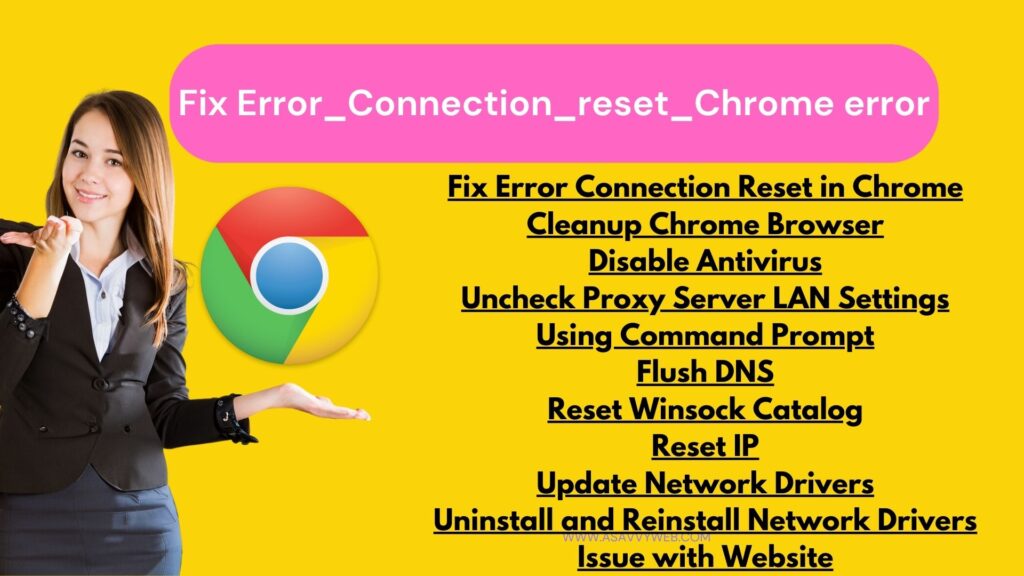
This error error connection reset in chrome is a common issue and once you reset your google chrome browser or reset modem or reset and other solutions will help you fix this connection reset error in google chrome or any issues like chrome ran out of memory awsnap error or error connection failed or 502 or 504 bad gateway error on chrome browser.
Fix Error Connection Reset in Chrome
Below troubleshooting methods will fix the issue of error connection reset in google chrome error.
Cleanup Chrome Browser
- Open Google Chrome and click on 3 dots on top right corner
- Select settings
- Click on Advanced on the left side menu.
- Click on Reset and Clean up
- Click on the arrow next to reset and confirm reset.
- Now, click on arrow next to clean up computer and reset settings
Once you reset and cleanup chrome browser then your issue of error connection reset in chrome browser will be fixed successfully.
Disable Antivirus
If you have installed any antivirus on your windows computer then you need to disable antivirus and check.
Also Read:
1) How to fix 504 and 502 Bad Gateway Error in Google Chrome
2) How to Fix Google Chrome Installation Failed Error Code 0xa0430721
3) How to Fix Google Chrome Ran Out Of Memory Aw Snap Error
4) How to Fix Your Clock Is Ahead/Behind” Error Message Chrome Browser
5) Netflix not Working on Google chrome or Netflix Error code M7121, M7053-1803
Uncheck Proxy Server LAN Settings
- In windows search type control panel and open control panel settings
- Select View by to category
- Click on Network and Internet
- Click on Internet Option.
- Click on Connections Tab
- Click on LAN Settings
- Under Proxy Server -> Uncheck the button next to Use a proxy server for LAN.
- Click on Ok and close open windows.
One you uncheck proxy server lan settings, then your issue of error connection reset on google chrome issue will be resolved.
Using Command Prompt
Using command prompt as administrator your need to flush dns and reset winscok catalog.
Flush DNS
- Open command promt as administrator
- Type ipconfig /flushdns and hit enter.
Reset Winsock Catalog
- Type cmd in command prompt and right click on command prompt and click on run as administrator.
- In command prompt -> type netsh winsock reset catalog and hit enter and wait for winsock to reset.
- Now, go ahead and restart your windows computer.
Once you flush dns and reset the winsock catalog and restart your windows computer then error connection reset in chrome browser will be fixed.
Reset IP
- Run command prompt as administrator
- Type in netsh int ip reset and hit enter
- Now, type in netsh int ip reset resettcpip.txt and hit enter.
- If you are using ipv4, ipv6 then type -> netsh int ipv6 reset and hit enter and for ipv4 -> netsh int ipv6 reset and hit enter.
Now, Once you reset ip then go ahead and restart your windows computer and your issue with chrome browser will be resolved.
Update Network Drivers
Open device manger and find network drivers and right click on it and select update drivers and update network drivers to latest version.
Uninstall and Reinstall Network Drivers
- In windows search -> type in device manager and open it.
- Now, right click on Network drivers and uninstall network drivers
- Now, restart your windows computer and let windows automatically install best network drivers for your windows computer.
Now, go ahead and open google chrome browser and browse website and chrome browser will open properly without any errors.
Issue with Website
If the visiting website itself is having issue then you can experience the issue as well.
Can’t reach this page the connection was reset?
You need to cleanup browser settings and clear browser cache and flushdns and uncheck proxy server settings to fix any ip network related issues.
FAQ
Google Chrome browser could not establish a connection due to proxy, wifi network related issues or dns related issues and due to restarting your router or modem or outdated browsers.
Disable antivirus installed on your computer or disable firewall and reset chrome browser and cleanup browser.

