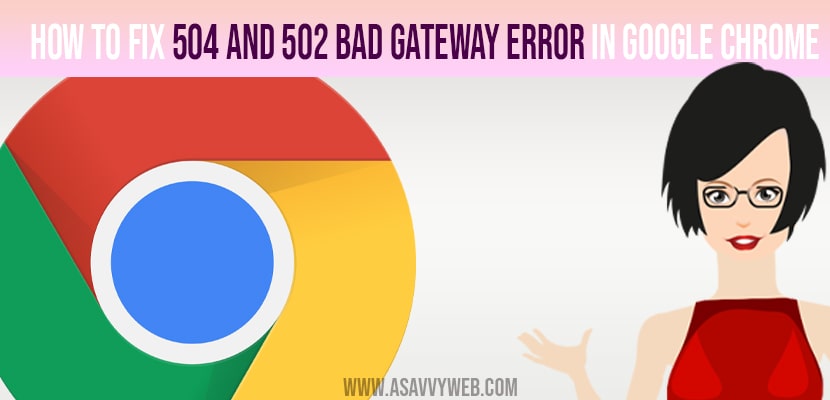On Google chrome if you are browsing a website on internet and suddenly encounter an error saying 504 bad gateway or 502 error then you need to change a few settings and fix 504 and 503 bad gateway errors in google chrome.
You can also face these 503 or 502 errors on chrome if a website is unable to load server requests which website is unable to handle or process requests.
Generally, this 504 and 502 error is seen commonly by many chrome users due to cookies and site data stored on chrome browser and can be fixed easily on your own.
How to Fix 504 and 502 bad Gateway error in google chrome
Step 1: Open your chrome browser and on top left corner click on 3 dots.
Step 2: Click on 3 dots and select settings.
Step 3: In search settings -> search for Privacy
Step 4: Now, open up site settings
Step 5: Scroll down and in the content section -> locate cookies and site data.
Step 6: Now, scroll down and locate See all cookies and site data and click on it.
Step 7: Now, in here you need to select the sites which are listed here and clear the cookies data.
That’s it, this is how you fix 504 or 502 bad gateway that’s an error on google chrome browser.
Also Read: 1) How to Delete search history in chrome Browser
2) Disable and Enable cookies on chrome and Firefox
3) How to Fix Chromecast Not Connecting on Sony Bravia Smart tv
4) How to Stop Chrome Blocking Downloads
5) How to Clear chrome DNS cache
Why 504 and 502 bad gateway error in google chrome
When you browse a website on your chrome browser as soon as you open a website, chrome by default stores information by creating a cookie to give you best experience settings. Once you delete cookies and site data your error on chrome 504 or 502 thats an error issue will be resolved successfully on chrome browser.