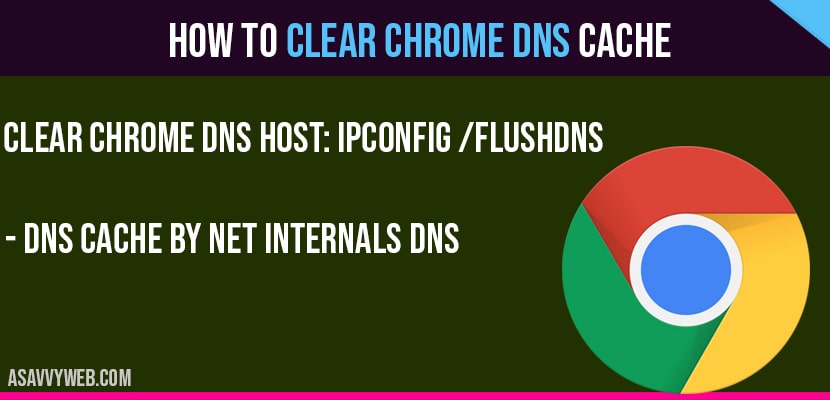Google chrome will be having internal host cache and you can clear DNS cache and flush DNS cache using command line. If you are using google chrome browser and chrome is not responding or chrome keeps saying chrome browser become unresponsive, blank screen or chrome browser is hanging often, then you need to clear chrome DNS cache, so lets see in detail how to clear chrome DNS cache inn detail.
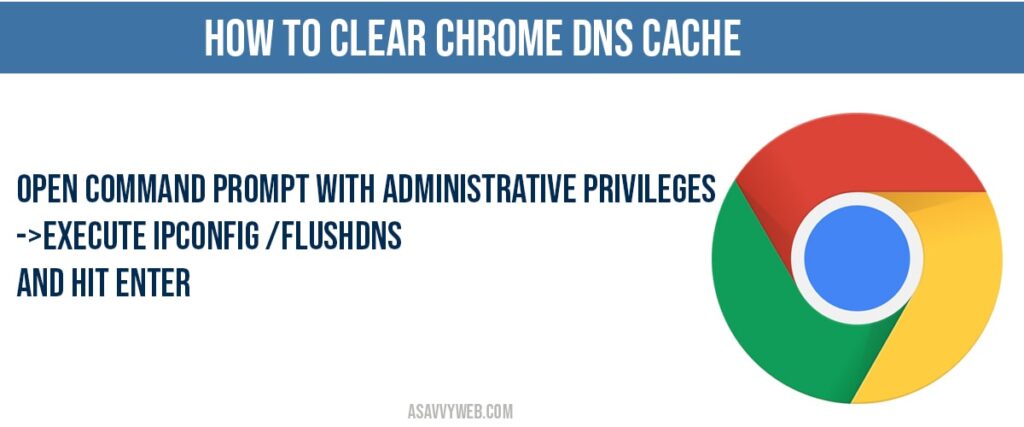
Clear chrome DNS Cache Using Command Line
- Step 1: Click on start menu and in windows search bar type in CMD and click on Run as administrator.
- Step 2: Click yes on Command prompt UAC (user account control).
- Step 3: In windows command prompt execute this command -> ipconfig /flushdns and hit enter.
- Step 4: Now, type exit and hit enter.
Note: You can execute ipconfig /flushdns multiple times as well to clear DNS cache.
That’s it, this is how you clear chrome DNS cache and once you hit enter your windows IP configuration successfully flushes DNS Resolver cache.
Clear Chrome DNS Cache by net internals DNS
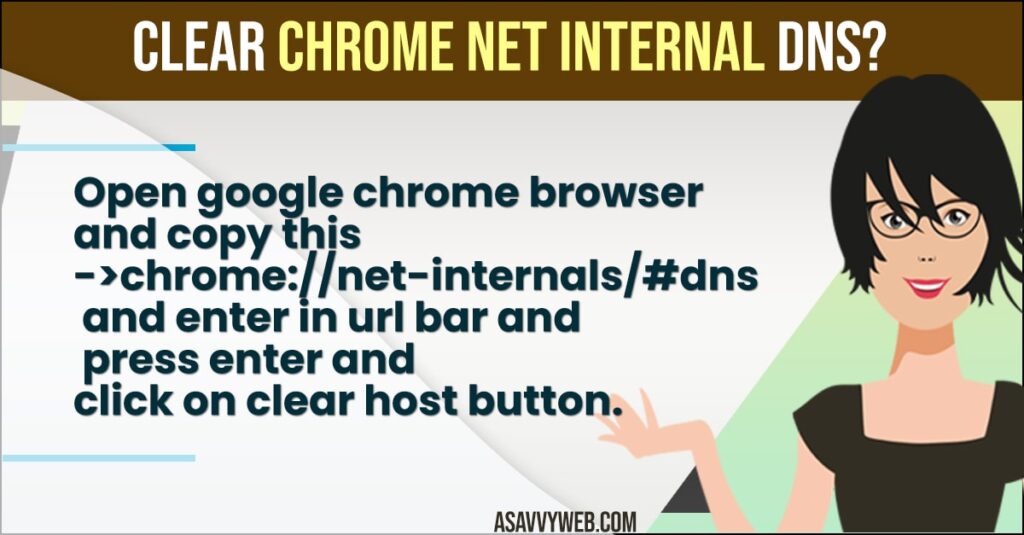
You can also clear cache by net internals by accessing this url: chrome://net-internals/#dns, go ahead and copy and paste this chrome://net-internals/#dns in url bar and press enter and click on clear host cache.
Clear net internals sockets Pools DNS
If clearing host cache using net command line and net internals then you need to clear sockets as well once you clear chrome DNS cache using net internals, so go ahead and copy and paste this chrome://net-internals/#sockets in chrome URL bar and click on flush Socket pools button.
Why to clear Chrome DNS Chrome
If you cant access google chrome or chrome keeps crashing when ever you open or you are unable to open chrome then you need to clear chrome internal DNS host cache to get access and open chrome browser again without any issues.
Open command prompt with administrative privileges->Execute ipconfig /flushdns and hit enter.
Open google chrome browser and copy this ->chrome://net-internals/#dns and enter in url bar and press enter and click on clear host button.
Copy this -> chrome://net-internals/#sockets and paste in chrome url bar and click on flush socket pools.