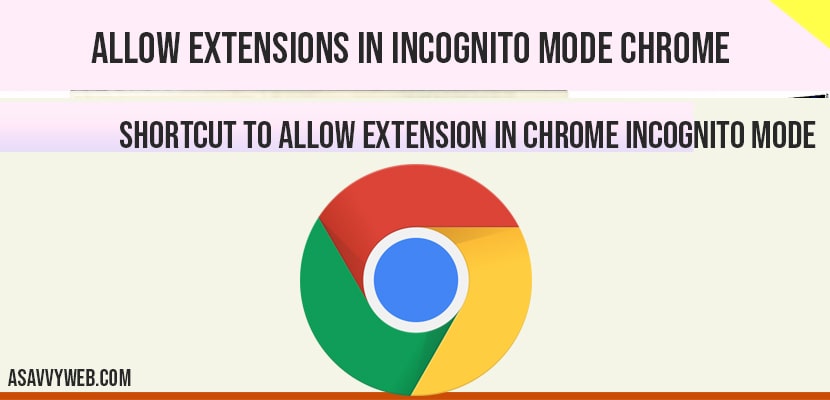if you are using chrome browser and if you are using chrome extension and you want to use extension in chrome mode then you can easily enable chrome extension and allow extension in incognito mode of chrome browser, so , let’s see in detail how to enable and allow extension in chrome incognito mode.
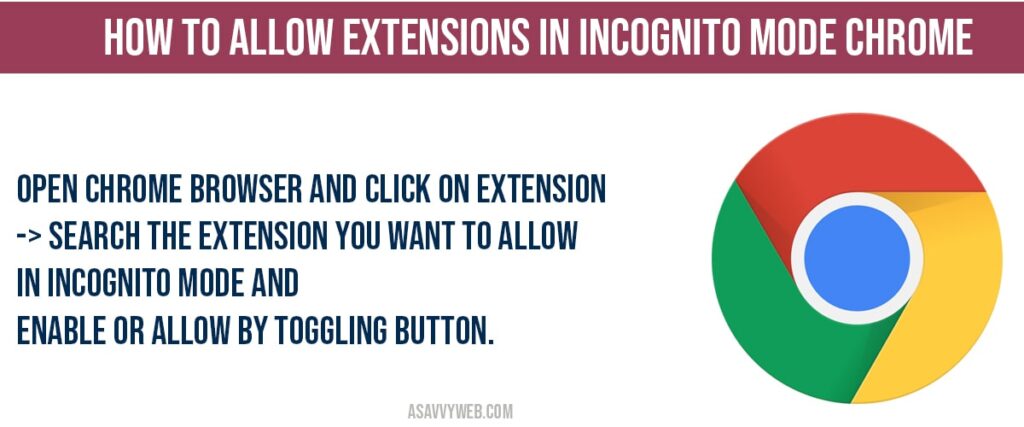
Allow Extensions in incognito Chrome
Step 1: Open chrome browser
Step 2: Click on three dots on right side of chrome top menu.
Step 3: Hover over more tools option -> Click on extension
Step 4: Now, all your installed extension will be displayed here
Step 5: Search for the extension which you want to enable in incognito mode in search bar.
Step 6: Once you find the extension and toggle button to enable and allow extension in incognito mode.
Step 7: Click on detail button and toggle the button to allow extensions in incognito mode.
That’s it, this is how you enable or allow extensions in incognito mode of chrome browser.
Check chrome extension is working in incognito mode or not?
Press control + Shift + N on your keyboard to access incognito mode and on the top right corner of your chrome browser you can see extension which are allowed in chrome browser.
Chrome extension doesn’t work in incognito mode?
If you have installed chrome extension and when you access incognito mode and your extension will not show up or work extension in incognito mode and you need to allow extension to run in incognito mode.
Shortcut to Allow extension in chrome incognito mode
Open this URL ->chrome://extensions/ to open chrome extension and search for extension you want to enable and toggle button to allow extension in incognito mode.
Can I allow extension in incognito mode of chrome?
Yes! click on three dots of right side chrome top menu->Click on extension ->Select the extension you want to allow in incognito mode and toggle button.
Open chrome browser and click on extension -> Search the extension you want to allow in incognito mode and enable or allow by toggling button.