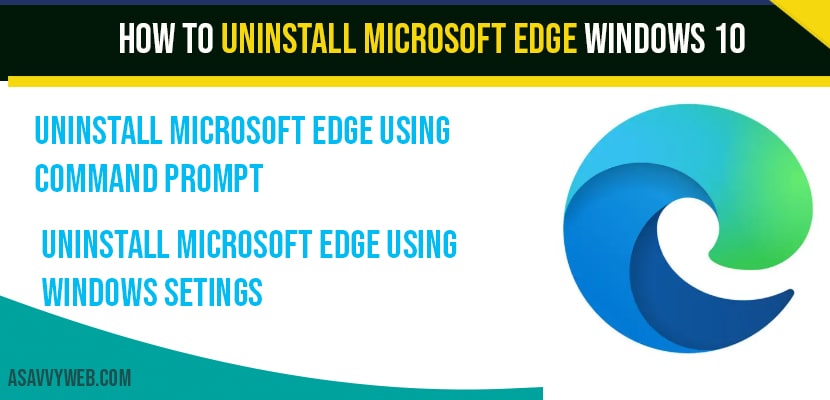if you want to remove or uninstall Microsoft edge browser from your windows 10 computer then you can remove it easily by using command prompt and by using windows 10 settings options.
With the new windows 10 update Microsoft is removing option to uninstall option and it updates automatically when your windows 10 updates and you will not see uninstall option as well. So, let’s see in detail how to uninstall Microsoft edge browser.
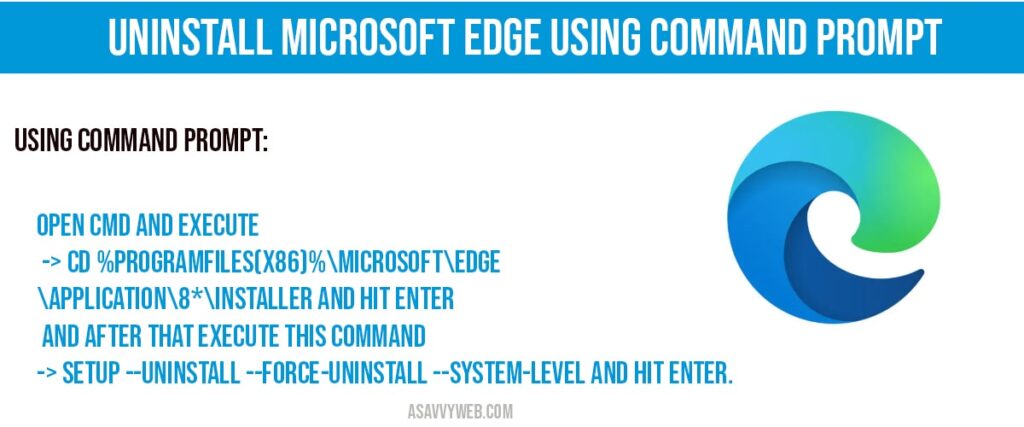
How to uninstall Microsoft edge windows 10 using Settings
Step 1: click on start menu and open settings (gear icon).
Step 2: Click on Apps
Step 3: In Apps and feature -> Scroll down and find Microsoft edge.
Step 4: Click on Microsoft edge and click on uninstall Microsoft edge.
That’s it, once you click on Microsoft edge-> uninstall option then it will automatically remove Microsoft edge browser from your windows 10 computer.
Uninstall Microsoft edge using command prompt:
Step 1: In windows search bar type in cmd ->Right click on cmd and run as administrator.
Note: make sure you open command prompt (CMD) as administrator
Step 2: Now, execute this command in cmd -> cd %PROGRAMFILES(X86)%\Microsoft\Edge\Application\8*\Installer and hit enter.
Step 3: Now execute this command -> setup –uninstall –force-uninstall –system-level and hit enter.
Step 4: After executing above command type exit and exit command prompt.
That’s it, this is how you remove Microsoft edge browser using command prompt by executing above commands and once you execute these 2 commands Microsoft edge will be uninstalled.
Why to uninstall Microsoft edge browser from windows 10?
In windows 10 Microsoft edge is becoming chromium by default and if you are not a Microsoft edge browser then you can uninstall Microsoft edge browser.
Open windows settings->Apps->Apps and features -> find Microsoft app and click on it and click on uninstall to uninstall Microsoft edge browser.
Open cmd and execute-> cd %PROGRAMFILES(X86)%\Microsoft\Edge\Application\8*\Installer and hit enter and after that execute this command -> setup –uninstall –force-uninstall –system-level and hit enter.